What is Frontend Development?
Table of Contents
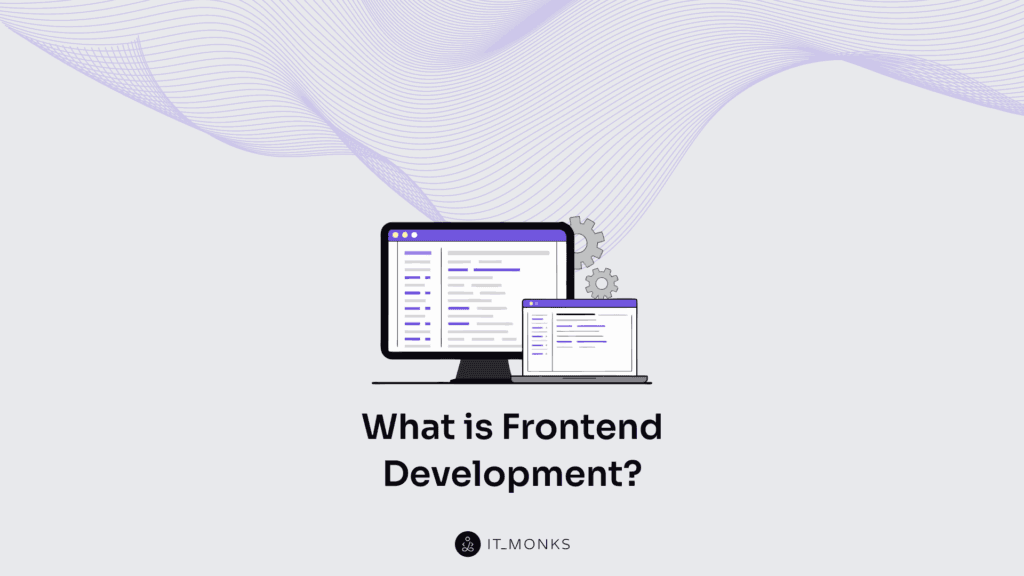
Front-end development is the process of building the user interface and user experience components of a website or web application. It acts as the interface layer, connecting users with application logic.
Frontend development structures content with semantic HTML, styles it using CSS, and controls behavior through JavaScript-based logic. These elements together render the interface and enable real-time interaction across different devices.
It manages the Document Object Model (DOM) to update content dynamically, ensuring layouts and elements respond to user input instantly. These behaviors respect user-agent rules and maintain visual hierarchy for consistent design across browsers.
Frontend development also aligns with the accessibility layer, allowing assistive technologies to interpret page structure and intent accurately.
As the user-facing layer, it connects the backend logic to visible elements, updates interfaces based on system state, and maintains a smooth user experience.
Its execution relies on HTML for structure, CSS for design, and JavaScript for interaction, forming the foundation for everything frontend development controls and delivers.
Core Languages of Front-End Development
Frontend development relies on three core languages: HTML, CSS, and JavaScript, which collectively define the structure, style, and behavior of interfaces within the client-side execution environment.
HTML structures the semantic markup, forming the foundation of the DOM; CSS applies styling logic to control visual presentation and responsive behavior; JavaScript executes client-side logic, enabling event handling and DOM manipulation.
This execution sequence, parsed by the browser’s rendering engine, ensures real-time UI behavior through a layered rendering lifecycle, from static layout to interactive state.
Standardized by the W3C (HTML, CSS) and ECMA International (JavaScript), these languages form the inescapable grammar of frontend logic, upon which all tools and frameworks depend.
HTML
HTML is the semantic structure that underpins all content within a frontend environment, serving as the foundational markup layer that browsers interpret to construct the DOM and render visual interfaces.
By organizing content elements into a coherent hierarchy through semantic tags, HTML facilitates interface scaffolding, enabling the browser to parse, index, and structure information in a way that supports accessibility, hierarchical clarity, and consistent cross-device rendering.
As the anchor of the frontend rendering pipeline, its syntax provides the DOM nodes essential for applying CSS styling and JavaScript behaviors, making HTML an indispensable prerequisite for client-side presentation and interactivity.
CSS
CSS is the styling layer in frontend development that controls how structured HTML appears in the browser through declarative style declarations that target DOM elements to shape layout, typography, color, and hierarchy.
Parsed by the browser’s rendering engine, it resolves visual conflicts via cascading rules and inheritance logic, maintaining consistent presentation across complex layouts. Through media queries and device adaptation, CSS enables responsive design tailored to screen resolution and context, operating entirely on the client-side and dependent on the HTML structure.
While CSS governs static appearance, JavaScript introduces the interactive layer within the frontend rendering process.
Javascript
JavaScript enables interactivity in frontend development by executing behavioral logic within the browser, forming the dynamic layer on top of the HTML structure and CSS styling.
It controls application behavior through runtime DOM manipulation, responding to user actions, managing state, and triggering asynchronous updates to maintain a responsive interface without full-page reloads.
Bridging static layout with interactive logic, JavaScript renders the browser an execution environment for real-time interaction, establishing itself as the behavioral core of the frontend stack and the entry point to modern client-side architectures.
Front-End Frameworks and Libraries
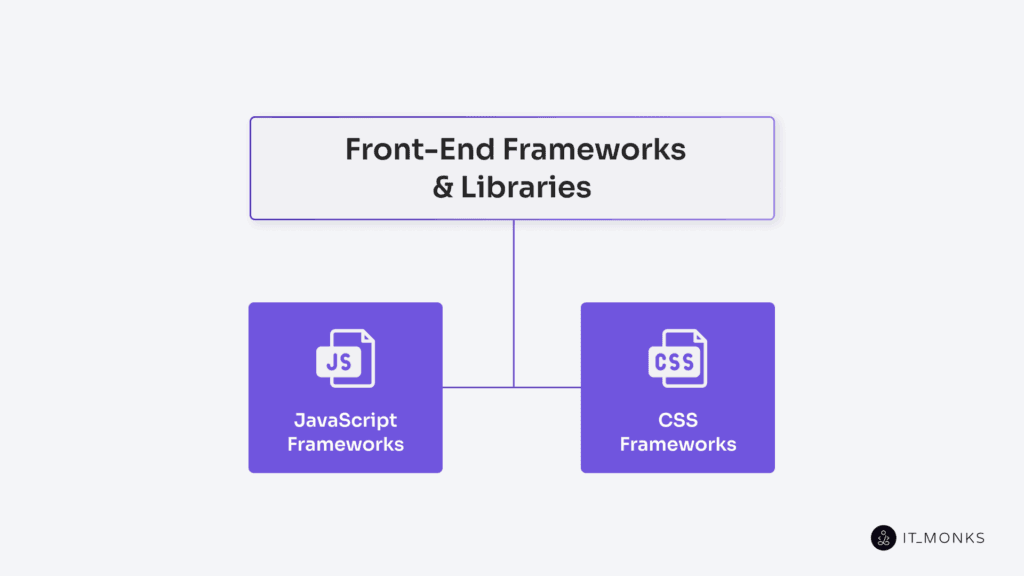
Frontend frameworks and libraries extend JavaScript and CSS by abstracting low-level manipulation into structured systems of component hierarchies, declarative logic, and utility-based styling, enabling modular, scalable interface architecture.
Frameworks impose application-wide conventions for rendering, state handling, and routing, encapsulating logic within cohesive, opinionated structures. Libraries, on the other hand, modularize discrete behaviors, such as styling, animation, or DOM access, without enforcing global control.
As frontend complexity grows, these abstraction layers now form the baseline of development workflows, embedding visual consistency, interaction logic, and design systems into maintainable code.
JavaScript Frameworks
JavaScript frameworks encapsulate UI logic into component-based structures that abstract direct DOM manipulation, synchronize state across reactive interfaces, and manage client-side routing to maintain consistent behavior within dynamic views.
Leveraging component trees, lifecycle hooks, and declarative rendering, they streamline real-time updates while preserving a predictable application state. Popular frameworks such as React, Vue, and Angular enable these scalable systems, anchoring the architecture of modern single-page applications through data-driven interaction patterns and modular control layers.
CSS Frameworks
CSS frameworks abstract raw CSS into structured systems of utility classes, responsive grids, and predefined components, enforcing visual consistency, normalizing cross-browser styling, and accelerating scalable UI development.
Tools like Bootstrap, Tailwind CSS, and Foundation support mobile-first layouts and integrate into component-based workflows, anchoring the frontend styling layer in reusable patterns that meet the speed and uniformity demands of modern interfaces.
Tools for Front-End Development
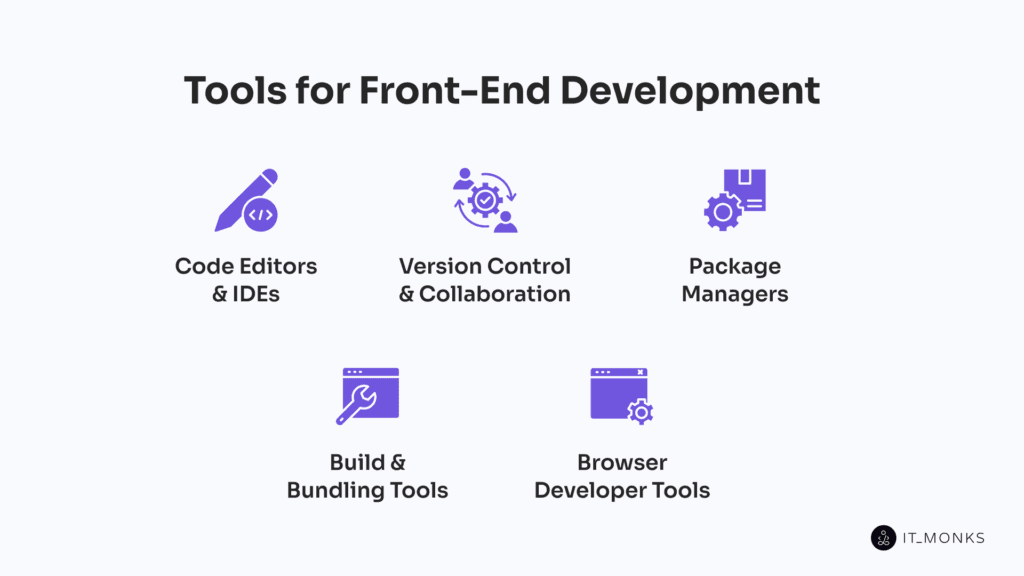
Frontend development relies on a cohesive toolchain that spans the entire lifecycle, supporting code authoring, version tracking, dependency resolution, asset bundling, and real-time debugging.
These systems form the core of codebase management, integrating into workflows to streamline syntax validation, automate package handling, optimize builds, and expose runtime behavior.
Each category serves a distinct execution role: editors and IDEs validate syntax and enhance navigation; version control systems manage collaboration and track changes; package managers maintain external libraries and automate updates; build systems compile assets and ensure deployment readiness; browser tools provide live inspection of the DOM, performance, and network activity.
Together, they constitute the operational framework for scalable, maintainable, and production-ready frontend workflows.
Code Editors and IDEs
Code editors and integrated development environments (IDEs) are the central environments where frontend developers write, organize, and manage source code for HTML, CSS, JavaScript, and associated frameworks.
Editors emphasize syntax highlighting, code navigation, and file structure clarity, while IDEs extend these capabilities with debugging support, version control integration, and real-time editing feedback. Tools like VS Code, WebStorm, and Sublime Text exemplify this category, which collectively enhance development speed, accuracy, and structured workflows across frontend projects.
Version Control and Collaboration
Version control systems manage frontend codebases by enabling asynchronous collaboration, commit tracking, and source history preservation across HTML, CSS, JavaScript, and framework files. Through repositories, feature branches, and merge processes, they synchronize updates while resolving conflicts precisely.
Git leads this space, with GitHub and GitLab integrating into workflows to streamline branching, issue tracking, and team coordination. Essential to shared frontend environments, version control maintains structural consistency, operational clarity, and integrity of collaboration.
Package Managers
Package managers automate the retrieval, installation, and version control of third-party dependencies in frontend development by managing dependency trees, resolving version conflicts, and maintaining project consistency through configuration files like package.json.
Tools such as npm, Yarn, and pnpm organize and update external modules from centralized registries, enabling scalable, reproducible workflows across enterprise teams and environments.
Build and Bundling Tools
Build and bundling tools transform frontend source code into optimized, production-ready assets by compiling JavaScript, CSS, and static files through minification, transpilation, module resolution, and bundling. These systems automate the generation of deployable packages with source maps and support advanced techniques, such as code splitting, to reduce load times and enhance browser compatibility.
Integrated into modern build pipelines, tools such as Webpack, Vite, and Parcel streamline frontend delivery while ensuring consistent performance optimization across web environments.
Browser Developer Tools
Browser developer tools expose the live DOM, CSS rules, JavaScript execution, and network activity within the active browser context, enabling real-time inspection, debugging, and profiling of frontend behavior.
Tools like Chrome DevTools, Firefox Developer Tools, and Safari Web Inspector consolidate style tracing, console analysis, and performance monitoring into a single interface, helping developers identify layout issues, script failures, and rendering bottlenecks that static reviews miss.
By centralizing these diagnostics, browser tools ensure frontend interfaces remain visually stable, responsive, and optimized under real-world conditions.
User Experience (UX) in Frontend
User experience (UX) is the functional quality of a user’s interaction with a frontend interface, shaped entirely by the structure, behavior, and performance of frontend code. Semantic HTML defines layout and accessibility, CSS handles visual hierarchy and mobile responsiveness, and JavaScript delivers interactive feedback through focus states, input validation, and error messaging.
UX depends on how well these layers guide navigation flow, minimize load latency, and maintain interface predictability. Failures in layout, performance, or feedback block user interaction, regardless of visual design.
Frontend developers deliver UX through structure, behavior, and performance — if the interface fails to respond, guide, or adapt, it’s a failure in execution, not design.
User Interface(UI) in Frontend
The User Interface (UI) is the rendered display layer built entirely through frontend code, where HTML structures layout and components, CSS organizes visual hierarchy and layout grids, and JavaScript activates interactive behaviors across screen content.
Every control element, including the navigation bar, input field, button group, modal window, and layout grid, is positioned, styled, and triggered to produce a functional, testable, and responsive interface that reflects both design intent and behavioral precision.
Frontend developers construct these components to match design specifications and functional needs. The UI-coded output is structured, styled, and interactive, which means presenting screen content precisely, responsively, and predictably.
Accessibility Standards (WCAG, ARIA)
Frontend accessibility is enforced through WCAG and ARIA, which define how interfaces expose structure and behavior to assistive technologies.
WCAG sets principles, such as perceivable, operable, understandable, and robust, that govern semantic HTML and tab order to support screen readers and keyboard navigation, while ARIA attributes describe roles, states, and dynamic regions where native semantics fall short.
Implementation requires accessible naming via label associations, controlled focus via tabindex, visible indicators for interaction state, and structural navigation through landmarks and skip links.
Contrast ratios, live region updates, and predictable keyboard flows are technical obligations, not enhancements.
Website Performance and Speed in Frontend
Frontend performance determines how fast a page loads, renders, and becomes interactive. It’s shaped by the structure and execution of HTML, CSS, and JavaScript assets, where each element directly affects load time and interactivity.
Asset compression, lazy loading, code splitting, and bundling reduce payloads, while render-blocking scripts, DOM complexity, and execution delays increase Time to Interactive (TTI), First Contentful Paint (FCP), and Largest Contentful Paint (LCP).
A layout shift from unstyled or injected content signals broken render flow. Core Web Vitals expose how frontend code structure and load strategies affect browser behavior.
Performance is a direct result of how developers prioritize speed, defer scripts, and stabilize rendering through deliberate execution.
Front-End Development in CMS Environments

Content Management Systems (CMSs) are platforms that separate content management from code, while still requiring structured frontend development to deliver the actual interface. These systems, such as WordPress, Drupal, and Shopify, manage structured content through backend logic.
Still, the frontend rendering layer remains a responsibility of explicit development, where HTML, CSS, and JavaScript are injected into layout templates and theme outputs, then executed directly in the browser to deliver structured, styled, and interactive interfaces.
While CMSs define the deployment context by determining where and how dynamic content regions are rendered, they do not abstract away the need for semantic markup, styled components, or interactive behaviors.
Instead, frontend code must adapt to content-output separation, platform-specific templating, and unique asset delivery models while ensuring that the output layer meets performance, accessibility, and layout standards across all rendering environments.
WordPress
WordPress is a content management system that renders dynamic frontend output through PHP-based templates that inject content into predefined structures managed by the template hierarchy. Still, it’s the frontend developer’s role to structure this output using semantic HTML, style it with responsive CSS, and integrate interactive behavior with JavaScript to ensure accessibility, performance, and predictable rendering within the browser, especially in projects requiring custom WordPress development.
Although the CMS automates content injection and generates templated markup through the theme layer and block editor markup, frontend code remains responsible for shaping the final user interface, maintaining markup integrity, controlling layout responsiveness, and optimizing execution across devices and input types.
Drupal
Drupal is a structured content management system that outputs frontend markup through a layered render pipeline and theme system, where Twig templates and render arrays define dynamic layout logic and structured output.
Within this environment, frontend developers adapt their HTML, CSS, and JavaScript to inject visual and behavioral layers into the backend-defined markup structure, without breaking data bindings, primarily through integration points such as Twig templates and theme hooks.
Despite Drupal controlling content logic and structure, frontend implementation still governs interface rendering, enforcing semantic HTML, responsive styling, accessibility standards, and performance optimization.
Shopify
Shopify is a content management system that outputs storefront pages using a structured templating engine called Liquid. Within this system, frontend developers inject HTML, CSS, and JavaScript to structure, style, and execute dynamic content, such as product layouts, shopping cart interfaces, and navigation menus.
Using integration points including theme.liquid, section templates, and asset folders enable them to adapt layouts, manage asset loading, and enable JavaScript interactivity. While Shopify handles the backend logic, the browser renders a responsive storefront UI that is fully shaped by the frontend code.
Core Responsibilities of a Front-End Developer
A frontend developer implements browser-rendered interfaces using semantic HTML, CSS, and JavaScript, translating structure, style, and behavior into runtime-executed output where every element, interaction, and metric is coded.
Layout hierarchies and navigation logic are explicitly constructed to guide both users and machines. Responsive design is delivered through adaptive breakpoints, fluid grids, and a mobile-first approach, ensuring consistent transformation across devices.
Core Web Vitals are achieved by optimizing assets, deferring scripts, and refining runtime performance to ensure optimal user experience. Cross-browser compatibility and UI responsiveness are validated through testing to ensure behavioral consistency.
The frontend developer is responsible for the architectural implementation of the interface, delivering validated, optimized, and accessible output where structure, adaptability, and runtime performance are deliverables.
Designing Layouts and Navigation
Frontend developers define the layout structure of an enterprise website through frontend code by using semantic HTML and CSS positioning systems, such as grid and flexbox, which structure the content hierarchy and spatial arrangement while enabling coherent, accessible, and responsive navigation systems that guide user flow across devices.
Such functional, code-driven mechanisms are foundational interface components that ensure semantic clarity, reduce cognitive load, and render the overall experience structured, usable, and visually consistent.
Ensuring Mobile-First, Responsive Design
Mobile-first responsive design defines a development approach where frontend developers implement interfaces starting from layouts optimized for small viewports, progressively enhancing them using CSS media queries and breakpoints. These thresholds trigger layout shifts to accommodate larger screens.
Through flexible CSS layout systems like grid and flexbox, combined with fluid units such as percentages and viewport-relative measurements, developers control structure, spacing, alignment, and element visibility to ensure content adapts cleanly across devices without duplication.
Scalable typography and component resizing, adjusted at precise breakpoints, maintain visual clarity and usability, reinforcing that responsive design is a foundational requirement in modern frontend development.
Optimizing Performance (Core Web Vitals)
Front-end performance measures how efficiently a page loads, reacts, and remains visually stable, quantified by Core Web Vitals. LCP reflects the key content load speed, CLS tracks layout movement during rendering, and FID captures the delay between interaction and feedback. Each is directly influenced by how HTML, CSS, and JavaScript execute, prioritize, and structure assets.
Poor asset ordering, bloated scripts, and unstable layouts trigger metric failures, making it the frontend developer’s responsibility to control execution timing, minimize render-blocking resources, and enforce structural stability through layout governance, resource deferral, and compression techniques.
All of them exist as mandatory interventions for maintaining LCP, INP, and CLS within acceptable thresholds, because any delay, block, or shift is a direct consequence of code decisions.
Testing Across Browsers and Devices
Frontend developers must test HTML, CSS, and JavaScript across browsers and devices to ensure consistent layout, interaction, and performance. Different rendering engines, such as Blink, WebKit, and Gecko, along with varied screen sizes and input models, can reveal inconsistencies in how interfaces behave.
Validation confirms that components render reliably, adapt responsively, and support expected features under real-world conditions. This includes checking flexbox and grid alignment, responsive breakpoints, and script behavior.
How to Start Learning Front-End Development
Frontend development begins with understanding how HTML, CSS, and JavaScript collectively render, style, and animate user interfaces directly in the browser. This code-first approach prioritizes semantic tags, DOM structure, visual hierarchy, and event-driven behaviors over tutorials or tools.
Learners should focus on building structured interfaces, applying style rules through the box model, and scripting interactivity via direct manipulation of the DOM, all within the browser’s live preview, where each line of code produces immediate, visible feedback.
Mastery emerges through repeated cycles of construction, failure, and debugging, where execution serves as both a canvas and a compiler. Understanding how code shapes layout, logic, and interaction forms the foundation for progressive skill acquisition.
Skills to Master First
The foundational skills in frontend development begin with mastering semantic HTML for structuring content, CSS layout systems, including the box model, flexbox, and grid, for visual organization and responsive design, as well as JavaScript for handling interactivity through DOM manipulation and event handling.
These technologies form the execution layer of all frontend interfaces, operating directly in the browser where code is interpreted and rendered. Before touching frameworks or tools, this core triad must be fully internalized.
Beginner-Friendly Projects
Hands-on projects solidify frontend fundamentals by reinforcing UI structure with HTML, layout styling through CSS, and basic DOM events in JavaScript.
Rather than showcasing creativity, ideal beginner projects focus on static layouts with semantic markup, responsive interfaces, and simple interactivity, such as input handling or element toggling, to encourage deliberate code practice and fluent implementation for beginners.
To maintain clarity, these projects avoid libraries, frameworks, or APIs, instead centering on structured markup, layout repetition, and basic logic. Tasks such as building a multi-section landing page, a responsive menu, or a form with real-time validation emphasize semantic structure and foundational behaviors in their simplest usable form.
Beginner-friendly projects are practical skill containers where structure, behavior, and design meet without unnecessary complexity, prioritizing mastery through repetition over innovation.
Front-End vs Back-End Development
Front-end development executes in the browser, rendering the interface through HTML, CSS, and JavaScript via client-side logic, styling, and layout, with DOM manipulation enabling immediate visual updates without page reloads.
Back-end development runs on the server, managing server-side processing that includes data access, authentication flows, business logic, and content delivery through API endpoints. These endpoints respond to HTTP requests with structured data for frontend consumption and rendering.
Defined by distinct execution environments, browsers for interface rendering, servers for data handling, frontend, and backend are connected by API calls, but serve non-interchangeable roles. Because the frontend governs interaction and visual output, it must be treated as a standalone engineering domain.
Contact
Don't like forms?
Shoot us an email at [email protected]




