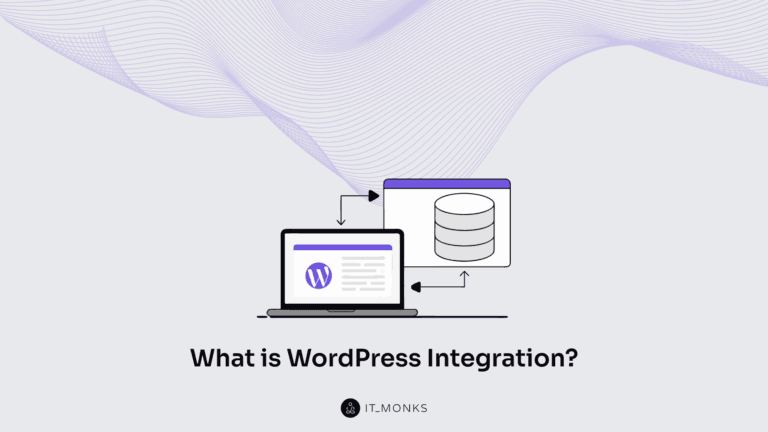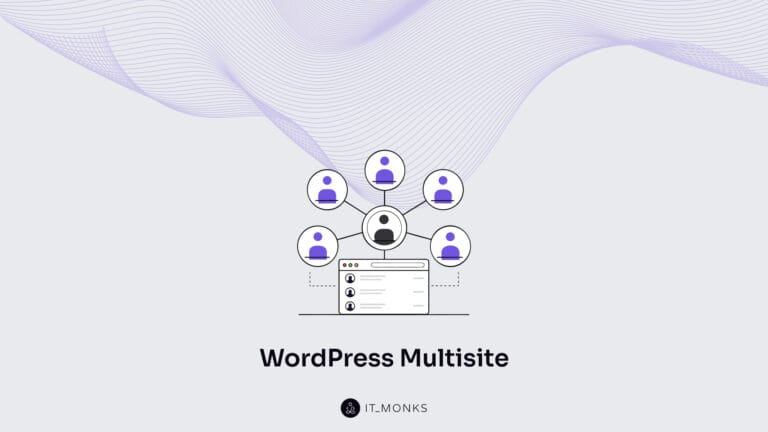Gutenberg vs WordPress Classic Editor [Gutenberg Missing Features Highlighted]
Table of Contents
Gutenberg is the name that has brought a revolution to the WordPress world. It has turned the content editing paradigm upside down, making web content creation so much faster and easier. When comparing Gutenberg vs Classic Editor, the former is the absolute winner in many aspects. Still, there are some features the WordPress WYSIWYG editor is still missing. This article clarifies what the Gutenberg WordPress editor is, what differentiates it from the classic WordPress editor, and what future it brings us. Let’s dive in!
What is Gutenberg WordPress editor?
While you enjoy seamless page editing with Elementor, Gutenberg is intended to facilitate web content editing. It lets you create stunning blog posts featuring images, videos, photo galleries, embedded URLs, and a lot more as you simply work with Gutenberg blocks.
The new default WordPress content editor was introduced in December 2018. It’s named after Johannes Gutenberg, a publisher from Europe who brought a revolution to the printing and publishing fields with the invention of movable block printing over 500 years ago. Now, it’s officially launched as a part of WordPress 5.0 and features full compatibility with most free WordPress themes and all premium WP solutions.
The drag-and-drop interface of the new WordPress content editor enables you to convert your ideas into media-rich content, which still offers impressive readability and scanability to your audience. The WYSIWYG WordPress content editor provides you with a range of blocks to create readable and visually striking content covering any topic you are interested in.
All Gutenberg blocks are self-explanatory, letting novice writers create outstanding content with an intuitive drag-and-drop interface. Simply hover over the block icons, and you’ll get an idea of what functionality it represents and what you can add to your article.
What stands behind the new WordPress content editor launch?
Gutenberg was launched to follow the DIY trend and facilitate the content editing experience for WordPress users. Three major reasons are standing behind the launch of the new WordPress content editor:
- Providing WordPress users with a seamless content editing experience. There is no need to have prior CSS or HTML knowledge to use the WYSIWYG content editor. Simply drag and drop the needed blocks to update your texts with visual or functional elements.
- Making it easy to create different types of content through blocks. Gutenberg editor lets you combine different blocks to create outstanding pieces of content within minutes. Unlike the old WordPress content editor, Gutenberg facilitates the way you add and rearrange images, videos, and audio files in your blog posts.
- The new WordPress content editor makes adding advanced features to your articles easy. There are blocks dedicated to adding and customizing social sharing options and CTAs, which frees you from the necessity to install third-party plugins on your site.
What about the Classic WordPress Editor?
The old WordPress editor was not as simple as we thought. To edit the content of your text, you had to switch from the Visual to the Text mode. The classic WordPress editor required you to modify articles using HTML unless it was impossible to make the body of your articles look as you expected. Thus, beginners and non-techies commonly face some difficulties while writing and editing text.
Still, many of us got used to working in the old WordPress editor, even though it had such obvious disadvantages as:
- Creating landing pages and other complex pages was rather complicated with the old WordPress editor;
- HTML skills were essential for better text editing;
- It often required you to install extra plugins to update the editor’s functionality with the needed features.
There are always two sides to a coin. Along with some cons, working with the Classic WordPress Editor had such positive aspects as:
- The old WordPress editor resembled a simple text editor;
- It supported content creation and editing in the Text mode;
- It let you add HTML tags to your posts.
Major benefits of the new WordPress editor
Gutenberg is often called a mini WYSIWYG page builder, the drag-and-drop content editing functionality of which enables novices to create outstanding, functional, and attractive pages. The new WordPress editor provides an advanced content editing toolkit letting you easily manage the content organization in the blog post layout and embed multiple advanced features with a click on the required block.
The Gutenberg WordPress editor provides many other advantages like:
- The content editing process has become much simpler yet giving you the freedom to be more creative in designing new workflows. The flexibility of the new WordPress editor enables you to make your new roadmaps meet your goals as you use the full potential of your resources.
- Gutenberg is a beginner-friendly WordPress content editor, significantly reducing the learning curve. Even if you’ve never used Gutenberg before, it won’t take you more than a few hours to get familiar with the interface and its functionality.
- Gutenberg blocks make the publishing experience not only easier but also faster. The new WordPress content editor works like a complete page builder that frees you from installing lots of extra plugins to your site to get the needed functionality.
- Besides, Gutenberg lets you reuse blocks and rearrange them within your posts and pages.
- It lets you embed files from multiple resources pretty fast.
- You can add widgets to posts and pages without using any plugins.
- The new WordPress editor works across all devices and fits all screen sizes.
Gutenberg vs Classic Editor
Old and new content editors are parts of the core WordPress software and are used as the default content editors. Though there are many differences that we’ll highlight in the Gutenberg vs Classic Editor comparison, the two still share many similarities. We make the difference between two WordPress content editors clear to you in the table below.
| Gutenberg | Classic Editor |
| Drag & drop interface | – |
| Scrolling with parallax effect | – |
| Download media files directly to Gutenberg | You need to upload media files to the gallery first and to the classic editor only after that. |
| Blocks let you create complex elements code-free | You need to have minimum HTML knowledge to add advanced elements to your posts and pages |
| Good performance even when you work with long texts and edit images online | The editor may lag when you work on complex posts |
| WYSIWYG interface | No preview available while editing |
| Gutenberg blocks provide you with such advanced features as contact forms, video inserting, etc. | You need to install additional plugins to add extra tools to the editor |
Gutenberg editor missing features
Besides many advantages, the new WordPress editor is still under development and lacks several features that we expect to be added in the future.
- Gutenberg styling settings should be improved. The new WordPress editor currently offers simple inline styles, which might expand with more style settings with time.
- The Gutenberg editor heavily relies on the WordPress theme installed on the site.
- The multi-column effect is missing. Gutenberg currently doesn’t support switching from the boxed to the full-width layout. It requires you to add extra tools to manage the number of columns within the layout and the width of selected blocks and sections.
- You need to install a plugin supporting custom post types. The new WordPress editor currently lacks this feature. Custom Content Type is a convenient feature enabling you to store your content in a separate table, saving space and improving page loading.
- Gutenberg lacks tools for viewing the mobile version of the editor.
Bottom line
WordPress content editing experience will never be the same after the Gutenberg block editor arrived. The process of writing and editing content gets more automated and intuitive. The new WordPress content editor is the absolute winner in the “battle.” It makes advanced content editing much simpler, even for non-techies. Gutenberg lets you add a CLassic Editor block and edit it like in the good old days, whenever you wish to add and edit selected blocks of texts with the old WordPress editor. Thus, the Gutenberg block editor provides you with both options, letting you choose the best way to write and edit your content.
Contact
Don't like forms?
Shoot us an email at [email protected]