Quality Assurance for WordPress Website – Checklist and Tools
Table of Contents

When working on a new project, you want its elements polished to perfection. You spend hours writing extensive code and feel like your project is ready for launch after finalizing the code. However, it’s not the time yet to sit back and relax. Before presenting your project in public, you need to complete some quality assurance for the WordPress website to ensure there are no mistakes in how your website looks and feels.
You can still do many things in web development to improve your website’s usability and productivity. Launching an all-shiny and glittery project isn’t always the best way. In many cases, simplicity is the best approach that lets you build a website that really looks and feels amazing. Quality assurance (QA) for WordPress websites should never be neglected if your website’s usability and performance are important to you.
What Is Quality Assurance?
Quality assurance (QA) is a process that lets you achieve the desired level of quality in your web design project. QA ensures the finished website fully meets the website owner’s expectations and the target audience in terms of WordPress website development. Thus, the effectiveness of quality assurance for WordPress websites is based on the following aspects:
- It’s vital to use the quality assurance principles throughout the entire lifecycle of your website;
- You should have a clear idea of all the criteria your website should meet to satisfy your business goals fully.
It’s important to note that quality assurance is different from website testing. Unlike website testing that checks whether a certain part of your website functions as it’s intended be, QA takes a more strategic approach to improve the quality of your website.
Quality Assurance for WordPress Website
Quality assurance for WordPress websites covers multiple aspects, none of which can be neglected if you wish to reach the best results with your online project. Let’s take a look at the most vital aspects of WordPress website QA and the tools that should help you achieve the needed results.
Functional Testing

Functional testing is one of the most important steps when doing quality assurance for the WordPress website. While running functional testing, the tester guarantees that all the functional requirements are satisfied as per the documented functional requirements.
The broad goal of performing functional testing for the WordPress website is to see if the software fulfills its intended functions. This is done by submitting input and observing how the output compares with its designed functions.
Functional testing is carried out using external tools. By enabling automated testing, you can make it way easier to test your web projects more frequently, both at the development and launch stages.
As such, functional testing for the WordPress website checklist includes the following verifications:
- Main features/Functions;
- Validations;
- Animation & flash-work;
- Links testing;
- Errors handling;
- Correct data storing in the Database;
- End-to-End workflow.
Functional Testing tools for WordPress website:
Usability Testing

Usability testing is an essential element of a successful website. It’s all about testing WordPress websites to deliver a better user experience. While running usability testing, a tester verifies whether the website is user-friendly. We all know the first impression plays a significant role in everyday life. The same rule is applied to websites. A user should feel comfortable while interacting with your website. That’s why you should ensure there are no usability issues.
The most popular usability testing tools include:
- PlaybookUX
- Optimizely
Compatibility Testing

Compatibility testing includes techniques that let testers identify how well a website or an application performs on different browsers (like Safari, Google Chrome, Mozilla Firefox, etc.), in other operating systems (like Microsoft Windows, Apple’s iOS, Chrome OS, etc.) and mobile devices (iPhone, iPad, Android smartphones and tablets). Unlike Google Chrome and Mozilla Firefox, it’s a higher possibility that testers can find bugs on Safari and Microsoft Edge.
Compatibility Testing tools:
Performance Testing
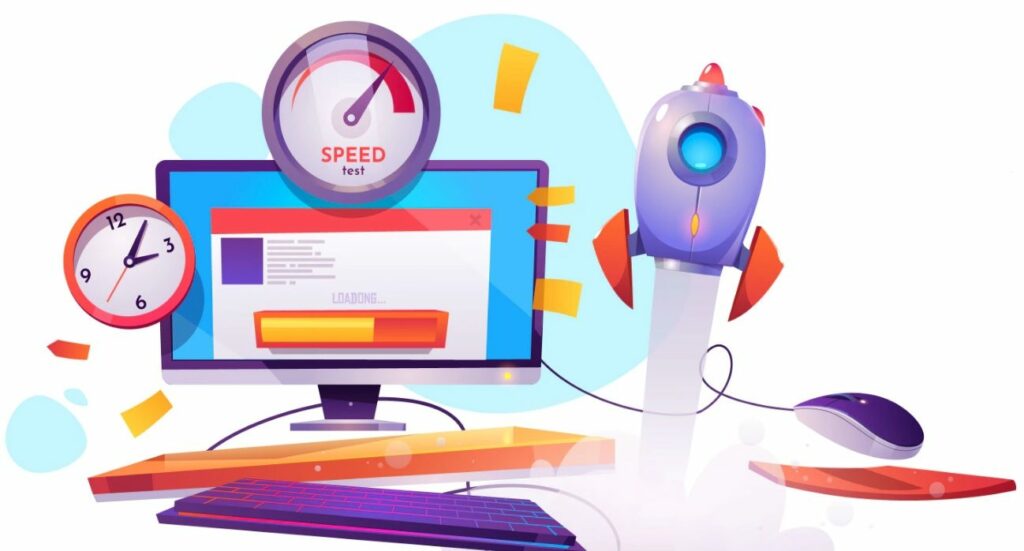
The four major types of performance testing that a QA person should fulfill before launching a WordPress website include:
- Website load testing;
- Spike testing of a website with a sudden increase/decrease of a workload;
- Scalability testing can be defined as an application’s ability to maintain constant response times regardless of the number of people using the system simultaneously;
- Volume testing of a website with a certain amount of data.
Performance testing tools:
Besides the quality assurance approaches for WordPress websites mentioned above, one should never forget about running security testing of a website or application that is already launched or about to be brought online. WordPress security is a hot topic on our blog. Some of the topics that we have already discussed include:
- WordPress security keys;
- The most common WordPress security issues and how to fix them;
- Ways to secure a WordPress website without a plugin, etc.
FAQ
- What is quality assurance, and why is it important for WordPress websites?
Quality assurance (QA) ensures that a website meets the desired level of quality and satisfies both the website owner’s expectations and the target audience. It is vital to implement QA principles throughout the entire lifecycle of a WordPress website to achieve business goals and improve usability and performance.
- How does quality assurance differ from website testing?
While website testing focuses on checking specific functionalities of a website, quality assurance takes a more strategic approach to improve the website’s overall quality. QA encompasses various aspects, including functional testing, usability testing, compatibility testing, and performance testing.
- What is functional testing, and why is it crucial for WordPress websites?
Functional testing is a vital step in quality assurance for WordPress websites. It ensures that all functional requirements are met as per the documented specifications. Testers verify if the software fulfills its intended functions by submitting inputs and comparing the output with the expected results. Automation tools like Selenium and SoapUI can simplify and expedite the functional testing process.
- Why is usability testing essential for WordPress websites?
Usability testing focuses on delivering a better user experience by ensuring the website is user-friendly. Testers verify if the website is easy to navigate and interact with, aiming to eliminate usability issues. Usability testing tools such as PlaybookUX and Optimizely can help assess the user-friendliness of a WordPress website.
- What is performance testing, and why is it necessary for WordPress websites?
Performance testing involves assessing the performance of a WordPress website in various scenarios. It includes load testing to evaluate how the website handles increased workloads, spike testing to test sudden workload fluctuations, scalability testing to determine if the website maintains consistent response times, and volume testing to analyze performance with significant data. Tools like Apache JMeter, WebLoad, and LoadNinja aid in conducting performance testing for WordPress websites, ensuring optimal performance and user experience.
Contact
Don't like forms?
Shoot us an email at [email protected]




