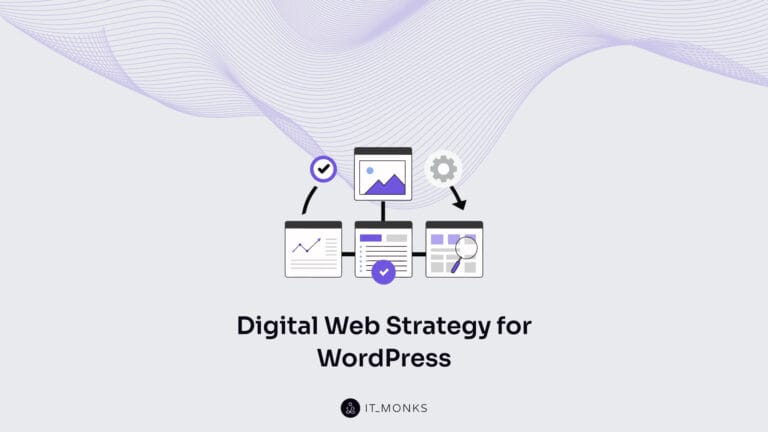What is WooCommerce in WordPress?
Table of Contents
If you are planning to create an eCommerce store, there are numerous options available to you. However, one of the most reliable and efficient options is WooCommerce. Compared to other eCommerce platforms, it currently powers over 25% of eCommerce stores in the top 1 million websites worldwide. Its popularity continues to grow due to its flexibility and ease of use for beginners. This blog post answers “What is WooCommerce?” and explores its origin story and how it gained widespread recognition. Additionally, we will provide guidance on how to get started with an online store and highlight its advantages.
What Is WooCommerce in WordPress?
WooCommerce is a plugin designed for WordPress websites to create and manage an online store. Its user-friendly interface and customizable options provide great flexibility, while offering essential features such as inventory and tax management, secure payment options, and shipping integration.
Using the plugin, you can create an online store on your WordPress website. This plugin converts the standard WordPress platform into a complete eCommerce store. It lets you sell digital and physical goods, accept secure payments, track inventory, and automatically manage tax calculations.
The greatest advantage of WooCommerce is its effortless integration with WordPress. Since the same company, Automattic, owns both platforms, they work seamlessly together.
Origins of WooCommerce
The WooCommerce plugin was originally created by WooThemes, a premium WordPress theme company established by Mark Forrester, Magnus Jepson, and Adii Pienaar. As they worked on an eCommerce software called Jigoshop, two developers, James Koster and Mike Jolley, were brought in to assist with creating WooCommerce.
Since its launch in 2011, WooCommerce has skyrocketed. Within two years, it achieved one million downloads; by 2014, it had reached four million. Automattic acquired it from WooThemes in 2015. Since then, it has become the primary developer of WooCommerce.
The same year Automattic acquired WooCommerce, the plugin experienced an impressive surge to over seven million downloads. Today, it powers over 22% of the top one million websites running on WooCommerce and 28% of all online eCommerce stores.
Why Is WooCommerce So Popular?
WooCommerce is a viral platform for building online stores, primarily because of its integration with WordPress. In addition, it offers a vast array of free and paid themes and a diverse range of plugins that enable store owners to extend the functionality of their stores.
Apart from the reasons mentioned above, there are several other compelling reasons why WooCommerce is a preferred choice for creating online stores. Firstly, both WooCommerce and WordPress are free, making them accessible to all users. Moreover, WooCommerce is an open-source platform allowing developers to audit, modify, or expand the code as per their requirements.
Creating an online store is easy, even for beginners, as it doesn’t require any expert-level developer skills. You can leverage the power of its plugins to add advanced functionality to your store without any coding knowledge. Additionally, WooCommerce offers responsive designs that can cater to all devices, ensuring a seamless shopping experience for your customers.
What Can You Sell With WooCommerce?
WooCommerce is a versatile platform that allows you to sell various online products and services. It is commonly used for selling physical items such as jewelry, clothes, coffee, and beard oils. In addition to physical products, WooCommerce can be used to sell digital products like ebooks, software, music, or any other downloadable item. Moreover, it can be utilized for offering services and appointments, allowing you to book and manage appointments with ease.
For instance, if you have a beach hotel, you can use WooCommerce to enable your guests to reserve rooms online and make secure payments through the platform. Hence, if you aim to sell any product or service online and receive payments effortlessly, WooCommerce is the ideal solution for your eCommerce needs.
What Can WooCommerce Do?
WooCommerce, a plugin designed to facilitate the creation of online stores, offers a wide range of features to cater to the diverse needs of eCommerce businesses. This versatile tool allows businesses to establish various revenue streams online.
Some revenue streams that can be created using WooCommerce include selling physical products, digital products, and services. With its user-friendly interface and customizable options, businesses can easily manage their inventory, set prices, and provide seamless checkout experiences for customers.
Furthermore, it also supports subscription-based models, enabling businesses to offer recurring services or products. This feature provides a consistent source of revenue and fosters customer loyalty.
Additionally, WooCommerce can be integrated with various payment gateways and shipping options, making it convenient for businesses to sell and ship products to customers worldwide.
Create Physical Products Stores
WooCommerce is an ideal platform for online businesses looking to sell products to customers across the globe. With its flexible shipping options, you can easily set up shipping zones and calculate shipping costs automatically at checkout.
Managing taxes across different countries can be challenging, but WooCommerce simplifies the process by automatically handling tax rates and complying with legal requirements.
Accepting online payments is also made easy. It allows you to quickly integrate multiple payment gateways, including Stripe and PayPal, so you can offer your customers various purchase options.
One of the significant advantages of using WooCommerce for payments is that it helps you securely maintain your customers’ financial data. Outsourcing payment gateway functions means you don’t need to worry about storing sensitive information.
Sell Digital Products
WooCommerce provides a convenient way to sell digital products or downloads through its built-in feature for granting access to downloadable products.
To sell digital products, you can upload the product as “Virtual” to ensure that no shipping costs are calculated. The next step is to set the product or service as “Downloadable” and upload the relevant files. Once done, you can start selling digital products right away.
With WooCommerce, you can easily manage and track your digital downloads, including limiting the number of downloads per purchase or setting an expiry date for the download link. This feature ensures customers have a smooth and secure experience when purchasing digital products from your online store.
Create a Service-Based Store
WooCommerce is an excellent platform for businesses offering services to set up an online store. However, to set up a service-based store, you need to use specific extensions like appointment and booking extensions.
Setting up a service-based online store offers several benefits to your business. Firstly, it allows customers to book services at their leisure without making phone calls or sending emails to schedule appointments.
Moreover, it helps reduce costs associated with accepting payments and handling bookings manually. With WooCommerce’s appointment and booking extensions, you can automate these processes and save time and resources for your business.
There are various free and premium plugins available that enable you to enable bookings and appointments online easily. These plugins integrate seamlessly with WooCommerce and offer various customizable options, from setting up availability calendars to sending automated reminders to customers.
Set up a Membership Site
If your business involves selling information such as digital courses, membership courses, or eLearning materials, WooCommerce membership plugins are an excellent option to consider.
With WooCommerce membership plugins, you can easily create and manage membership levels, control content access, and offer your members exclusive perks.
Building a user base can significantly benefit your business, allowing you to create a loyal customer base and increase revenue. By offering exclusive content and benefits to your members, you can add more value to their experience and build a strong community around your brand.
Create a Subscription-Based Store
A subscription-based setup is a popular and effective method of doing business. Subscriptions offer users several benefits, as the monthly price is usually lower than buying a lifetime license, making it more affordable and accessible for customers.
From a business perspective, keeping your customers for as long as possible is more profitable in the long run than relying on one-off purchases. To achieve this, you can set up a subscription box where potential subscribers can register and receive your products regularly.
With WooCommerce subscription plugins, setting up a subscription-based online store is easy and straightforward. You can automate the supply and shipping logistics, set up multiple subscription plans, and offer flexible payment options to your customers.
By offering subscriptions, you can build a loyal customer base and increase recurring revenue for your business. Additionally, it allows you to establish a predictable cash flow and plan for growth, knowing you have a steady stream of revenue from your subscribers.
WooCommerce Benefits
WooCommerce is a popular eCommerce platform with numerous benefits, making it easy for merchants to set up and manage an online store. Here are some of the advantages of using WooCommerce:
- Easy Setup and Installation. One of the most significant benefits of WooCommerce is its ease of installation and setup. You can download the plugin for free from the WordPress plugin directory and install it easily. The installation wizard will guide you through setting up your store, making it simple for beginners to start.
- Packed with Features. Out of the box, WooCommerce is loaded with all the features required to run a successful online store. It allows you to sell any product or service, add product attributes, tags, and categories, and include product reviews. Visitors can filter products by various parameters like star rating and popularity. Additionally, you can extend the functionality of your store using plugins. You can integrate multiple payment providers like PayPal, Stripe, and credit cards and customize the layout using themes. Additionally, you can extend the functionality of your store using plugins.
- Flexible and Scalable. WooCommerce is highly flexible and scalable, allowing you to tailor your online store to meet your needs. You can choose from a wide range of free and premium plugins and extensions to enhance the functionality of your store. Various official plugins on the WooCommerce website offer access to store management features, payment options, marketing tools, shipping tools, and much more.
- Feature-Packed Shopping Cart. Checkout is crucial in any online store, and WooCommerce offers a feature-packed shopping cart that ensures customers a smooth and seamless experience. It includes multiple payment gateways, geolocation to calculate taxes, the option for guests to checkout without creating an account, secure checkout, and redirect visitors to their cart once products are added.
- Customizable Product Options. WooCommerce enables you to customize your product listings so shoppers can get all the information they require to make an informed purchase. You can add unlimited products, product types, and product variations to your store. It also offers inventory management features that notify you when a product is out of stock or on backorder.
- Multiple Shipping Options. WooCommerce offers a range of built-in shipping options, including local delivery, flat rate, international shipping, and local pickup. Customers can choose the option that suits them best. Additionally, using plugins, you can add functionality like automated tracking and upsells after checkout.
What Are the Essential Components for Building a WooCommerce Store?
You’ll need three crucial elements to create a website from scratch. Firstly, a WordPress hosting account must store all the website files. Secondly, a domain name, such as wpbeginner.com, is required to give your website a unique address on the internet. Finally, an SSL certificate is needed to accept online payments securely. It’s worth noting that these components aren’t free and come at a cost. You may wonder why you must pay for these things when WooCommerce is free. However, these three elements are necessary for building any website, not just a store.
The overall cost of your online store, i.e., pricing, will vary depending on the services you opt for. You can manage costs by purchasing only what you need. Additionally, you can add other elements as your business grows and generates income.
Typically, web hosting for a starter site would cost you $7.99 per month, a domain name would cost $14.99 per year, and an SSL certificate would cost approximately $69.99 per year. As a new business owner, this is a significant investment, and every penny counts.
Thankfully, Bluehost, an official WooCommerce and WordPress-recommended hosting provider, offers an exclusive discount to WPBeginner readers. Bluehost is one of the largest hosting companies globally, hosting millions of websites on the internet, including many of their own.
Installing WordPress and WooCommerce
Once you select the best hosting provider for your store, you must install WordPress software. Most hosting providers, including Bluehost, make it simple to install WordPress, with some even offering to install it for you.
To install WordPress, you can access the WordPress repository. After installing WordPress, you can move on to the next step, installing the plugin. Fortunately, as WooCommerce is a free plugin, it’s easy to install. Simply go to Plugins in your WordPress admin dashboard > Add New and search for “WooCommerce”. Once you’ve found it, click “Install Now” and then “Activate” to enable the plugin on your site.
Once you’ve activated the plugin, a setup wizard will guide you through configuring all the basics, such as the preferred payment methods. With WooCommerce up and running, you’ll be ready to start building your online store and selling your products.
Install a WooCommerce-ready WordPress Theme
After installing WooCommerce and configuring its basic settings, the next step is to choose a suitable WooCommerce theme. We highly recommend using the Astra theme, which is fast, lightweight, and highly customizable. It has over 2,369,964+ installations and a 5-star rating on WordPress.org.
The Astra theme is optimized for performance and provides a clean, optimized code that ensures fast loading times for your website. You can check the pricing for the Astra Pro theme on their website. Additionally, you can purchase the Astra Growth Bundle to get unlimited access to SkillJet for free, a powerful suite of tools that will help you take your online store to the next level.
Using the Astra theme, you can be sure your store will look great, load quickly, and provide a smooth and enjoyable customer experience.
Conclusion
By now, you should have a solid understanding of what WooCommerce is and what it can do for your online store. In essence, WooCommerce is optimal for those seeking to establish an adaptable and trustworthy eCommerce business. It’s fueled by the WordPress open-source software, which numerous reputable websites have utilized.
The platform is quick, and robust, and most importantly, its features are completely free. However, if you desire more advanced functionality, you can enhance your store by incorporating premium or third-party plugins.
FAQ
- Why is WooCommerce So Popular?
- It is popular for many reasons. It is easy to use, free, offers advanced customization, and is beginner-friendly. WooCommerce also comes with helpful built-in features. Based on WordPress, it boasts an active online community filled with resources and continual improvement. It also comes with helpful built-in features.
- Does WooCommerce Come With WordPress?
- Yes, WooCommerce comes with WordPress because it is a WordPress plugin. The WooCommerce plugin turns your WordPress website into an eCommerce website. Fortunately, both WordPress and WooCommerce are free and easy to use.
- Why is WooCommerce the Best eCommerce Platform?
- It is the best eCommerce platform because of its flexibility and ease of use. Easily update product information and get useful features like inventory management, delivery updates, and shipping integrations. Customizations are endless due to WooCommerce being open source.
- Why is WooCommerce Better Than Shopify?
- It is better than Shopify. Not only is WooCommerce open source and free to use, but it also offers much more advanced customization. It also boasts better features, such as better SEO than Shopify.
- How Does WooCommerce Work On WordPress?
- It is a plugin for WordPress. WordPress is the platform that WooCommerce works on. Installing the eCommerce plugin on your WordPress website, you gain eCommerce functionalities allowing you to sell products.
- Does WooCommerce support Gutenberg?
- WooCommerce does support Gutenberg and all its blocks. Gutenberg is the default content editor for WordPress, and it can be used to create product pages and other content on a WooCommerce site. WooCommerce also provides its own blocks for Gutenberg, which can add product grids, categories, and filters to a page.
Contact
Don't like forms?
Shoot us an email at [email protected]