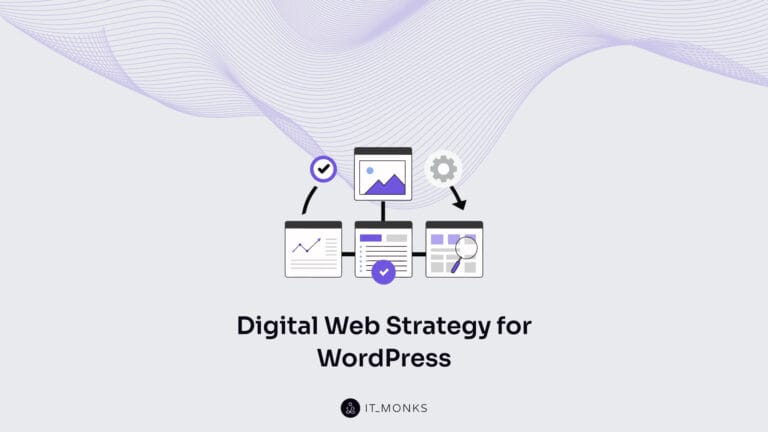Website Crawls Slowly? Get Rid of Slow WordPress Plugins
Table of Contents
If you have reached this post, it’s likely your WordPress website doesn’t perform as fast as possible. Many people think that reducing the number of plugins installed on their websites will speed up page loading and avoid a number of the most common website performance issues. However, it’s not always so. It’s the quality of plugins that you install on your WordPress website. Your website may feature only a couple of plugins and show poor loading stats. A single plugin can be a route to the problem. Let’s see how to find out the root cause of your website speed problems.
Before Plugins Installation…
Before you add a new plugin to WordPress, think twice if you need it. Is it a must-have element of your web resource or just another “nice to have”?
In WordPress, many things can be handled on the server-side. You do not even need to get a new plugin to add a new feature to your website in most cases. You can implement new functionality by adding small code snippets in your WordPress theme functions.php file. So, if you need to add a small piece of functionality, you do not need to get a new plugin.
Many standard WordPress features don’t even need a plugin. For example, when resizing images on your website, you may easily use server tools like ImageMagick via command line and SSH.
How to Find the Misbehaving Plugin?
There are many ways to find slow WordPress plugins. When you decide to add a new plugin, check the following:
- Is it available for download through the WordPress plugin directory? What’s the plugin’s rating there?
- Go to the support forum for the plugin. Check how often the plugin’s developers reply to users’ requests. How many questions are there?
- How often is the plugin updated? When was the last update?
- Was the plugin tested with the WordPress version that you use?
Another useful step to take before selecting a new WordPress plugin for your site is looking up the history of security vulnerabilities at wpvulndb.com and other vulnerability databases like this.
Slow WordPress Plugins & Their Faster Alternatives
Before we move further, let’s take a look at the plugins that can be a potential threat to your website’s speed. The fact is that the most popular WordPress plugins prove to be the primary root cause of slow website performance. Likely, you have already added such plugins to your web page. Until it’s too late, let’s make a list of slow WordPress plugins and find their faster alternatives.
Security WordPress Plugins
All of us are worried about online security and implementing all the possible techniques to reduce security attacks. When we want to protect sensitive data, we install security plugins to WordPress. However, the truth is that security plugins don’t add that much security to WordPress websites. Many of them may contain security holes and bring a false sense of safety. Whenever there is an error in a security WordPress plugin’s function, it may bring to horrible consequences.
If you want to install a security WordPress plugin to your website, keep in mind the following two lists of the bad and good plugins that may slow down and improve your website’s performance.
| Slow WordPress Plugins | Faster Alternatives |
| WordFence SecuritySucuri SecurityThemes Security | Cloudflare Update plugins, themes, and core regularly Use & enforce safe passwords |
Page Builders for WordPress
WordPress page builders are the top choice for many beginners and expert webmasters alike, looking for intuitive and quick ways of layout customization and building custom pages code-free. However, it turns out that WordPress page builders may significantly slow down your website performance. Alongside making the web development process a whole lot easier, page builders also add many extra functions and bloated code to your website. At the moment, Gutenberg is the industry leader in terms of its quick performance.
| Slow Page Builders | Faster Alternatives |
| WPBakery (Visual Composer)Beaver builderElementor | GutenbergAdvanced Custom Fields – Flexible Content Fields |
Broken Links and Related Posts WordPress Plugins
Whenever you wish to get rid of the broken links on your website or reveal lists of related articles next to your blog post, it’s always good to opt for specialized external services instead of adding one more plugin to your website.
| Slow Plugins | Faster Alternatives |
| Broken Link CheckerWP Broken Link Status Checker | Google Search ConsoleMozScreaming Frog |
Social Media Plugins
Taking into account the global demand in using social media for personal and business purposes, it’s essential to include social media options on your website. However, most of the social sharing plugins tend to add loads of external code to your website, which can potentially slow down its loading speeds. To avoid this, be careful with the selection of social media plugins for your web project.
| Slow Plugins | Faster Alternatives |
| AddThisShareThisSocial Media Share Button | MashShare |
How to Make Your Website Get Back to Normal
- First of all, deactivate and remove all of the plugins that are listed above. Find better alternatives and make sure that the replacement won’t affect your website’s loading speeds.
- When you install a new WordPress plugin, expect it to bring many extra features to your site. You do not need most of them. Do not import unnecessary elements to your WordPress website.
- Most of us add contact forms to the Contact Us or About pages. It’s fine to allow your customers to drop you a line via a built-in contact form. However, the case is that the code for your Contact Form plugin is also added to the rest of your website’s pages.
Final Words
The WordPress community is well-known for its wide choice of plugins, themes, and handy tools to add extra functionality to your website. No matter what topic you choose and what functional element you’d like to add to your site, there’s always a plugin that can help you achieve the necessary results quickly.
Despite many advantages, WordPress plugins can also slow down your web page. This can harm SEO, search ranking, and your WordPress project’s overall performance. For this not to happen, you should be careful with WordPress plugins for your website. Use only those plugins that you need. Ensure they are not listed among slow plugins that can do more bad than good to your site.
If you have ever worked on improving your website by deactivating WordPress plugins, please tell us how it was in the comments.
Contact
Don't like forms?
Shoot us an email at [email protected]