User Activity Monitoring WordPress Plugins
Table of Contents
Why is it essential to track user activity on a website? When multiple users log in to your website, keeping an activity log helps you monitor all user activities on your website and get a better picture of what people do on your website or what exactly fellow contributors to a multi-user WordPress website are doing. The best way to track user activity on a website is by adding user activity monitoring WordPress plugins to your website.
Why Install WordPress User Activity Plugins
Tracking user activity on your website is not a bad thing to do. Vice versa, there are many valid reasons why it’s vital for the security of your website.
- One of the major reasons why you should keep an eye on WordPress activity logs is that you’ll be able to detect security threats from unauthorized users or spam accounts. The earlier you notice it, the sooner you’ll be able to take the necessary measures. Defining the possible dangers is one of the real benefits that WordPress activity logs plugins emphasize in their descriptions.
- Installing user activity monitoring WordPress plugins is also vital for WordPress membership websites, marketplaces, or eCommerce projects to assign user roles to visitors. Such plugins reveal the way users interact with your content. It gives you a hint on what works correctly and what your site elements should be better optimized. For example, WordPress activity logs help you find out if users know about your discounts. It can prove or contradict the efficiency of your promotional campaigns.
- And finally, if you run a multi-user website, WordPress user activity tracking plugins help you keep authors, editors, and fellow contributors accountable for their actions on your website. Thus, if they edit a web page and it results in an error – you will be able to revert to the old settings and see what exactly caused the issue.
It’s not set as the default settings in WordPress what your users are up to. However, with the right plugin, you can see exactly what a person does on your website when logged in. With the help of the following user activity monitoring WordPress plugins, you can track and record user activity on your site.
Best User Activity Monitoring WordPress Plugins
WordPress is a great content management system that lets you create websites of any level of difficulty. However, nothing is perfect in this world. Spammers and hackers may find ways to attack your web resource. That’s why it’s vital to safeguard your website with the help of additional tools.
The best use activity monitoring plugins for your website depends on your specific site and needs. However, adding a WordPress activity log plugin is also a wise move. With its help, you can keep track of everything happening on your site, especially if it’s a multi-user project or an eCommerce site. Besides, such plugins help you take greater control over everything happening on your website. It lets you prevent surprises and remain up-to-date.
A WordPress activity log plugin helps you detect suspicious activity on your site before it becomes a problem. Keeping an audit of your website has never been easier. Simply pick a plugin, install and activate it, configure a few settings if it’s needed, and you are ready to go. Let’s take a look at some of the most popular user activity monitoring WordPress plugins.
WP Activity Log
Pricing: a free version of the plugin is available; premium versions start at $89 for a single site license.
WP Activity Log is one of the most popular user activity monitoring WordPress plugins out there. It’s one of the most highly-rated WordPress activity log plugins featured on WPBeginner, GoDaddy, Kinsta, and other sites. The plugin includes a comprehensive set of features that will come in handy for WordPress multisite networks. It keeps a log of changes on your website, lets you enable or disable all of the events, and provides plenty of details about the things that were alerted, when it happened, and who did it. The plugin not just tells you that a post, page, profile, or any other element of your site was changed. It reveals what exactly underwent modifications. For every event on your site, the plugin reports the date and time when it happened; user and the user role who did the changes; the source IP address from where the change happened.
What’s good:
- Tracks more activities than other plugins and provides more granular details about each of them.
- The plugin is compatible with other popular WordPress plugins, like WooCommerce, Yoast SEO, MainWP, bbPress, etc.
- If you need help, you can rely on robust support via forums, emails, and a knowledge base.
What can be improved:
- A free version of the plugin includes a limited set of features. You will need to upgrade to a premium plan if you need more.
WP Security Audit Log
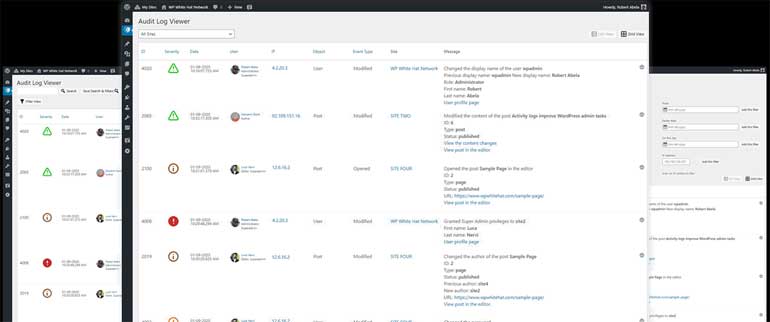
Pricing: free 14-day trial is available; plans start at $89/year for a single site license
WP Security Audit Log plugin adds activity log and monitoring functionality to your site. With its help, you can track user sessions and see who is logged in and out of your website. The plugin also works as a problem detector. It lets you secure your website by sending you notifications whenever a problem arises. So, you can eliminate any threat before the situation gets more serious.
You can see who is logged into your site and who logged out before. The plugin saves all the minor and major details of user activities on your site. WP Security Audit Log shows activities with user IP address along with the changes they made on your site, like creating posts, working with comments, applying changes to themes or plugins, etc. You can create reports for different kinds of activities and download them whenever you wish.
As a site owner, you can also terminate any user session from the dashboard anytime. It will log them out of your site.
What’s good:
- Quick and hassle-free setup.
- The plugins saves of the minor and major details of activities.
- You can set up an automatic timer to delete your previous activities.
- Refreshes every half a minute to record any new activity in the log.
- Get notified via email whenever an important change happens on your website.
What can be improved:
- You may find it difficult to search for an activity in the free trial version of the plugin.
Simple History
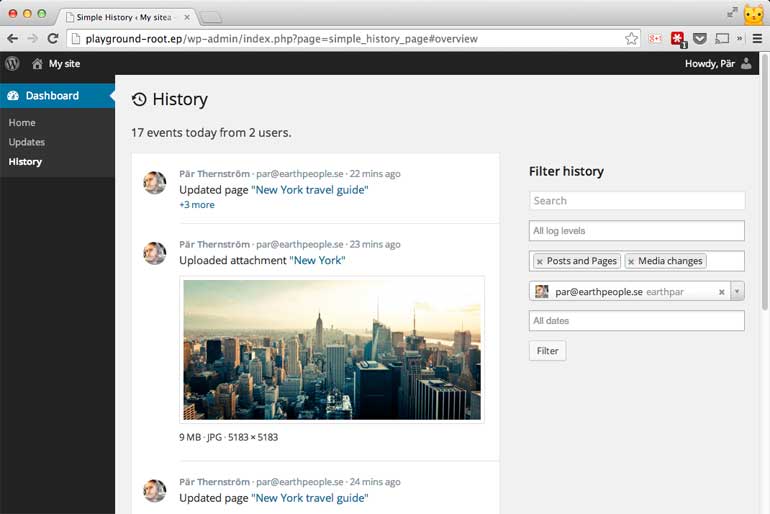
Pricing: free
As the name of the plugin suggests, it is a simple activity monitoring WordPress plugin that shows complete website activity status inside WordPress admin or any page of your site. It tracks such user activities as post and page editing, comments, image uploads, widgets, plugins, theme changes, etc. The plugin easily integrates with such popular WordPress extensions as Beaver Builder, Redirection, Limit Login Attempts, etc. Simple History keeps the log of events for 60 days. You can click on any event to see more details about user ID, user-made changes, IP address, etc.
What’s good:
- Free and easy-to-use.
- Shows changes on your dashboard, via an RSS feed, or by exporting the data to a CSV file.
What can be improved:
- Other plugins offer more explicit details about user activities.
- Provides a few log management features and search filters.
ActivityLog
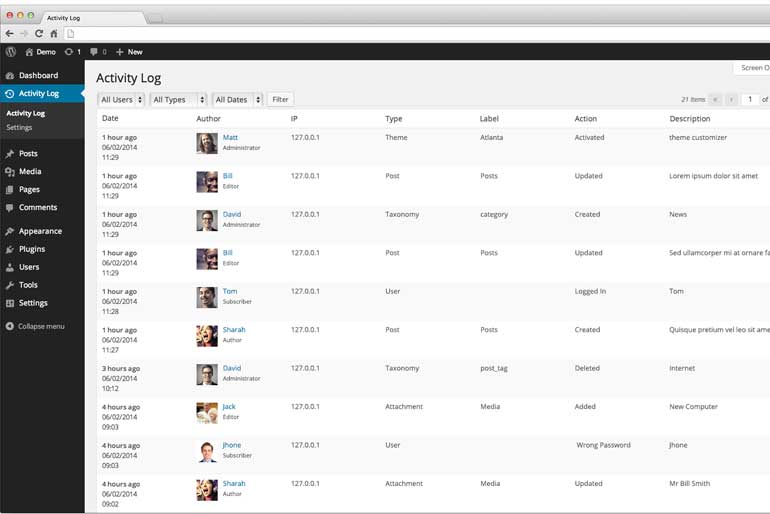
Pricing: free
Here is another useful WordPress plugin that is useful for activity monitoring and logging. It tracks and logs all user sessions on your website and lets you view all website activity inside the WordPress dashboard. The plugin keeps a log of user sessions on your website, including changes made to posts, pages, comments, themes, plugins, or widgets, plugins, and theme changes. You can adjust the plugin to send email notifications for certain events. If needed, you can export activity logs as a SCV file to your PC.
What’s good:
- Sends email notifications when the activity that you defined via rules has occurred.
- Export your Activity Log data records to CSV.
- Compatible with WooCommerce and bbPress.
What can be improved:
- Other plugins offer more explicit details about user activities.
User Activity Log
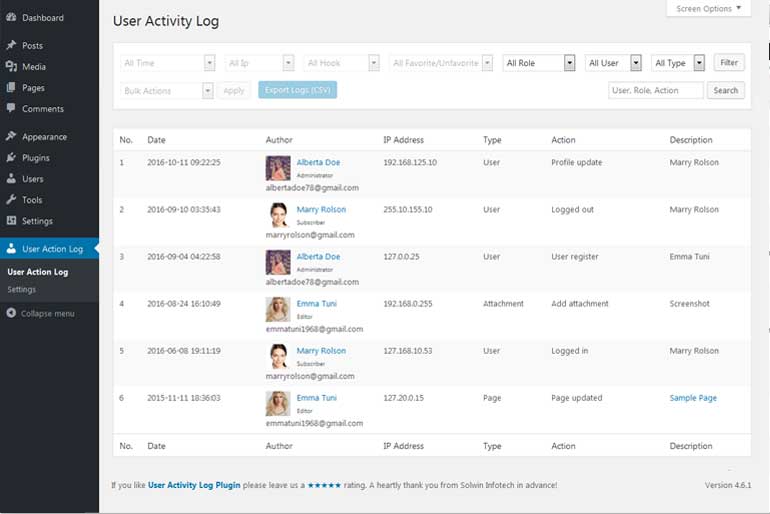
Pricing: free
User Activity Log is another free option for WordPress user activity log and monitoring. Like other options on this list, the plugin tracks all user activities, including content, media, or WordPress settings. You can set up notifications for specific users in the settings menu and receive alerts when they log in to your site. The plugin is compatible with WooCommerce, Yoast SEO, Advanced Contact Fields, and other popular extensions. Using a built-in export feature that allows you to export activity log to your computer.
Pros:
- Lets you apply filters while looking for specific data.
- Includes basic email notifications that alert you when some changes are made on your site.
Cons:
- The plugin doesn’t say what was changed, only that something was altered.
- Includes limited activity log management and configuration options.
How to Choose the Best WordPress Activity Log Plugin?
The choice of the best user activity monitoring WordPress plugin depends on your goals and expectations from adding the respective functionality to your site. If you are looking for a plugin that would keep a log of file changes on your WordPress site, then WP Activity Log will be your best choice. If you want to receive a detailed event view showing each user activity with their IP address, WP Security Audit Log will better meet your needs. Simple History WordPress plugin will work best if you need complete website activity status inside your WordPress admin. Keeping a log of all user sessions is made easy with the ActivityLog plugin, while User Activity Log keeps a better track of any changes made to the content, media, or WordPress settings.
Make your choice based on this knowledge.
We hope you find this article helpful, and it gave you some hints on how to pick the best user activity monitoring WordPress plugin for your site.
Contact
Don't like forms?
Shoot us an email at [email protected]



