How WordPress Maintenance Packages Ensure Smooth Operations and Growth
Table of Contents
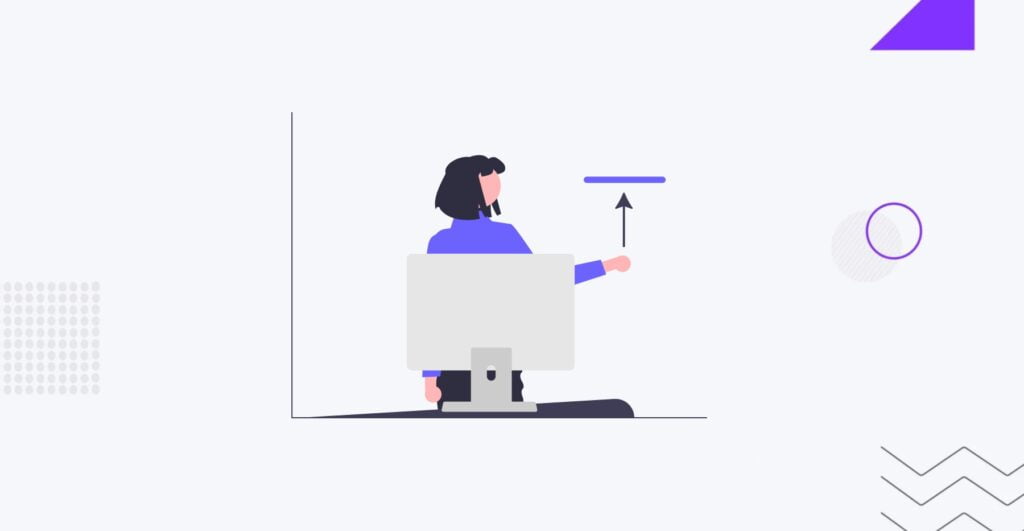
Is your WordPress website struggling to keep up with the demands of regular maintenance and updates? Are you looking for a solution that ensures smooth operations and allows for growth? Look no further than WordPress maintenance packages.
The importance of WordPress maintenance
Proper maintenance is vital for the long-term success of any WordPress website. Regular updates and monitoring can improve your website’s performance, leading to slow loading times, security vulnerabilities, and potential downtime. These issues can harm user experience and search engine rankings, ultimately affecting your business’s growth and profitability.
With a WordPress maintenance package, you can ensure that your website is always up-to-date and optimized for peak performance. This includes regular updates to the WordPress core, themes, and plugins and monitoring for potential security threats. By addressing these issues proactively, you can minimize the risk of downtime and keep your website running smoothly.
Additionally, regular maintenance allows you to avoid potential compatibility issues arising when new WordPress versions, themes, or plugins are released. This ensures that your website remains functional and accessible to all users, regardless of their devices or browsers.
Issues faced without proper maintenance
WordPress websites can encounter issues impacting their performance and functionality without proper maintenance. Some of the most common problems include:
- Security Vulnerabilities. Outdated WordPress installations, themes, and plugins can create security vulnerabilities that hackers can exploit. This can lead to data breaches, malware infections, and other malicious activities compromising your website’s integrity and reputation.
- Slow Loading Times. Over time, as your website grows and accumulates more content and functionality, it can become slower to load. This can frustrate visitors and increase bounce rates, negatively impacting the user experience and SEO rankings.
- Compatibility Problems. As new versions of WordPress, themes, and plugins are released, compatibility issues can arise. This can result in broken functionality, layout issues, and other user experience problems hindering your website’s performance.
- Downtime and Data Loss. Your website risks experiencing unexpected downtime and data loss without regular backups and monitoring. Server issues, human error, or security breaches can cause this. Losing valuable data can be detrimental to your business, not to mention the potential revenue loss during downtime.
By neglecting these issues, you are putting your website and your business at risk. Investing in a WordPress maintenance package is a proactive approach to avoid these common pitfalls and ensure the smooth operations of your website.
WordPress maintenance packages are specifically designed to take the hassle out of managing your website, allowing you to focus on what you do best: running your business. With a team of experts from the IT Monks agency handling everything from security updates to performance optimization, you can rest assured that your website is in good hands.
Features of a comprehensive maintenance package
When choosing a WordPress maintenance package, looking for specific features that ensure comprehensive coverage and meet your website’s unique needs is essential. Here are some key features to consider:
- Regular Updates. A maintenance package should include regular updates to the WordPress core, themes, and plugins. This ensures your website runs on the latest versions, benefiting from new features, bug fixes, and security patches.
- Backup and Restore. Regular backups are crucial for protecting your website’s data. Look for a maintenance package that includes automated backups and easy restoration options in case of data loss or other emergencies.
- Security Monitoring. Security is a top priority for any website. A maintenance package should include regular security scans and monitoring to detect potential vulnerabilities or malware infections. Quick response to security threats can prevent serious damage to your website and business.
- Performance Optimization. Slow loading times can drive visitors away from your website. Look for a maintenance package with performance optimization techniques such as caching, image compression, and code optimization to ensure fast and responsive page loading.
- Uptime Monitoring. Downtime can have a significant impact on your business. Choose a maintenance package that includes uptime monitoring to track your website’s availability and receive alerts in case of any issues.
- Support and Expertise. A comprehensive maintenance package should provide access to a team of WordPress experts who can answer your questions, provide guidance, and resolve any issues.
Unlock various benefits and more through IT Monks’ WordPress maintenance services. We offer a seamless solution for businesses to entrust their WordPress maintenance confidently. Choose from our two plans tailored to your needs.
DIY vs. professional WordPress maintenance
While it may be tempting to handle WordPress maintenance independently, especially if you have some technical knowledge, there are clear advantages to opting for a professional maintenance package.
Firstly, a professional team can provide expertise and experience that may be lacking if you choose to handle maintenance yourself. This can help identify and resolve issues more efficiently, saving you time and minimizing the risk of errors.
Secondly, a maintenance package offers comprehensive coverage, including features like regular backups, security monitoring, and performance optimization. These are time-consuming tasks that can be easily overlooked or not done correctly when handled on your own.
Lastly, outsourcing maintenance to a professional team lets you focus on your core business activities. It frees up your time and resources, enabling you to grow your business and achieve your goals without being bogged down by technical tasks.
While DIY maintenance may seem like a cost-saving option initially, the potential risks and time investment make a professional maintenance package more reliable and efficient in the long run.
How to find the best WP package provider
Finding the best WordPress maintenance package provider requires careful research and evaluation. Here are some steps to help you find the right provider for your business:
- Start by researching different providers and their offerings. Look for providers with a good reputation and positive customer reviews. Consider their experience and the range of services they offer.
- Review the services included in each maintenance package and compare them against your website’s specific needs. Ensure the provider offers all the essential features mentioned earlier, such as regular updates, backups, security monitoring, and performance optimization.
- Contact your network and ask for recommendations from other business owners or professionals in your industry. Their firsthand experiences can provide valuable insights into the quality and reliability of different providers.
- Contact the providers you are considering and evaluate their communication and support. Prompt and reliable support is crucial when dealing with technical issues or inquiries.
- Evaluate the pricing options for each provider and consider the value they offer. While price is an important factor, it should not be the sole determining factor. Look for a provider that offers a fair price for their services.
WordPress maintenance pricing options
The cost of WordPress maintenance packages can vary depending on the provider and the services included. Pricing is often structured based on the level of support and the features provided. Here are some common WordPress maintenance pricing options:
- Monthly Plans. Many providers offer monthly plans that include all the essential maintenance tasks, such as regular updates, backups, and security monitoring. Pricing for monthly plans can range from $150 per month and above, depending on the level of support and the size of your website.
- Annual Plans. Some providers offer annual plans that provide the same level of support as monthly plans but at a discounted rate. Annual plans can range from $1200 per year and above, depending on the provider and the scope of services offered.
- Custom Plans. For larger websites or businesses with specific needs, providers may offer custom plans tailored to your requirements. Pricing for custom plans can vary significantly depending on the level of support and the complexity of your website.
When evaluating pricing options, it’s important to consider the value provided by the maintenance package. While cost is a factor, the peace of mind, expertise, and time savings offered by a professional maintenance package can far outweigh the investment.
WordPress Maintenance Services by IT Monks
We offer you two distinct WordPress maintenance plans at IT Monks Agency.
- The first option is our Monthly Backup & Updates plan, which encompasses features like full website backups, plugin testing and updates, theme updates, and WordPress core updates. This plan provides essential maintenance to keep your website running smoothly.
- For those seeking more extensive coverage, our second option, Full Monthly Maintenance, is recommended for most. This plan includes all the features of the backup & update plan. It offers additional benefits such as a personal account manager, a 24-hour response time, phone support, and 10 hours per site dedicated to updates. It’s a comprehensive solution designed to provide enhanced support and proactive management.
While the Monthly Backup & Updates plan is suitable for basic maintenance needs, the Full Monthly Maintenance plan is ideal for businesses looking for a more hands-on and comprehensive approach to their WordPress upkeep.
Feel free to select the plan that aligns with the specific requirements of your project, ensuring you receive the level of maintenance that suits your business goals. If you need assistance in determining the best option for your needs, don’t hesitate to book a call with us. Let’s discuss to ensure you get the most suitable WordPress maintenance solution for your business.
Contact
Don't like forms?
Shoot us an email at [email protected]




