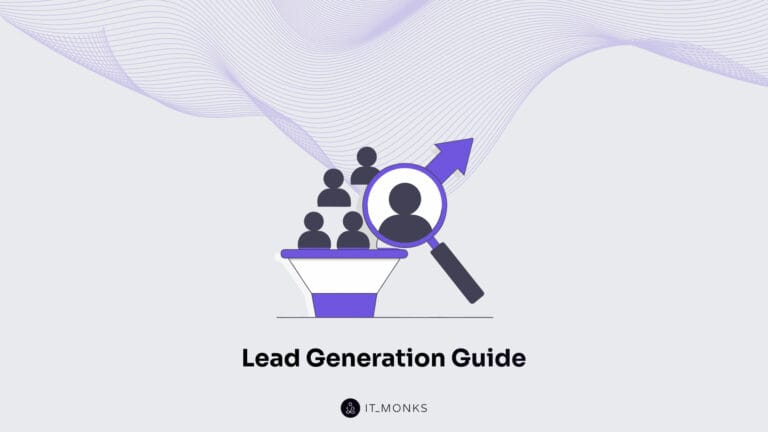How to Check the Quality of a Website
Table of Contents

Everyone discusses effective website design, but do you truly understand its meaning? How to check the quality of a website? Do you know the criteria to evaluate it? A successful website goes beyond aesthetics and functionality. Ideally, it should be strategically designed, prioritize usability for seamless navigation, have an appealing visual style, provide relevant content, and be optimized for search engines. Bearing this in mind, let’s discuss the qualities of a great website, their importance, and strategies to improve website quality scores.
What Is Web Quality?
Website quality can be assessed in various ways, one is by understanding how Google perceives it. Considering that a significant percentage of online experiences begin with a search engine query, and Google dominates the global market, it is logical to value Google’s opinion of your website. Google’s measurements are based on billions of searches, making them a reliable indicator of audience preferences.
However, website quality encompasses more than search engine traffic. Factors such as website structure, speed, navigation, usability, design, and other elements contribute significantly to its overall quality.
Ultimately, the quality of a website is determined by user behavior once they land on a page. Users spend around 52 seconds on a single page on average, making this duration a crucial gauge of website performance. Before diving into website quality measurements, it is important to understand why it holds such significance.
Importance of Measuring Website Quality
A high-quality website can bring in significant traffic thanks to its favorable placement in search engine results. This increase in traffic can lead to more leads, conversions, and, ultimately, profits.
Additionally, a well-designed website makes marketing efforts much more effective. Take Google Ads, for example. The quality of your website plays a role in determining how often your ads are shown and where they appear in search results. While bidding on profitable keywords is common, a higher bid does not guarantee the top spot. Google prioritizes quality to keep its users satisfied. This means that if your website has good quality, you will need to pay less to achieve a top position in search engine results. Consequently, your cost per click (CPC) and cost per acquisition (CPA) will decrease, while your return on investment (ROI) and profits will increase.
Furthermore, a well-designed website reduces bounce rates, positively impacting your SEO score. As a result, your website will climb higher in organic search results, making your Google Ads less necessary.
Lastly, a high-quality website enhances the customer journey, leading to more conversions from your marketing campaigns. A seamless customer experience on your website naturally increases the likelihood of conversions.
Factors Affecting Website Quality
Understanding the factors that affect your website’s quality is crucial for improvement. You need to know the causes behind fluctuations in metrics to ensure your efforts are successful. For instance, a high bounce rate needs to be addressed, but first, you must identify the reasons behind it. So, before providing tips on enhancing your website’s quality, it’s essential to know the elements that influence it.
Mobile Optimization
Ensuring your website is mobile-friendly is a fundamental requirement. Most websites nowadays are optimized for mobile use; if yours isn’t, making it mobile-friendly should be your top priority. Luckily, if you use WordPress, most of its themes are already optimized for mobile devices.
Usability
In a world where time is precious, user experience (UX) is crucial to website quality. A good website presents information structured and efficiently, leaving no room for confusion about what users should do next.
Design
A visually appealing design with well-placed elements following best design practices contributes to higher website quality. On the other hand, a chaotic display of random content diminishes its quality.
Functionalities
Interactive features on a website are well-received as they engage users beyond just reading. Allowing users to experience and interact with your offerings through various means elevates your website’s quality. However, ensuring these functionalities are implemented precisely and without bugs is vital, as flawed interactivity can degrade the overall quality.
Content
As countless experts have reiterated, “Content is King.” It is the most influential element when it comes to website quality. Subpar content can severely harm a website, regardless of its other strengths. Conversely, high-quality and regularly updated content can salvage an otherwise questionable website. To maximize your website’s quality, all elements must be executed flawlessly.
Quality content entails fresh and relevant copy, regular blog posts (at least once every 1-2 weeks), compelling calls to action (CTAs), high-quality images and/or videos, and impeccable grammar and spelling.
How to Check the Quality of a Website in 8 Steps
Measuring the quality of your website is crucial for improving your results efficiently. Waiting for your position in Google’s search results is not the optimal way to evaluate your website quality. You can use Google’s tools and your internal data for accurate measurements. There are eight pillars to consider when assessing your website:
- Overall Traffic. Use Google Analytics to determine the number of leads reaching your web pages. This tool provides essential data such as demographics, traffic sources, and geographical locations of your visitors.
- Organic Traffic. Google Analytics also helps you identify how many visitors find your website organically without clicking on an ad. Organic traffic plays a significant role in determining the quality of your website.
- Bounce Rate. Measure the percentage of visitors who leave your website without taking any action. A higher-than-average bounce rate indicates potential issues with your website.
- Average Pages Per Visit. Determine the average number of pages a user visits on your website. This metric reflects your website’s usability and content engagement.
- Average Time Spent on the Website. The longer visitors spend on your website, the better the content. Evaluate whether your content successfully leads visitors to take desired actions.
- Conversions. Measure the number of sales or leads generated through your website. Analyze the effectiveness of your customer journey and track the cost per conversion.
- Website Speed. Assess the speed at which your website loads as it directly impacts user experience. A 2-second load time is considered good; any delay can negatively affect your website’s quality.
- Backlinks. Monitor the number and quality of backlinks leading to your website. Focus on acquiring backlinks from reputable sources to enhance your website’s quality score.
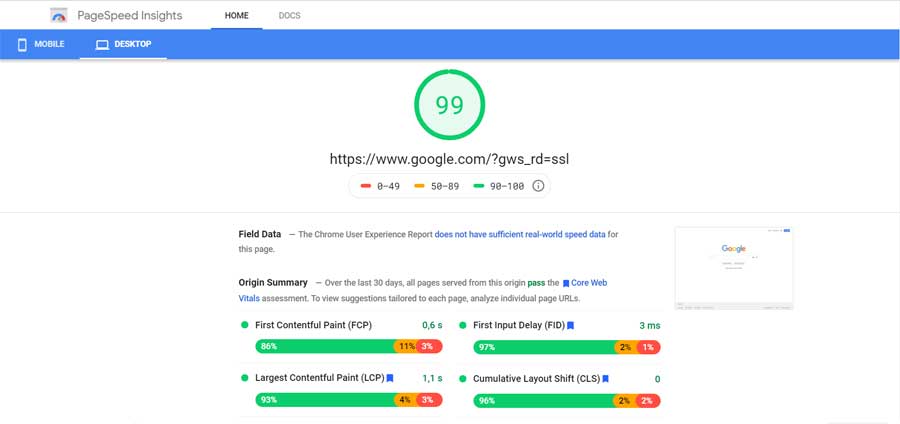
Tips to Improve Website Quality
To improve the quality of your website, follow these steps:
- Add value. Provide valuable information, knowledge, or offers that will meet the needs of your visitors.
- Improve user experience and reliability. Ensure logical and hierarchical navigation, fix any bugs or issues with features, and make sure all links lead to the correct pages. Include contact information to increase reliability and trust.
- Optimize your call-to-action (CTA). Ensure your CTA is clear, stands out from the rest of the page, and matches the customer journey. Test different copies and use an appealing color scheme.
- Stay fresh and up to date. Regularly write relevant blog posts to increase your website’s quality, improve SEO, and establish brand authority.
- Update your design. Keep your design up to date with current trends and user preferences. Consider hiring a professional designer for the best results.
- Stay on top of SEO changes. Stay informed about updates to Google’s algorithm to maintain your website’s overall quality and visibility.
- Use images and videos. High-quality visuals enhance user engagement and understanding, especially on your home page. Avoid heavy, text-heavy pages.
- Improve page speed: Compress images, clean up your coding, and consider switching to a faster hosting service provider like HostAramda to ensure fast and reliable website performance.
In a Nutshell
Enhancing your website’s quality involves strategic planning, user-centric design, and continuous improvement. Whenever you need help to improve your website quality scores or launch a project featuring the best qualities of a good website out of the box, IT Monks is your reliable partner in achieving a high-quality website. If you’re ready to launch or upgrade your website, contact us to discuss the details of your project.
Contact
Don't like forms?
Shoot us an email at [email protected]