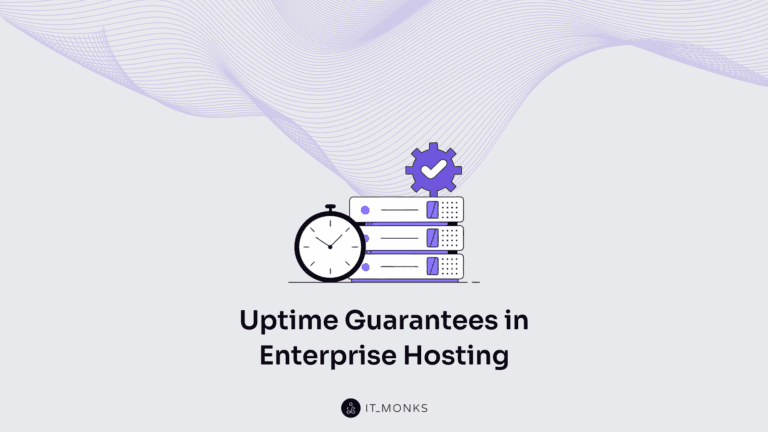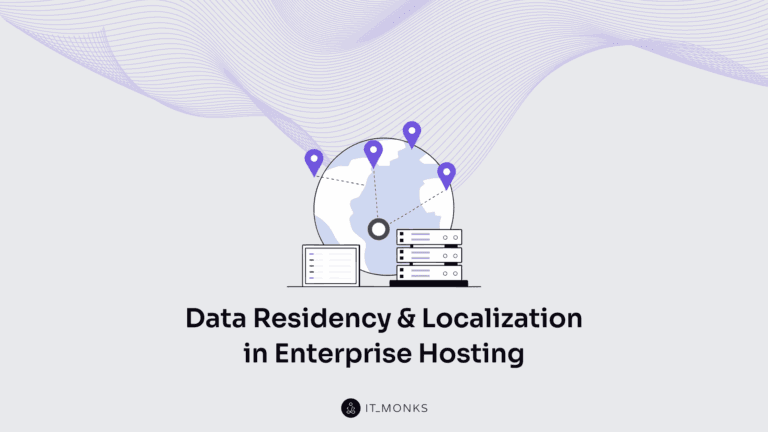What is Enterprise Content Management (ECM)?
Table of Contents

Enterprise Content Management (ECM) is the strategies, methods, and tools designed to capture, manage, store, deliver, and preserve an organization’s digital and physical assets. These assets can include documents, emails, images, web pages, and other forms of content, ensuring they are accessible and usable throughout their lifecycle.
ECM systems handle both structured data, such as databases and spreadsheets, and unstructured data, such as scanned documents, multimedia files, and emails.
ECM’s primary goal is to streamline business processes, enhance collaboration, and support decision-making by organizing and controlling a company’s information assets.
ECM supports key organizational processes across the business by ensuring easy access and efficient utilization of information. The ECM infrastructure integrates core enterprise systems, such as ERP (Enterprise Resource Planning) and CRM (Customer Relationship Management), facilitating data sharing and process automation.
Beneath these, the integration layer connects various systems through Enterprise Application Integration (EAI), while ECM-specific layers provide essential functionalities such as document capture, workflow automation, and content retrieval.
The foundation of this ecosystem is the infrastructure layer, comprising servers, storage systems, and networks that ensure secure and reliable operations.
Several leading ECM platforms offer scalable solutions. Alfresco supports complex workflows, Laserfiche ensures automation and compliance, and Nuxeo manages rich media. BOX enables secure cloud collaboration, while M-Files simplifies retrieval with metadata, ideal for finance and legal domains.
Emerging technologies like artificial intelligence (AI) and machine learning are shaping the future of enterprise content management. These technologies enhance capabilities in content categorization, predictive analytics, and automated workflows. Cloud-based solutions are increasingly becoming the norm, offering scalability and cost efficiency while enabling remote access to content.
ECM integration with IoT and analytics enhances decision-making. As digital transformation grows, ECM will become more dynamic and vital for competitiveness.
What are the Core Components of ECM?
The core components of Enterprise Content Management (ECM)—capture, manage, store, deliver, and preserve—encompass an organization’s entire information lifecycle.
These components work together to ensure that all types of content are efficiently handled, from initial acquisition to secure storage, seamless accessibility, and long-term preservation, supporting operational efficiency and compliance needs.
Capture
Capture is the act of gathering data and documents to bring them into the Enterprise Content Management (ECM) system. Its primary goal is to ensure that all digital or physical information is efficiently collected and prepared for further processing within the ECM environment.
This can include scanning physical documents, importing digital files, manual data entry, or utilizing electronic forms (eForms) and other methods to streamline content acquisition.
There are three capture processes: manual, semi-automatic, and fully automatic.
- Manual capture relies on human input to process and upload documents.
- Semi-automatic capture involves a combination of human intervention and automation, such as using predefined templates for data extraction.
- Fully automatic capture utilizes advanced technologies to independently identify, extract, and index information, minimizing human involvement.
This component commonly employs technologies like Optical Character Recognition (OCR), Intelligent Document Recognition (IDR), and data capture software. These tools enhance accuracy and efficiency by extracting relevant data from scanned images, PDFs, or other digital files, making them ready for indexing and storage within the ECM system.
Manage
The “manage” component of an Enterprise Content Management (ECM) system focuses on organizing, accessing, and controlling content across its lifecycle. Its main goal is to ensure that all data types — structured and unstructured, including documents, emails, records, and multimedia—are efficiently handled with proper version control, security, and compliance measures.
Doing so fosters streamlined collaboration and operational efficiency across an organization.
This component enables seamless collaboration by allowing teams to simultaneously access and work on content, supported by advanced tools like Workflow and Business Process Management (BPM).
These features automate repetitive tasks, enhance process transparency, and ensure timely approvals. Record Management (RM) ensures that critical records are securely stored and maintained in line with regulatory requirements.
At the same time, Web Content Management (WCM) facilitates the creation and publication of digital content for online platforms.
Store
The store component is the secure central repository of all captured and managed digital content. Its primary goal is to ensure that documents, files, and other organizational information are stored to allow for efficient access, retrieval, and long-term management.
This component is the foundation for organizing and safeguarding the vast amounts of content processed within the ECM system.
The store component can be divided into three categories:
- Repositories: These are centralized databases or storage locations where content is securely held, ensuring consistency and accessibility across the organization.
- Library Services: These provide functionalities like check-in/check-out, version control, and access permissions, supporting proper content governance.
- Technologies: This includes the infrastructure, such as cloud storage, on-premises servers, and hybrid solutions, which power the repository and enable scalability, reliability, and security for stored content.
Deliver
The “deliver” component of Enterprise Content Management (ECM) provides clients and end-users with the information they need and when and how they need it.
Its main goal is to ensure the seamless and secure distribution of stored content to authorized recipients, whether internal or external while maintaining the integrity of the data.
This component encompasses three groups of functions:
- Transformation Technologies: These involve converting content into user-friendly formats, such as rendering documents into PDFs or resizing images, ensuring compatibility across devices and applications.
- Security Technologies: Security measures include encryption, digital rights management, and user authentication protocols to protect content during its delivery and prevent unauthorized access.
- Distribution: This function ensures that information reaches its intended audience through various channels, such as email, APIs, or integration with enterprise applications like ERP or CRM, streamlining workflows and enhancing accessibility.
Preserve
The “preserve” component is vital for safeguarding infrequently changing information over the medium and long term. Its primary goal is to ensure that critical organizational data remains accessible, unaltered, and secure, often to meet regulatory compliance and archival requirements.
Preservation is typically achieved through robust records management strategies, helping organizations maintain data integrity while adhering to government regulations and industry directives.
Key technologies supporting this component include:
- CAS (Content Addressable Storage): A system that stores content by assigning a unique identifier, ensuring data remains unaltered and easily retrievable.
- NAS/SAN (Network Attached Storage/Storage Area Network): High-performance storage solutions providing scalability and reliability for preserving large volumes of content.
- WORM (Write Once, Read Many): A storage technology that prevents data modification once written, making it ideal for compliance and archival needs.
Other essential elements include encryption for secure storage, metadata tagging for efficient retrieval, and automated retention policies to ensure data is preserved for the required duration without manual intervention.
What is the Infrastructure of ECM?
The infrastructure of Enterprise Content Management (ECM) is the technology and architecture that enables organizations to capture, manage, store, deliver, and preserve content efficiently.
It integrates critical components such as content repositories, metadata management, workflow engines, and access controls, providing a centralized platform for managing unstructured data while supporting business processes.
ECM infrastructure is organized into four layers:
- Top Layer: Enterprise Applications: This layer comprises user-facing systems like CRM, ERP, and HR applications, allowing employees to interact directly with the ECM platform.
- Integration Layer: Enterprise Application Integration (EAI): Acting as middleware, this layer connects ECM systems with other enterprise applications, ensuring seamless communication and data exchange.
- ECM-Specific Layers: These include functionalities like document capture, indexing, workflow automation, and content retrieval, forming the operational core of ECM solutions.
- Infrastructure Layer: This foundational layer comprises databases, file systems, security protocols, and network infrastructure. The technical backbone ensures secure storage, efficient content management, and seamless user access to the ECM system.
The graphic below visualizes the ECM as a vertical information system infrastructure.
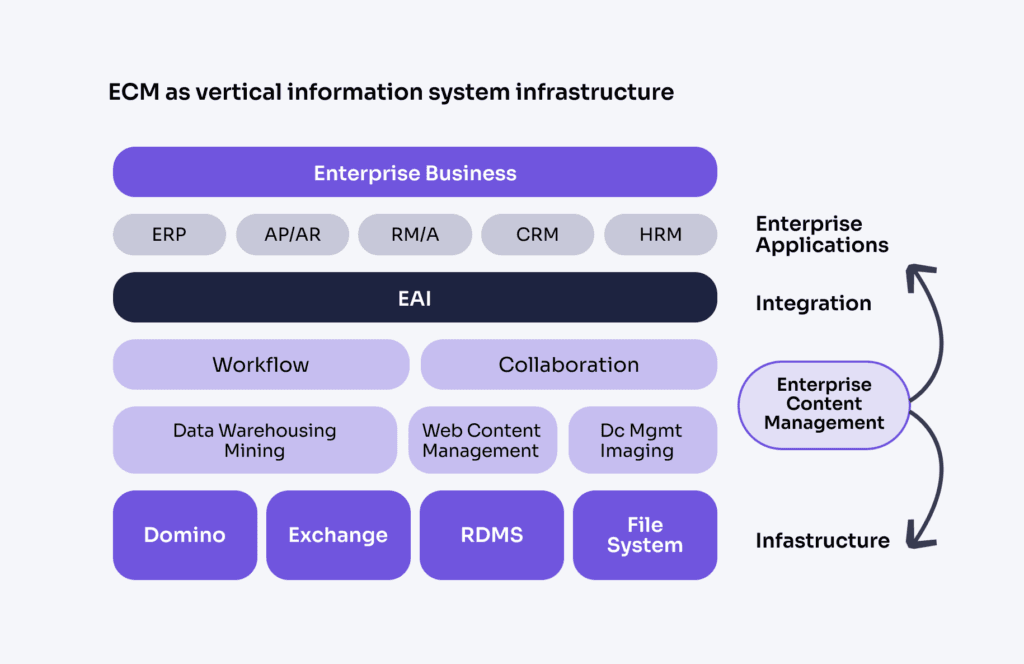
Let’s discuss each of these layers in more detail.
Top Layer: Enterprise Applications
The top layer of an ECM infrastructure encompasses critical business systems that interact directly with the ECM platform.. Key components of this layer include:
- ERP (Enterprise Resource Planning): A system consolidating core business functions like finance, inventory, sales, and operations. ECM integration ensures that documents like invoices, purchase orders, and compliance records are centrally managed and accessible within the ERP system.
- AP/AR (Accounts Payable/Receivable): Modules within ERP systems that streamline financial operations, such as managing bills and payments. ECM enhances these processes by digitizing invoices, automating workflows, and providing quick access to payment-related documents.
- RM/A (Records Management/Archiving): A critical system for retaining and retrieving electronic documents. By integrating with ECM, organizations ensure compliance with retention policies and secure long-term access to archived records.
- CRM (Customer Relationship Management): Software focused on customer interactions and lifecycle management. ECM integration enables the secure storage and retrieval of customer communications, contracts, and support documentation, enhancing service quality and responsiveness.
- HRM (Human Resource Management): A system for managing employee information, from hiring and training to payroll and benefits. ECM integration ensures efficient document handling, such as onboarding forms, performance reviews, and training records, while maintaining confidentiality.
ECM connects diverse systems into a unified ecosystem. It centralizes content management, streamlines workflows, and enables secure document sharing, boosting collaboration and efficiency.
Integration Layer: EAI (Enterprise Application Integration
The Integration Layer within an Enterprise Content Management (ECM) infrastructure is a middleware solution that ensures seamless data exchange and interaction across various organizational systems.
Enterprise Application Integration (EAI) technologies enable this layer to connect disparate applications, bridging gaps between CRM, ERP, and legacy platforms.
In relation to ECM, this layer functions as a central hub, facilitating smooth communication and aligning content management with enterprise workflows. It ensures the ECM system integrates effectively with other business applications, promoting efficient data flow and supporting automation across organizational processes.
ECM-Specific Layers
The ECM-specific layers serve as the operational core of an Enterprise Content Management system, encompassing specialized functionalities that ensure efficient handling, organization, and utilization of content throughout its lifecycle. These layers enable the seamless execution of processes that align with an organization’s content management needs.
Key functionalities of this layer include:
- Workflow: Automates and streamlines business processes by routing documents and tasks to the right users, ensuring efficient task management and process completion.
- Collaboration: Facilitates teamwork by providing tools for sharing, editing, and discussing documents in real time, enhancing productivity and communication.
- Data Warehousing/Mining: Collects, stores, and analyzes large volumes of content to uncover insights and support data-driven decision-making.
- Web Content Management (WCM): Manages and publishes digital content across websites, ensuring a consistent and engaging online presence.
- Document Management/Imaging: Handles the capturing, indexing, and retrieval of documents, often using imaging technologies to digitize paper records for streamlined storage and access.
Infrastructure Layer
The infrastructure layer serves as the technical foundation of an Enterprise Content Management (ECM) system, providing the essential hardware, software, and network components that support the system’s core functionalities. This layer ensures secure storage, efficient management, and seamless access to digital content across an organization.
Key components of this layer include:
- Domino and Exchange: Platforms for email and collaboration, enabling communication and document sharing that integrates with ECM systems for centralized storage and retrieval.
- RDMS (Relational Database Management Systems): Manages structured data, serving as the backbone for storing metadata and enabling quick content searches and retrievals.
- File Systems: Provide storage for unstructured data, such as documents, images, and videos, which ECM systems organize and make accessible.
ECM unifies components to capture, store, manage, and deliver content efficiently. It ensures scalability, security, and accessibility, aligning content management with business goals.
ECM Software
Enterprise Content Management (ECM) software is a platform designed to help organizations manage, store, and analyze their information throughout its lifecycle.
By streamlining content creation, storage, retrieval, and archiving, ECM software supports business processes, enhances collaboration, and ensures the security and compliance of sensitive data. It integrates seamlessly with other enterprise tools like SAP, Salesforce, and Microsoft Office, as a unified solution for managing unstructured data across departments.
ECM software is essential for automating business processes, improving team collaboration, and meeting regulatory compliance standards, such as the EU GDPR. It also ensures data security and integrity, reducing risks associated with content mismanagement.
Notable ECM software include:
- Alfresco: Offers open-source flexibility and robust capabilities for managing large volumes of content, which is ideal for industries with complex workflows.
- Laserfiche: Focuses on process automation and compliance, making it a preferred choice for regulated sectors like healthcare and government.
- Nuxeo: A scalable platform for managing rich media and specialized content commonly used in media and entertainment.
- BOX: A cloud-based solution emphasizing collaboration and secure sharing, catering to industries with distributed workforces, such as technology and education.
- M-Files: Features a metadata-driven approach for streamlined content search and retrieval suited for industries managing diverse repositories, such as finance and legal.
That said, let’s review each of the aforementioned ECM software in more detail.
Alfresco
Alfresco is an enterprise content management (ECM) platform distinguished by its rare integration capabilities through RESTful APIs and its unique combination of AI and machine learning for document classification and retrieval.
It is built on an open-source foundation, offering scalable deployment options — on-premises, in the cloud, or a hybrid configuration—while providing robust security and compliance features.
Alfresco enables organizations to streamline content management, automate workflows, and enhance collaboration. It includes a content repository for structured storage and management and a modern user interface, the Alfresco Digital Workspace, for seamless user interaction.
The platform also features automated business rules, records management, text indexing, and advanced integrations with other enterprise applications.
Laserfiche
Laserfiche is an enterprise content management (ECM) solution known for its rare ability to automate workflows and unique document management features, including optical character recognition (OCR) and electronic forms integration. It is designed to streamline document processing, improve compliance, and enhance productivity across various industries.
Laserfiche helps organizations easily capture, manage, store, and retrieve content. It offers secure, cloud-based storage with highly customizable workflows, allowing businesses to automate routine tasks, track document history, and ensure compliance with regulatory standards.
Nuxeo
Nuxeo is a flexible and open-source Enterprise Content Management (ECM) system with unique capabilities in content intelligence. It utilizes AI to categorize content and make predictive recommendations to enhance user interaction automatically.
It also offers a rare low-code environment, enabling businesses to customize their ECM solutions without deep technical expertise.
Nuxeo provides organizations a powerful platform for managing and automating document-based processes, large content repositories, and digital assets. With AI-driven content recognition, metadata management, and seamless integration with enterprise tools like Office 365 and PeopleSoft, Nuxeo ensures businesses can efficiently store, retrieve, and categorize their content.
It is especially suited for large organizations handling significant volumes of documents and media.
BOX
BOX is an enterprise content management (ECM) software that provides a unique secure platform for managing content throughout its lifecycle. With its rare integration of collaboration, workflow, e-signatures, and publishing capabilities, BOX delivers a comprehensive solution for both managing and sharing digital assets and documents.
BOX securely stores, manages, and distributes documents like invoices and contracts. It automates routing, sends timely notifications, and enables seamless team collaboration while keeping content organized and secure.
M-Files
M-Files is enterprise content management (ECM) software known for its unique document management capabilities and rare metadata-driven approach. This software allows organizations to manage their content efficiently, ensuring that documents are stored, classified, and easily accessible based on their content rather than their location.
M-Files focuses on streamlining document workflows by providing features such as version control, automated document tagging, and robust metadata management.
By leveraging these unique features, M-Files enhances collaboration, compliance, and security while ensuring content is effectively organized and easily retrieved across various departments. Its intuitive interface and integration capabilities allow it to fit seamlessly into existing business processes, supporting both on-premises and cloud environments.
What Are the Types of ECM?
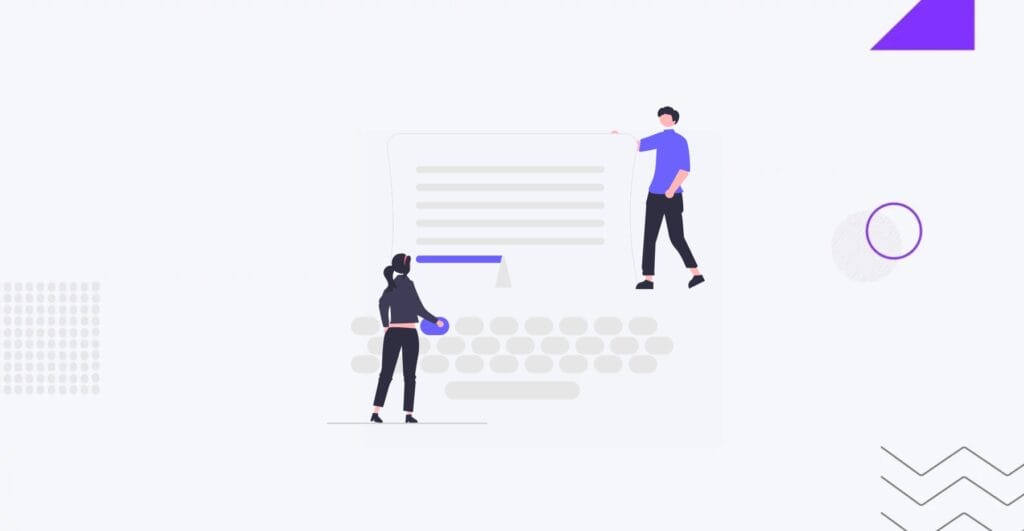
The types of ECM include:
- Based on Core Functionalities
- Based on Deployment Models
- Based on Specific Use Cases
- Based on Industry-Specific Needs
- Emerging Types
Dividing ECM into these types helps organizations select the most appropriate systems and tools that align with their unique business requirements. This segmentation allows companies to target challenges like document management, collaboration, security, or compliance, ensuring a more tailored and efficient solution.
Let’s now consider each type in detail.
Based on Core Functionalities
ECM systems based on core functionalities focus on managing various types of content across an organization, each tailored to specific business needs.
These systems are divided into types like Document Management Systems (DMS), Collaborative Content Management (CCM), Transactional Content Management (TCM), Web Content Management (WCM), Records Management Systems, Case Management Systems, and Workflow Management Systems.
Dividing ECM by functionality helps organizations choose the right solution. Some need strong storage, others prioritize collaboration or transaction management.
Document Management Systems (DMS) focus on digitizing, storing, and managing documents. These systems offer essential features like version control and access management, which are crucial for maintaining document accuracy and security.
In contrast, Collaborative Content Management (CCM) enables real-time teamwork, allowing multiple users to simultaneously edit and collaborate on documents, which reduces version conflicts and enhances collaboration efficiency.
Transactional Content Management (TCM) focuses on content related to business transactions, such as customer orders or invoices, ensuring data accuracy and compliance with relevant regulations.
For managing website content, Web Content Management (WCM) provides tools for creating, editing, publishing, and organizing web pages, enabling seamless updates and content governance.
Records Management Systems specialize in managing and archiving important organizational records, incorporating features like retention policies and compliance with legal standards. Case Management Systems are designed for managing complex cases, which may involve numerous documents and stakeholders.
They are typically used in fields like healthcare, legal, and project management.
Lastly, Workflow Management Systems automate document flow, routing tasks for approvals and ensuring a consistent process across various stages.
The primary focus of ECM systems based on core functionalities is to provide an integrated solution for managing content efficiently across different business needs, improving accuracy, security, collaboration, and compliance.
Based on Deployment Models
ECM systems based on deployment models refer to how the software is implemented and hosted, providing flexibility in terms of data control, accessibility, and security.
The primary types in this category are On-premises ECM, Cloud-based ECM (including Public Cloud and Private Cloud), and Hybrid Cloud ECM.
- On-premises ECM involves installing and managing the software directly on an organization’s servers within its physical data center. This model provides full control over the system, allowing organizations to manage their data and security policies. However, it also requires dedicated IT staff for maintenance and management, which may be a consideration for organizations with limited resources.
- Public Cloud ECM is hosted on third-party cloud infrastructure, such as Amazon AWS or Microsoft Azure. This model offers the advantage of scalability and accessibility, as users can access content from anywhere with an internet connection. While it reduces the need for managing hardware, it may raise concerns about data security and privacy, as sensitive content is stored off-site.
- Private Cloud ECM offers similar benefits to the public cloud but with the added security of having the cloud infrastructure dedicated to a single organization. This model provides greater data access and protection control, making it ideal for organizations with strict security and compliance requirements.
- Hybrid Cloud ECM combines the strengths of both on-premises and cloud models. It allows organizations to store sensitive data locally while leveraging the scalability and cost-efficiency of the public cloud for less critical content. This model allows businesses to tailor their deployment strategy to specific content management needs.
Choosing the right deployment model depends on several factors, such as the sensitivity of the data, compliance requirements, and the need for scalability. Organizations with high-security needs may opt for on-premises or private cloud solutions, while those seeking scalability and cost-effectiveness prefer public or hybrid cloud options.
Based on Specific Use Cases
ECM systems based on specific use cases are designed to address particular business needs, making them highly tailored to specific industries or functional areas.
This division focuses on the organization’s unique requirements, such as managing legal documents, facilitating healthcare processes, or supporting project management. These use cases help organizations choose ECM solutions that provide targeted functionality for their most critical content management needs.
Categorizing ECM by use cases ensures that organizations can select solutions optimized for their specific operational workflows, compliance needs, and the types of content they manage. Businesses can implement more efficient and effective ECM systems that align directly with their business objectives by focusing on specialized use cases.
For example, legal ECM systems are designed to handle the complexities of managing legal documents, case files, and contracts, ensuring compliance with industry regulations and providing robust search and retrieval capabilities.
They often include features like e-signatures, version control, and secure access, allowing legal teams to collaborate on sensitive documents while maintaining strict confidentiality.
In healthcare, ECM systems are tailored to manage medical records, patient data, and clinical workflows.
These solutions prioritize compliance with regulations such as HIPAA and enable secure sharing and management of patient information across different departments. Features like audit trails, document classification, and automated workflows help healthcare organizations ensure that documents are accessible, accurate, and secure.
In project management, ECM systems streamline the management of project documents, plans, and communication, supporting collaboration among teams and stakeholders. These systems often incorporate workflow automation, document tracking, and integration with project management tools, ensuring that all relevant project content is easily accessible and current.
Based on Industry-Specific Needs
Industry-specific ECM systems are tailored to meet the unique challenges, compliance requirements, and workflows of particular sectors, ensuring that content management aligns with the business’s specialized needs.
This division recognizes that different industries handle content differently, requiring ECM solutions that address specific regulatory, operational, and functional demands.
ECM is categorized by industry to provide organizations with solutions optimized for their particular business environment. By focusing on industry-specific needs, organizations can ensure that their ECM system supports the nuances of their workflows, integrates with industry-specific tools, and complies with relevant regulations.
In industries like finance and banking, ECM systems are focused on managing sensitive financial records, customer data, and compliance documentation.
These systems often include features for secure document storage, audit trails, and data encryption to meet strict regulatory requirements such as GDPR or SOX (Sarbanes-Oxley). They also provide advanced access controls to ensure only authorized personnel can view or modify financial documents.
In the legal industry, ECM systems are designed to handle the complexities of managing case files, contracts, and legal documents.
These systems prioritize secure document sharing, version control, and compliance with legal standards, such as those set by the American Bar Association (ABA) or other regional authorities.
Features like automated workflows for document approvals and the integration of e-signatures are common in legal ECM systems to streamline case management and ensure compliance.
In healthcare, ECM solutions are designed to manage patient records, medical documents, and clinical workflows, with a heavy emphasis on security and regulatory compliance, particularly HIPAA in the U.S.
These ECM systems support the secure storage and sharing of sensitive patient information, provide robust audit trails, and help ensure that healthcare providers meet the stringent documentation requirements for patient care and billing.
ECM systems are used in the manufacturing and supply chain industries to manage a wide variety of documents, such as blueprints, technical drawings, inventory records, and supplier contracts.
These systems often include features like version control for engineering documents, integration with enterprise resource planning (ERP) systems, and tools for managing compliance with industry-specific standards like ISO or OSHA regulations.
Emerging Types
Emerging types of ECM reflect the evolving landscape of digital content management, incorporating new technologies, trends, and capabilities that respond to the growing complexity of modern business operations.
These new ECM models are designed to address organizations’ changing demands for data management, automation, and integration with cutting-edge tools such as artificial intelligence (AI), machine learning (ML), and cloud computing.
The reason for dividing ECM into emerging types is to accommodate the rapid pace of technological advancements and the need for ECM systems to be more adaptable, scalable, and intelligent.
One key emerging type of ECM is AI-powered ECM, which leverages artificial intelligence to automatically classify, tag, and categorize content, reducing the need for manual metadata entry.
AI tools can also assist in content search and retrieval, offering predictive recommendations and insights based on content patterns and user behavior.
This type of ECM is highly focused on improving content accuracy and reducing the time spent on manual data entry and management.
Another emerging type is Cloud-native ECM, which is designed to capitalize on the benefits of cloud computing fully.
Cloud-native ECM solutions are optimized for the cloud, offering scalability, flexibility, and access to advanced features like integrated collaboration tools and automatic software updates.
These systems allow businesses to efficiently store, manage, and access content across multiple devices and locations while benefiting from the cloud’s cost-effectiveness and scalability.
Blockchain-based ECM is another innovative approach, ensuring content security, transparency, and immutability.
By utilizing blockchain technology, this ECM type provides an added layer of trust and integrity, especially for industries requiring stringent compliance and audit trails, such as finance, legal, and healthcare.
Blockchain ECM offers traceable content management, where every action taken on a document is logged and verified, reducing the risk of fraud and enhancing accountability.
Content-as-a-Service (CaaS) is emerging as a flexible, on-demand solution where content is delivered and managed through APIs or microservices.
This ECM model focuses on making content accessible and manageable across multiple platforms, allowing businesses to integrate content management into their existing IT infrastructure without relying on a single monolithic system.
What Are the Benefits of ECM Implementation?
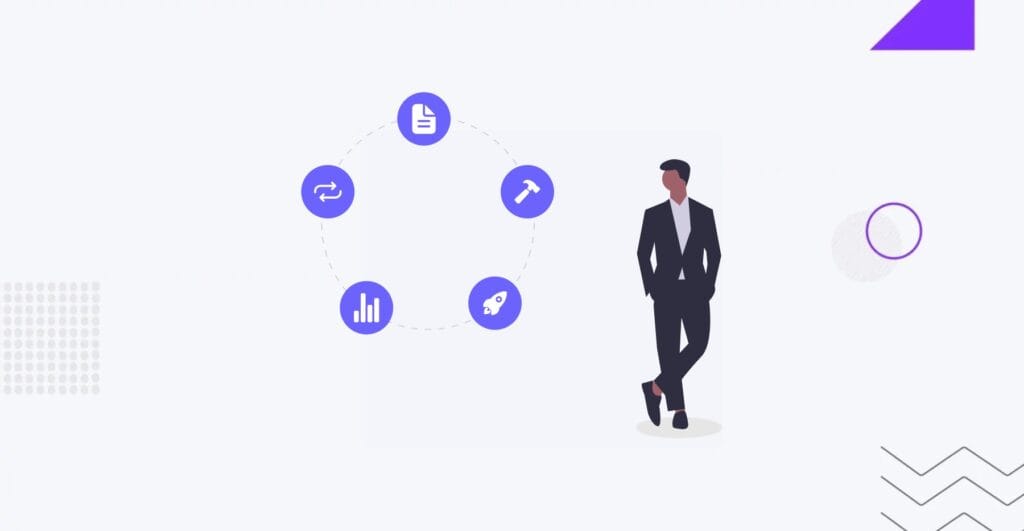
Implementing Enterprise Content Management (ECM) provides numerous benefits, including improved productivity, enhanced collaboration, better security, reduced costs, improved risk mitigation, greater document accessibility, and support for digital transformation.
- Improved Productivity: Automates tasks, streamlines workflows, and accelerates decision-making.
- Enhanced Collaboration: Enables seamless content sharing and teamwork with up-to-date information.
- Centralized Control: Secures documents, enforces governance, and ensures compliance.
- Cost Reduction: Eliminates redundant processes and reduces physical storage needs.
- Better Risk Mitigation: Secures sensitive data, reduces breaches, and ensures easy retrieval.
- Improved Accessibility: Allows quick and secure access to documents, boosting efficiency.
- Supports Digital Transformation: Shifts to digital workflows for better integration and competitiveness.
- Time Savings: Centralized content speeds up operations and decision-making.
What Is the Future of ECM?
The future of Enterprise Content Management (ECM) lies in innovation and integration, driven by AI, automation, and cloud solutions. These advancements make ECM more efficient, user-friendly, and aligned with modern business needs.
- AI-Powered Content Analysis: Automatically categorizes and extracts data, improving search and decision-making.
- Automated Workflows: Streamlines tasks like approvals and data entry, reducing errors and costs.
- Personalized User Experience: Adapts to user roles and behavior for faster, more relevant content access.
- Cloud-Based Deployment: Enhances accessibility, scalability, and cost-efficiency, supporting remote work.
- Seamless Integration: Works with CRM, ERP, and collaboration tools to improve efficiency.
- Conversational Interfaces: NLP allows easy interaction through natural language commands.
- Content Governance: Strengthens security, compliance, and lifecycle management.
What Is The ECM Implementing Strategy?
The ECM Implementation Strategy is a step-by-step process to deploy an Enterprise Content Management system effectively. It ensures secure, accessible, and compliant content management while integrating with existing systems.
- Identify content challenges, user needs, and compliance requirements.
- Define policies for classification, retention, access, and compliance.
- Choose a platform with features like automation, indexing, and scalability.
- Clean and transfer content from legacy systems without data loss.
- Equip employees to use the system effectively and boost adoption.
- Connect ECM with tools like CRM and ERP for seamless data flow.
- Start with high-priority areas to manage risks and refine processes.
- Address concerns, communicate benefits, and provide ongoing support.
Do I Need to Hire Web Developers for ECM Implementation?
Yes, hiring web developers for ECM implementation is necessary. While many ECM systems come with pre-built functionalities, integrating them into your organization’s existing infrastructure and customizing them to fit specific needs requires technical expertise.
An enterprise website development team can ensure smooth integration, tailor the system to the company’s requirements, and optimize performance.
Their expertise in enterprise website development services is crucial for addressing any unique challenges that may arise during the implementation process, ensuring the ECM system works seamlessly with other business applications.
What is the Difference Between ECM and CMS?
The difference between ECM and CMS is that ECM manages all organizational content across various systems, while CMS focuses on website content like articles and images for public display. ECM is broader and handles business documents, while CMS is specifically for web content management.
For businesses looking to optimize their web content, exploring the best enterprise CMS platforms can provide valuable insights into the most effective solutions.
Contact
Don't like forms?
Shoot us an email at [email protected]

Send a Project Brief
You need to load content from reCAPTCHA to submit the form. Please note that doing so will share data with third-party providers.
More InformationYou are currently viewing a placeholder content from Turnstile. To access the actual content, click the button below. Please note that doing so will share data with third-party providers.
More InformationYou are currently viewing a placeholder content from Facebook. To access the actual content, click the button below. Please note that doing so will share data with third-party providers.
More InformationYou are currently viewing a placeholder content from Instagram. To access the actual content, click the button below. Please note that doing so will share data with third-party providers.
More InformationYou are currently viewing a placeholder content from X. To access the actual content, click the button below. Please note that doing so will share data with third-party providers.
More Information