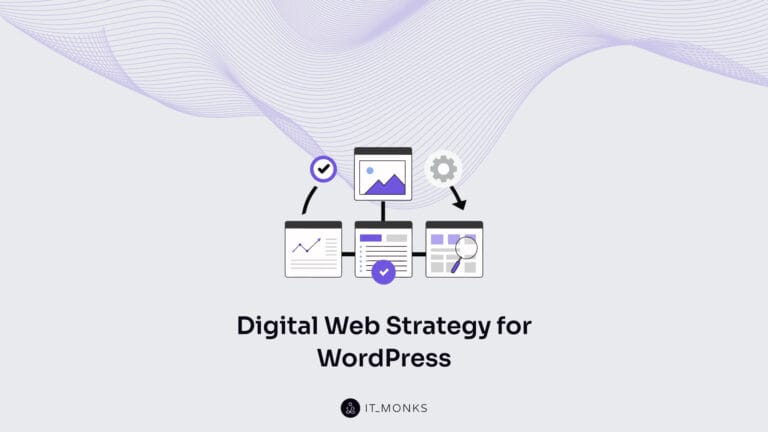How to Change Domain Name for WordPress Site
Table of Contents
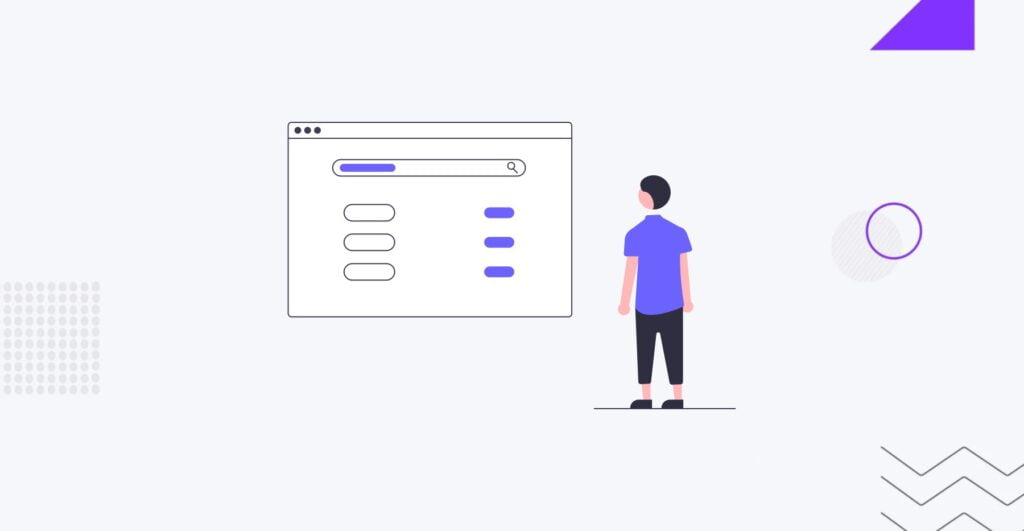
Are you considering changing the domain name for your WordPress site? Understanding the process is crucial, whether for rebranding, SEO optimization, or other reasons. A website domain is the unique address where your site can be found online. It’s essentially your online identity. Changing it requires careful consideration and precise execution to ensure a smooth transition without impacting your site’s visibility and functionality. This guide will discuss how to change domain anime for a WordPress site and provide valuable insights to help you navigate this process seamlessly. If you need assistance, don’t hesitate to explore our custom WordPress development services for expert support.
Why Would You Want to Change Your Domain Name
There are numerous reasons why you may consider changing your domain name. It could be due to a shift in your business objectives leading to a rebrand. Alternatively, you should rethink your domain extensions, such as moving from .net to .com, or transitioning from a free platform with a mandatory domain extension to a paid option with only your primary domain name. For instance, you may prefer the increased professionalism of transitioning from yourdomain.wordpress.com to yourdomain.com.
Here are a few common examples of why you might want to change your domain name:
- You’ve changed your business name. If you change your company’s name due to an acquisition or shift in focus, you’ll want your website to change as well. When your domain name matches your business name, it makes it easier for customers to find you.
- You’re rebranding. When attracting new or different clientele, consider an updated domain name that better reflects your image. A new name that aligns with your brand voice can also aid marketing efforts.
- You want to change your domain extension. If you wish to change your domain extension, you must register a new name. For instance, if you started with a .org website but want to transition to a .com site URL to inspire confidence, this guide is for you.
Changing your domain name can have significant implications:
- If you have an established website with a lot of content, changing the domain name means updating all internal links and references to the old domain. This process can be time-consuming and may result in broken links if not done correctly.
- Backlinks are crucial for SEO; changing your domain name can disrupt existing backlinks. To preserve link equity and maintain your search engine rankings, you must set up redirects from the old domain to the new one.
- A WordPress domain name change can confuse your existing audience, especially if they are accustomed to the old domain. Proper communication and branding efforts are essential to minimize confusion and ensure a smooth transition for users.
Before deciding to change your domain name, it’s crucial to weigh the potential benefits against the potential drawbacks and plan carefully to mitigate any negative impacts on existing content, backlinks, and user experience.
Preparation to Change Domain Name For WordPress Site
Before you go ahead and change your domain name in WordPress, make sure to complete these necessary steps to prepare.
Backup and Documentation
First, backup entire WordPress site, including all files and the database. This is vital if anything goes wrong during the domain name change process, allowing you to restore your website quickly.
Document all current settings, configurations, and other important information related to your WordPress site. This documentation will serve as a reference point and help reconfigure settings after the domain change.
Selecting a New Domain Name
When you choose the domain name of the website, it’s crucial to select one that closely aligns with the purpose and goals of your website. Consider relevant keywords for your niche or industry, which can positively impact search engine optimization (SEO).
Choose a domain name that is easy to remember and type and reflects your brand identity. Short, catchy domain names are more memorable and can increase traffic and brand recognition.
Domain Ownership and Registration
Here’s a step-by-step guide to registering a new domain:
- Research and select a domain registrar. Choose a reputable domain registrar to register your new domain name, such as GoDaddy, Namecheap, or Google Domains.
- Check domain availability. Use the registrar’s search tool to verify the availability of your desired domain name. If it’s already taken, consider alternative variations or extensions.
- Register the domain. Once you’ve confirmed the availability of your chosen domain name, register it through the registrar’s website. Follow the prompts to complete the registration process, providing the necessary contact and payment information.
- Update contact information. After registering the new domain, update your contact information accurately to receive important renewal and ownership verification notifications.
- Verify ownership transfer. If you’re transferring domain ownership from another party, follow the registrar’s guidelines to complete the transfer process securely.
Change Domain Name for WordPress Site
Changing the domain name of your WordPress site is a big decision that requires careful planning and execution. This guide will outline the steps in informing your clients, updating WordPress settings, considering SEO implications, and implementing redirects for a smooth transition.
Inform the clients
Before changing the domain name, it’s crucial to inform your clients and visitors about the upcoming transition. Consider creating an email list or newsletter to notify subscribers about the website’s domain name change. This proactive approach helps maintain transparency and ensures that your audience remains informed.
Updating WordPress Settings
- Log in to your WordPress admin interface.
- Navigate to Settings > General.
- Update the “WordPress Address (URL)” and “Site Address (URL)” fields with the new domain name.
- Save changes.
Additionally, update permalinks to reflect the new domain by navigating to Settings > Permalinks and selecting the desired permalink structure. Ensure your content’s media and internal links are updated to point to the new domain.
SEO Considerations for New Domain Name
Changing your domain name can impact your site’s search engine rankings and visibility. To mitigate potential SEO consequences, consider the following best practices:
- Perform keyword research to optimize content for the new domain.
- Update meta titles, descriptions, and headers to align with the new domain.
- Submit updated sitemaps to search engines through Google Search Console or other relevant platforms.
- Monitor website traffic and rankings post-domain change to identify any potential SEO issues.
Implementing Redirects
Setting up 301 redirects ensures a seamless transition for users and search engines. Here’s how to implement redirects:
- Use a plugin like Redirection or Yoast SEO to set up redirects from the old domain to the corresponding pages on the new domain.
- Redirect specific pages or content by creating individual redirect rules for essential URLs.
- Test the redirects thoroughly to verify that they function correctly and direct traffic to the appropriate pages on the new domain.
Bottom Line
In conclusion, changing the domain name for your WordPress site is a significant task that demands thorough planning and execution. You can effectively navigate this process by following the steps outlined above – including informing clients, updating WordPress settings, considering SEO implications, and implementing redirects. It’s crucial to carefully weigh the potential benefits against the drawbacks and plan meticulously to minimize any negative impacts on your site’s content, SEO, and user experience. With proper preparation and attention to detail, you can successfully transition to a new domain name while maintaining the integrity and functionality of your WordPress site.
While handling the domain name change independently may seem feasible, seeking professional assistance is always advisable to ensure a seamless process. Do not hesitate to contact IT Monks when you require expert support for your WordPress website setup or management. Our expert team possesses the skills and knowledge to assist you effectively.
FAQ
- Can I change the domain name of my WordPress website?
Yes, you can change the domain name of your WordPress website. However, it requires careful planning and execution to ensure a smooth transition. By following the steps outlined in the article above, including informing clients, updating WordPress settings, considering SEO implications, and implementing redirects, you can successfully change the domain name of your WordPress site.
- How to change domain name on WordPress?
To change the domain name on WordPress, Inform your clients and visitors about the upcoming domain name change.
- Back up your website files and database.
- Select a new domain name that aligns with your website’s purpose and goals.
- Register the new domain name through a reputable domain registrar.
- Update WordPress settings by navigating to Settings > General and updating the “WordPress Address (URL)” and “Site Address (URL)” fields.
- Update permalinks and internal links to reflect the new domain.
- Consider SEO implications and perform necessary optimizations, such as updating metadata and submitting updated sitemaps to search engines.
- Implement 301 redirects from the old domain to the new one using plugins like Redirection or Yoast SEO.
- Can I change my WordPress domain without losing content?
Yes, you can change your WordPress domain without losing content. By following best practices, such as backing up your website, updating WordPress settings, and implementing redirects, you can ensure that your content remains intact during the domain name change process. However, planning carefully and testing the redirects thoroughly is essential to avoid any potential issues or disruptions to your website’s content and functionality.
Contact
Don't like forms?
Shoot us an email at [email protected]