How to Use WordPress Yoast SEO Plugin
Table of Contents
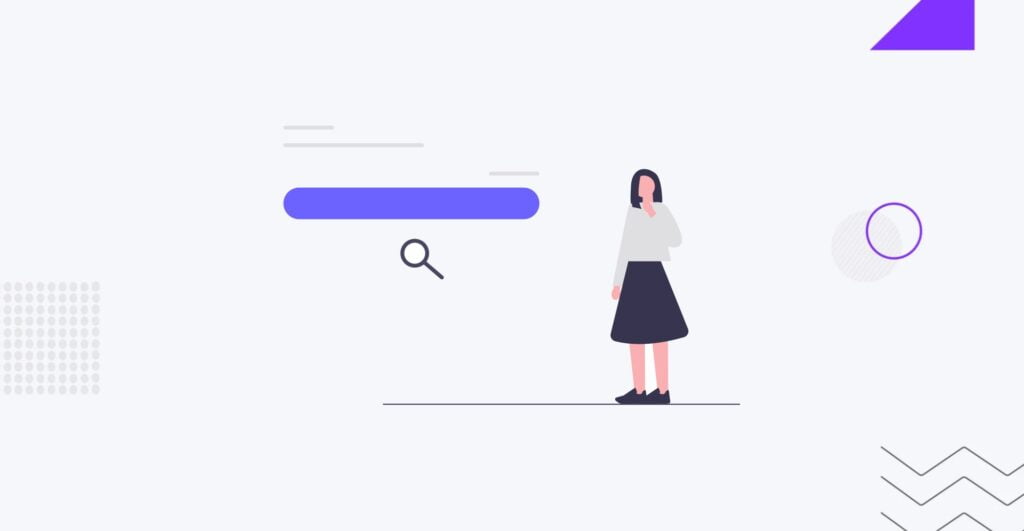
Most users opt for WordPress as their website’s CMS due to its user-friendly interface and built-in SEO features. However, it’s crucial to understand that WordPress is primarily a content management system, and using it alone does not guarantee search engine ranking. Fortunately, WordPress simplifies the implementation of numerous SEO best practices. This guide will discuss how to improve your Google ranking with the WordPress Yoast SEO plugin.
What is the WordPress Yoast SEO Plugin?
The Yoast SEO plugin is a feature-rich tool designed specifically for WordPress users to optimize their websites for search engines. With over 5 million active installations, it’s one of the most popular SEO plugins. Yoast SEO offers a wide range of features and functionalities that can help you improve your site’s SEO performance and drive more organic traffic.

Search engines like Google use complex algorithms to determine how to rank websites in search results. By optimizing your site using the Yoast SEO plugin, you’ll be able to enhance your chances of ranking higher and attracting more visitors. Here are some key benefits of using the Yoast SEO plugin:
- Content Optimization. Yoast SEO analyzes your content and provides real-time suggestions to optimize it for specific keywords or key phrases. It helps you create well-structured and SEO-friendly content that search engines love.
- Page Analysis. The plugin provides a comprehensive analysis of your page, highlighting areas that need improvement. It checks for factors like keyword density, meta tags, readability, and more, ensuring your pages are fully optimized.
- XML Sitemaps. Yoast SEO generates XML sitemaps for your website, making it easier for search engines to crawl and index your pages. This improves your site’s visibility and helps search engines understand your content better.
- Social Media Integration. Yoast SEO allows you to optimize your website’s presence on social media platforms. You can customize how your content appears when shared on platforms like Facebook and Twitter, increasing click-through rates and engagement.
Yoast SEO Plugin Features
Yoast SEO is one of the most popular WordPress plugins for SEO optimization. Its user-friendly interface and comprehensive features make it a favorite among beginners and experts alike. Let’s dive into its features and learn how to maximize it.
Keyword Research
Keyword research is a crucial aspect of SEO. It helps you understand what terms and phrases people use to search for information about your niche. By targeting the right keywords, you can increase your chances of ranking higher in search engine results.
There are several keyword research tools available that can assist you in finding relevant keywords for your website. Some popular options include Google Keyword Planner, SEMrush, and Moz Keyword Explorer. These tools provide valuable insights into search volume, competition level, and related keywords.
Once you’ve identified relevant keywords, you can integrate them into your website’s content and meta tags. Yoast SEO provides a convenient keyword optimization feature that allows you to analyze the keyword density and placement within your content.
On-Page SEO
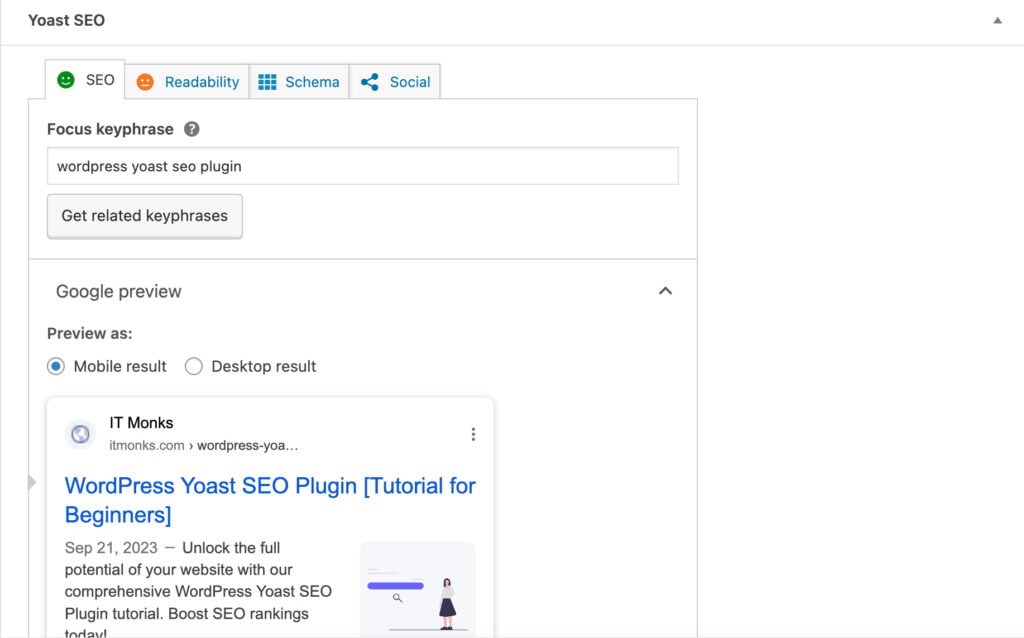
On-page SEO refers to the optimization techniques applied directly to your website’s pages to improve their visibility in search engine results. It involves optimizing headings, meta descriptions, and keyword usage.
Yoast SEO simplifies the process of on-page optimization with its step-by-step guide. It analyzes your content and provides suggestions for improvement. Paying attention to headings (H1, H2, etc.), meta descriptions, and keyword density can significantly impact your website’s search engine rankings.
Content Analysis
Yoast SEO helps you optimize your content and comprehensively analyzes its quality and readability. It examines factors such as sentence length, paragraph length, use of transition words, and more.
Interpreting the content analysis results is crucial for improving your content. Yoast SEO provides tips and suggestions on enhancing your writing style, making it more engaging and user-friendly. You can create content that appeals to search engines and your target audience by addressing these recommendations.
Meta Tags
Meta tags are essential in SEO as they provide information about your web pages to search engines. The two most important meta tags are the title and meta descriptions.
Yoast SEO allows you to craft effective title tags and meta descriptions for each page on your website. It provides character count guidelines and optimization tips to help you create compelling and click-worthy snippets that encourage users to click on your website in search results.
XML Sitemaps
An XML sitemap is a file that lists all the pages on your website and provides valuable information to search engines about the structure and organization of your content. Having an XML sitemap can improve the crawlability and indexability of your website.
Yoast SEO makes generating an XML sitemap a breeze. It automatically generates and updates your sitemap, ensuring search engines can easily discover and index your content. The plugin also allows you to submit your sitemap directly to search engines, further enhancing your website’s visibility.
Boosting Your Google Ranking Using Yoast SEO
Keywords serve as the backbone of your online presence. They are the words and phrases you want your web pages or articles to rank for in search engine results. When users query these terms on Google, your goal is to appear prominently in the search results. This is where Yoast SEO steps in.
Yoast SEO scrutinizes your content and offers guidance on enhancing it, providing insights to increase your chances of ranking higher for your chosen keywords.
Crafting fresh content and regularly updating your website are fundamental SEO strategies. Consistency in content creation signals to Google that your website is active and consistently refreshed. However, it’s important to note that this doesn’t mean haphazardly adding content; rather, it involves a strategic approach based on selecting pertinent keywords and delivering high-quality content. This is precisely where Yoast SEO proves invaluable!
The Art of Keyword Selection
Choosing the appropriate keywords for your website is pivotal for effective SEO. Here’s a step-by-step guide to assist you in picking the right keywords:
- Know Your Audience. Start by identifying your target audience and gaining a deep understanding of their preferences, needs, and online behavior. Take into consideration demographic factors, preferences, and pain points.
- Explore Relevant Topics. Conduct thorough research to pinpoint topics and themes that resonate with your website or business. These topics should align with your audience’s interests and needs. Brainstorm ideas and compile a list of potential subjects.
- Harness Keyword Research Tools. Leverage keyword research tools like #GoogleKeywordPlanner to expand your list of topics and discover related keywords. These tools offer valuable insights into search volume, competition, and keyword variations.
- Balance Search Volume and Competition. Seek keywords with a reasonable search volume, indicating user interest, while being mindful of highly competitive keywords. Striking a balance between search volume and competition will help you find relevant and achievable keywords for your website.
- Embrace Long-Tail Keywords. Long-tail keywords are longer and more specific keyword phrases. They typically have lower search volume but face less competition. Integrating long-tail keywords into your strategy can drive targeted traffic and increase conversion potential.
- Analyze Competitor Keywords. Analyze the keywords your competitors are targeting. This can unveil insights into their SEO strategy and identify potential opportunities or gaps in your keyword targeting.
- Prioritize Relevance. Give precedence to keywords that closely align with your website, content, and target audience. Ensure that the selected keywords accurately represent the content and intent of the page you are optimizing.
- Understand User Intent. Delve into the intent behind specific keywords. Are users seeking information, making purchases, or searching for specific services? Align your keyword selection with user intent to attract the right audience and enhance conversion rates.
- Continuous Refinement. Regularly monitor and assess the performance of your chosen keywords using tools like #GoogleAnalytics or other SEO software. Refine your keyword strategy based on actual data and adapt to evolving user behavior and search trends.
- Persistent Tracking and Adjustment. Continuously track keyword performance in terms of rankings, traffic, and conversions. Be ready to adjust your keyword strategy as necessary, targeting new keywords or modifying existing ones based on insights gained.
Optimizing Pages and Posts with Yoast SEO
When it comes to optimizing your website, it’s not just about selecting keywords; it also involves structuring your blog and using appropriate headings and subheadings, including H1, H2, and H3 tags.
H1, or the page or post title, must always be present and should prominently feature the selected phrase or keyword.
The Meta Description is another aspect that warrants optimization. The Meta Description serves as a summary of the page and is visible on Google’s #SERP, just below the title and URL. Filling it in is crucial, as failing to do so may prompt Google to generate one for you, which might not be ideal for your online ranking. The Meta Description should also not exceed 156 characters to ensure a complete display.
For each page or post, it’s advisable to craft a distinct meta description that effectively encapsulates the content being published.
The URL, your website’s address, is another element that Yoast SEO allows you to optimize for each page or post. While WordPress typically uses your title as the URL, it’s recommended to keep it concise, especially if the title is lengthy. In this case, ensure the URL aligns with the selected keyword.
Incorporating images or videos into your article? Yoast SEO has you covered with the #ALT field. ALT, which stands for alternative text, permits you to insert keywords for each image embedded within the page or blog.
Internal and External Linking
While Yoast SEO doesn’t directly manage the creation or administration of internal and external links, it offers guidance and analysis to enhance your link optimization efforts. Here’s how you can leverage Yoast SEO for internal and external #links:
Internal Links:
- Content Analysis: Yoast SEO scrutinizes your content and suggests opportunities for internal linking. In the Yoast SEO metabox, it may recommend related posts or pages to link to within your content. This facilitates improved website navigation and information flow.
- Manual Internal Linking: Although Yoast SEO doesn’t automate internal linking, you can manually insert links to relevant pages or posts within your content. When creating or editing a page or post, utilize the content editor to incorporate internal links where appropriate.
External Links:
- Best Practices for External Linking: Yoast SEO guides the best practices for external linking. It emphasizes linking to authoritative and trustworthy sources. When incorporating external links, ensure they add value or provide supplementary information to your readers.
- No-Follow Option: Yoast SEO includes an option to designate external links as “No-Follow,” which instructs search engines not to follow these links when crawling your website. You can enable this option for specific external links by editing the link in the content editor and checking the “No-Follow” box.
- Open External Links in a New Tab: Yoast SEO permits you to configure external links to open in a new tab or window by default. This keeps users on your website while allowing them to explore external resources. Select the “Open in new tab” option in the content editor when adding an external link.
While Yoast SEO offers guidance and options for optimizing internal and external links, creating and managing links ultimately fall to you as the website owner or content creator. Remember to employ internal links to enhance navigation and provide pertinent resources to your visitors. Likewise, exercise discretion when using external links to support your content and enhance its credibility.
Additionally, it’s advisable to periodically review and update your internal and external links to ensure their continued relevance, functionality, and benefit to your website’s visitors.
Yoast SEO for Readability
Readability significantly influences SEO, and the web is rife with poorly written and formatted articles and pages. In this regard, Yoast SEO offers a valuable readability analysis that identifies issues such as word repetition, incorrect sentences, and excessively long and convoluted passages.
Specifically, Yoast SEO highlights passive sentences, which can hinder the flow and understanding of the content. Yoast assigns a readability score based on text length, paragraph structure, and word usage. Ideally, you should aim for a score between 60-70.
Simplicity, clarity, and conciseness are paramount to succeed on the web. Your content should be direct and to the point, ensuring a smooth reading experience for your audience.
Yoast SEO uses a color-coded system to simplify your content marketing efforts. It employs three colors to guide you:
- Yellow: This color indicates areas for improvement in your post. Yoast suggests enhancements to enhance the content.
- Red: When you see red, it signifies the presence of errors in your text. These errors may include grammar issues, sentence structure problems, or readability concerns.
- Green: The green light signals that you’ve done an excellent job. Your content meets or exceeds the readability and quality standards set by Yoast SEO.
Conclusion
While the Yoast SEO Plugin is a valuable tool for optimizing your website, it’s important to remember that SEO is not just about using a single plugin. To truly maximize your website’s potential, combining the Yoast SEO Plugin with other SEO techniques is essential.
At IT Monks, we offer expert SEO services that go beyond using tools like the WordPress Yoast SEO Plugin. Our services include thorough audit and objectives analysis, creating marketing-ready websites, keyword selection, developing a comprehensive SEO strategy, link building, and more.
If you’re ready to take your website’s SEO to the next level, book a call with us today to discuss the details of your project. Our team of SEO experts is ready to help you achieve your online goals and drive more organic traffic to your website.
Contact
Don't like forms?
Shoot us an email at [email protected]




