How to Optimize Gutenberg FAQ Block for SEO
Table of Contents
Gutenberg editor for WordPress lets you update your blog posts and web pages with a well-structured Gutenberg FAQ block. The FAQs can help you significantly improve your SEO and get better notices in Google search results when done right.
One of the most frequently visited sections on every modern website promoting product or service is the FAQ page. You can display frequently asked questions on a separate page of your site or at the bottom of your blog posts, thus providing your customers with more details on the chosen subject or more details on relevant subject matters. If your site lacks this part, you are likely to be losing lots of traffic and miss an extra opportunity to show how much you care about your customers.
How can Gutenberg FAQ block improve your SEO?
Adding an FAQ section to your WordPress site is a great way to help users find quick answers to their questions and reduce the workload. Using Gutenberg FAQ block is beneficial to your site and your blog.
In fact, FAQs and SEO are the two things that cannot be thought of separately. When optimized for the target keywords, well-written and truly informative, FAQ sections can help your site get higher ranks in search engines.
Creating an SEO-friendly FAQ page may be the best investment for your site. Using a dedicated FAQ page, you can provide users with instant access to the core knowledge base of your company. You can give them clear and concise answers to the questions that come to their mind. FAQs let your team assist clients who ask the most popular questions quicker if your company provides customer support services.
FAQs and SEO go hand-in-hand with improved user experience. To provide your customers with a better experience when they reach your website, the FAQs should be SEO-compliant.
How to create SEO-friendly FAQs?
You cannot feel the true benefits of using FAQs on your site unless you optimize them for SEO. To begin with, you need to create a data-backed strategy that will help you improve the FAQs that are already available on your site and write new ones with SEO techniques in mind. The process of creating SEO-friendly FAQs follows the structure described below.
Make up a list of the most common questions your customers have
As the name suggests, the Gutenberg FAQ block should include the most common questions amongst your users. It’s something that seems to be obvious, but it’s not as easy as simply brainstorming on the questions people may potentially ask. Consider the following ways to find out the questions people are searching for.
- Interview your internal team members and customer service representatives, in particular, to discover what questions are the most common for your business.
- Add polls and surveys to your site to discover what your clients want to know. Learning directly from the source is one of the best things you can do.
- Analyze chat logs and site search data. It’s an indirect audience resource that can give you fruitful results without breaking the bank.
- Check out forums like Quora and Reddit to identify industry-wide and the most common issues from customers.
- Use the People Always Ask tool to discover questions related to users’ intent based on a specific keyword.
Write clear and concise answers to those questions
After you create a list of frequently asked questions, write the most comprehensive answers to each of them. Ask experts from different teams in your company to help you with that. Many of the answers may be already written on other pages, or pieces of content shared on your blog. Check out what’s been already done, rephrase those sentences to avoid penalties for duplicated data, make sure you add relevant keywords to the questions and answers alike.
Keep your answers short and always to the point. When people refer to FAQs, they want to find quick solutions to their issues. Answering with 2-3 sentences to each question should be enough to provide your customers with the needed details without making them work for it.
Improve FAQ UX
Besides providing relevant and well-thought-out answers to your questions, take care of structuring your FAQ pages for better UX. Letting your customers easily find the needed content on your site makes it more likely they will stay on it for longer.
Businesses’ most common question is putting all questions on a single FAQ page. It’s a bad practice not only for UX but also SEO. It’s better to divide those questions into several FAQs grouped by categories and topics. This way, you can use the main page as a content hub for your FAQ and create an intuitive, easy-to-follow experience for your clients. If your WordPress theme allows, you can update your FAQ page with a search bar, which will help your clients find answers much easier.
Make the title tag and meta descriptions SEO-friendly
While dividing your FAQ pages into more pages of FAQs grouped by topics, you can find topically relevant keywords for each of them. Title tags and meta descriptions play major importance for SEO. Though meta descriptions aren’t the ranking factor for your site, you can provide users and search engines with clear explanations of what your pages are about in the previews.
Add FAQ schema
You can earn additional real estate in SERPS by adding an FAQ schema to the heard of HTML. It can result in a FAQ-rich snippet within your SERP listing and a dedicated action on the Google Assistant.
Avoid adding irrelevant keywords
Featuring irrelevant keywords on the FAQ page makes no sense. Users will reach this section of your site to answer the questions relevant to your business and micro-niche. Users who cannot the needed information are likely to leave your page immediately. To avoid this from happening, provide them with alternative ways to answer their questions. For example, you can suggest contacting your company’s customer care team via chat or email. Make sure that nobody leaves without finding the relevant information.
How to add Guttenberg FAQ block to your WordPress pages and blog post
The easiest way to add a FAQ block to your Gutenberg-based WordPress block is by installing the Yoast SEO plugin.
- Install and activate the plugin on your WordPress site.
- Open the Gutenberg Editor and search for the Yoast SEO block when done. It’s easy to do while simply clicking on “+” and typing in the FAQ in the search bar.
- Now, all you need to do is click on the Yast SEO block, which will be added to the page or blog posts you are currently editing.
- Proceed with typing in your questions and answers into that block.
Benefits of using Gutenberg SEO block
Optimizing your FAQ pages for SEO brings you many benefits, which include the following:
- Answering the most common questions on the FAQ page reduces the number of clients’ requests via chat. It will significantly relieve the support team.
- You can increase keyword ranking while adding internal links from your FAQ pages to the relevant content on your site.
- You can improve your organic rankings while optimizing title tags and meta descriptions for topic-specific keywords.
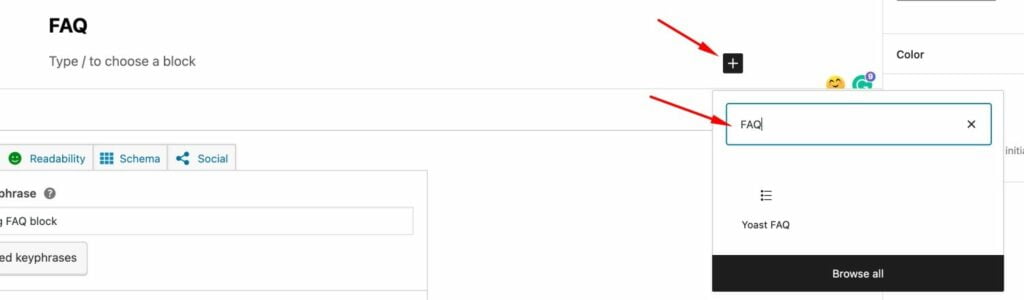
Adding SEO-friendly FAQs to your website should be a part of your company’s SEO strategy. A well-optimized FAQ page lets you contribute loads of traffic to your organic search strategy. Using the Gutenberg FAQ block, updating your site with the dedicated functionality is easier than ever before. Besides, the Yoast SEO plugin lets you easily update your site with FAQs well-designed for optimal UX and properly marked up with structured data.
Contact
Don't like forms?
Shoot us an email at [email protected]



