How to Start a Blog on Gutenberg
Table of Contents
How to start a WordPress blog on Gutenberg? It’s the question that everyone passionate about writing has wondered about after the WordPress 5.0 rollout. Creating your own blog on Gutenberg is probably the easiest thing you can do without any third-party help. This tutorial provides you with step-by-step instructions on how to get started with a Gutenberg blog.
WordPress is the top choice for blogging purposes for many reasons:
It’s one of the leading CMSs in the market, powering more than 35% of all websites available online;
- The impressive WordPress community features thousands of free and premium plugins and themes that you may feel free to use on your site;
- The WP community also provides impressive support on forums, thus making it easier to you to solve all problems that may arise;
- Running a blog on WordPress is the most cost-effective solution that will cost you less than $40;
- You can also start earning money from running a blog.
Getting Started
When you decide to create a website on WordPress, there are several major factors you should consider.
First of all, you need to choose a domain name for your blog. You need to be especially careful at this step since it is very important for the future success of your online project, its SEO, and demand among your customers. Search engines will automatically rank your WordPress blog higher in search results if you use both the top keyword your blog ranks for and your company name.
The top recommendations concerning the right choice of a domain name include:
- Keeping it as short as possible, thus making it more memorable;
- Featuring a keyword in the domain name to make your blog rank higher in search results;
- Using free domain name generators;
- Choose such TDN as .org or .net. that are considered to be reliable and credible solutions, which let you embrace a wider audience.
Create your WordPress blog on a reliable hosting provider. You may opt for a free or a premium hosting plan, depending on your budget and the options you would like your hosting plan to include. You may opt for free hosting plans. In this case, be ready to face some pitfalls that you couldn’t have thought of. For example, the hosting provider might use your website for displaying multiple ads. They might get access to your content to modify or delete some of its elements. Such things shouldn’t necessarily happen on your blog, just be informed.
Bluehost is one of the most reliable WordPress hosting providers. It gives you a free domain name for one year, a free WordPress installation, and many other handy features that vary based on the chosen plan.
With that said, let’s proceed to the tutorial on how to start a WordPress blog on Gutenberg step-by-step.
How to Start a Blog on Gutenberg
Bluehost is one of the best web hosting solutions suited to creating a WordPress blog. To get a hosting plan, navigate to their website.
The basic shared hosting plan will cost you $2.95/mo. This price includes a free domain name for the first year, free SSL certificate, 1-click WordPress installation, and expert 24/7 support.
After you select a hosting plan, the next step would be to create a domain name.
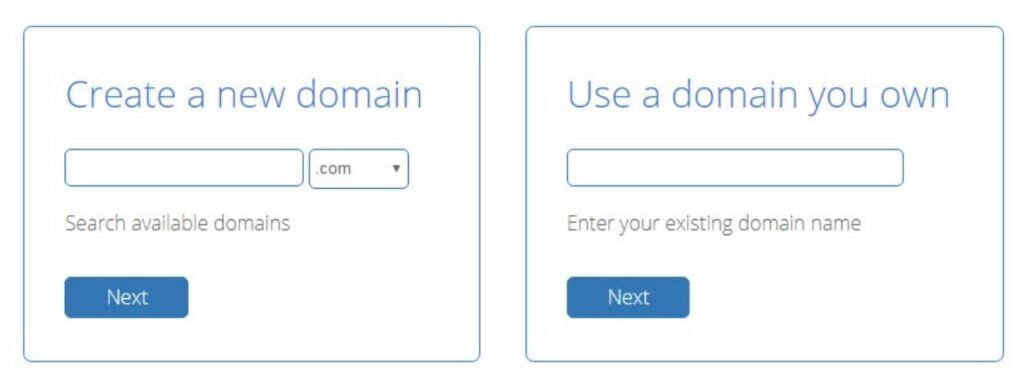
If the domain name you’ve entered is already used, the hosting provider will give you a suggestion on several other domain names that are likely to meet your needs.
Once you decide what your domain name should be like, go ahead to fill in your account information, choose a plan, add package extras, and fill in the payment details.
Once done, you will get an email from Bluehost describing how to log in to the Bluehost dashboard.
You can easily download WordPress in the Bluehost dashboard by clicking on My Sites > Create Site. Write the name of your website, username, and password. After you finish the setup process, you can go ahead and open the dashboard of your site at createyourdomain.com/wp-admin (where createyourdomain is your domain name) to start managing your content.
When you open your site’s dashboard, you will access all pages, plugins, tools, and settings. More specifically, you can start managing your blog. The process of working with WordPress Gutenberg is as easy as managing your text in Google Docs. A simple and intuitive visual interface lets you write and edit blog posts in the intuitive visual interface.
Important: if you start a blog from scratch, you need to install a theme on it to get started. By default, your new blog will be running on the Twenty Nineteen. However, you may change it to any other free or premium WordPress theme that comes to your liking.
To create a new blog post, click on Posts > Add New.
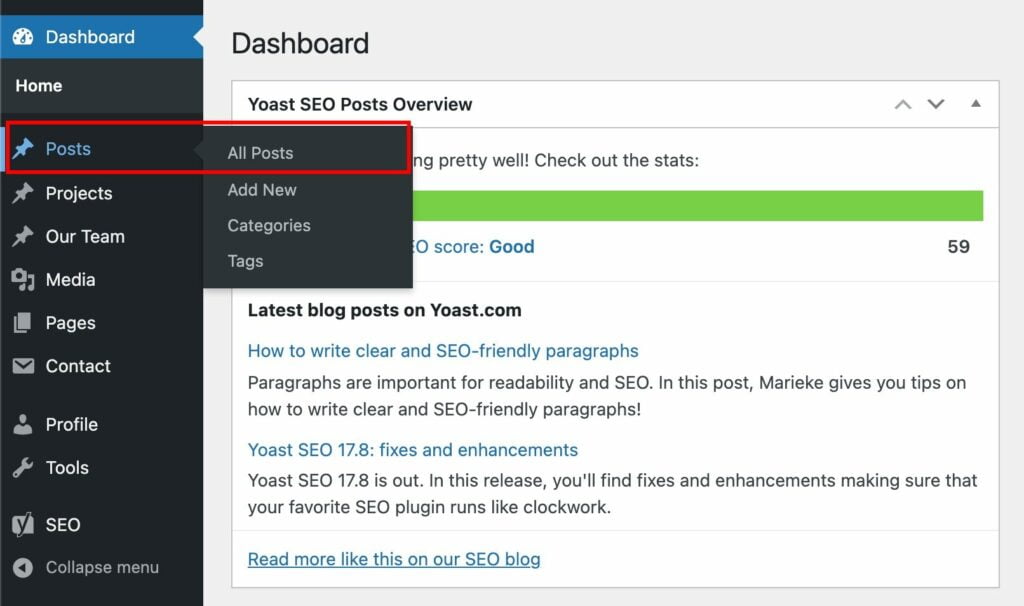
To get started, give a title to your blog post. Right beneath the title line, you can add a paragraph section by simply clicking on the “Enter” button on your keyboard or clicking on the “+” icon in the post editing area.
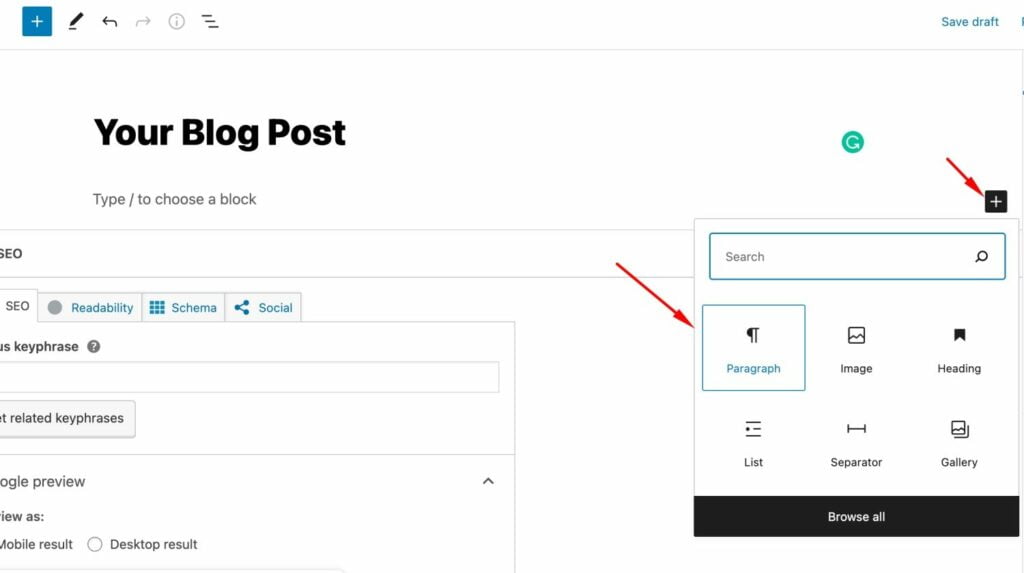
While working with the paragraph block, you can highlight your text in bold, italics, link your text to other pages/articles on your blog or external resources, etc.
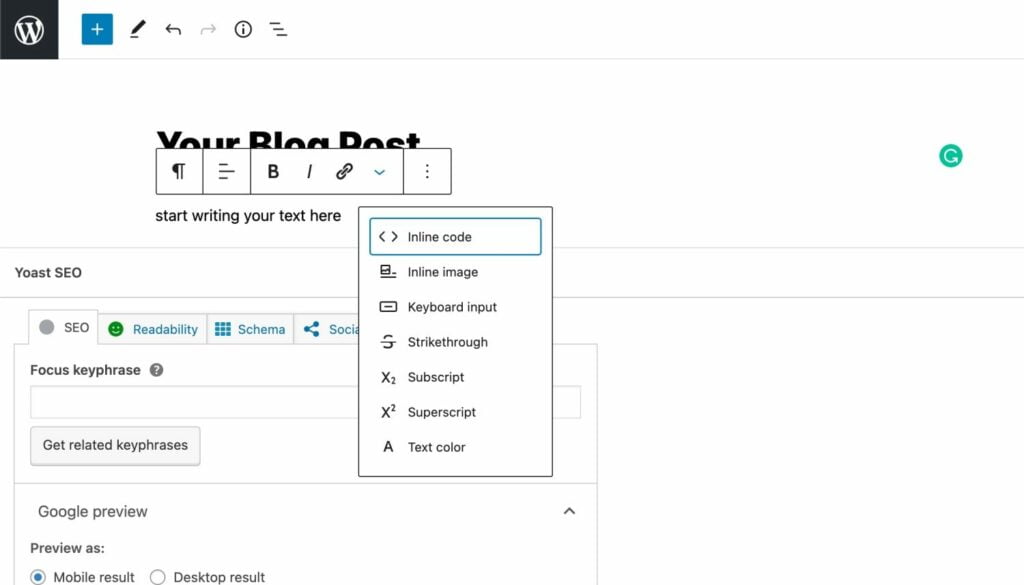
Gutenberg also lets you transform your paragraph into any other block into a heading list, quote, columns, and many other types of blocks that it supports.
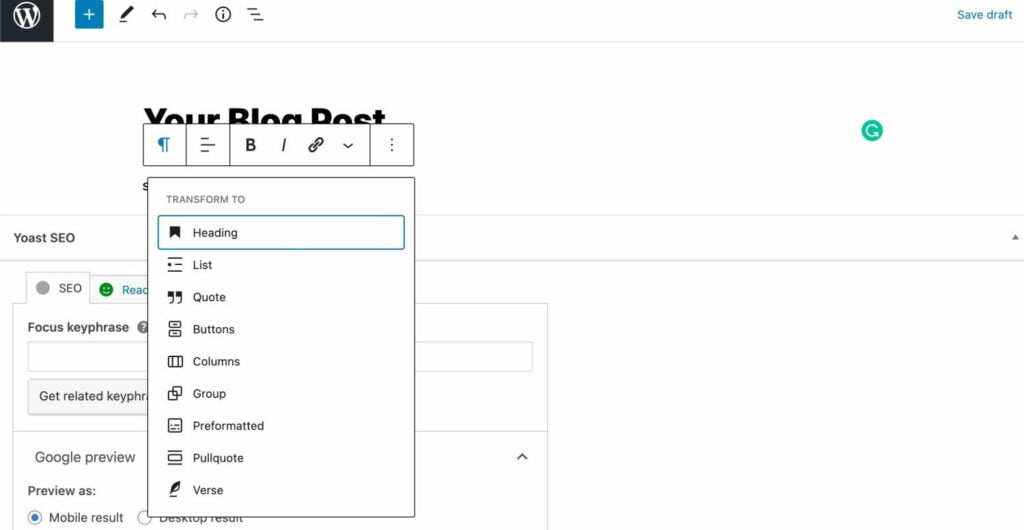
To add an image to your blog post, click on the “+” icon and choose to upload media from your computer or choose an image from the media library.
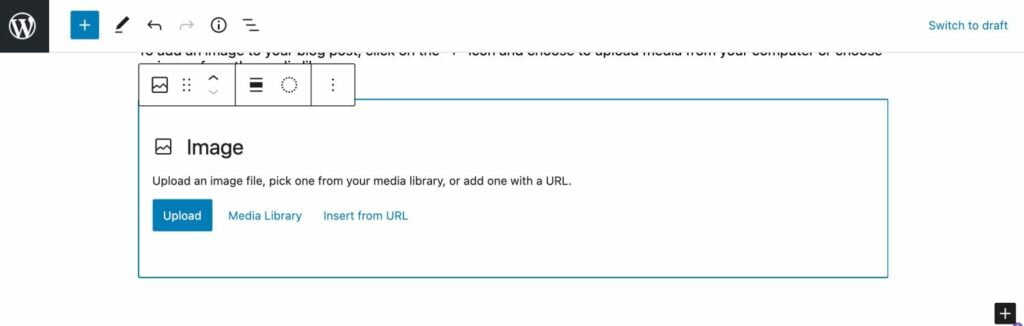
Headings are used not only for decorative or attention-grabbing purposes. They can also help you improve your blog’s search engine ranking while adding a quick-to-scan hierarchy to your content.
As far as SEO is concerned, search engines use H1, H2, H3, etc., headlines to decipher what’s important on a web page to display accurate results.

Gutenberg editor features six headings letting you assign the level of importance to different sections of content provided in your blog post. Thus, H1 is the most important one, commonly used in the article’s title, and H6 is assigned to the least important one.
The H2 tag lets you break up your text into sections that make sense. You can further use Heading 3 as part of the H2 block. H3 and H4 headings let you break up large sections of your content into smaller parts, containing no more than 300 words. Thus, you can make your content easier to skim for your readers and search engines. Using a keyphrase in subheadings is another trick that improves your blog post’s SEO.
Next, you can add your content paragraph by paragraph, making your text more lively and engaging by using catchy images and videos embedded from YouTube or anywhere else you wish.
| YouTube Vimeo Soundcloud Spotify Flickr Animoto Cloudup CollegeHumor | Dailymotion Funny or Die Hulu Imgur Issuu Kickstarter Meetup.com Mixcloud Photobucket Polldaddy | ReverbNation Screencast Scribd Slideshare SmugMug Speaker TED Tumblr VideoPress WordPress WordPress.tv |
When you finish writing the text and choosing images for your article, ensure your content is SEO-friendly. Using the Yoast SEO WordPress plugin gives you useful hints on optimizing your content for better SEO.
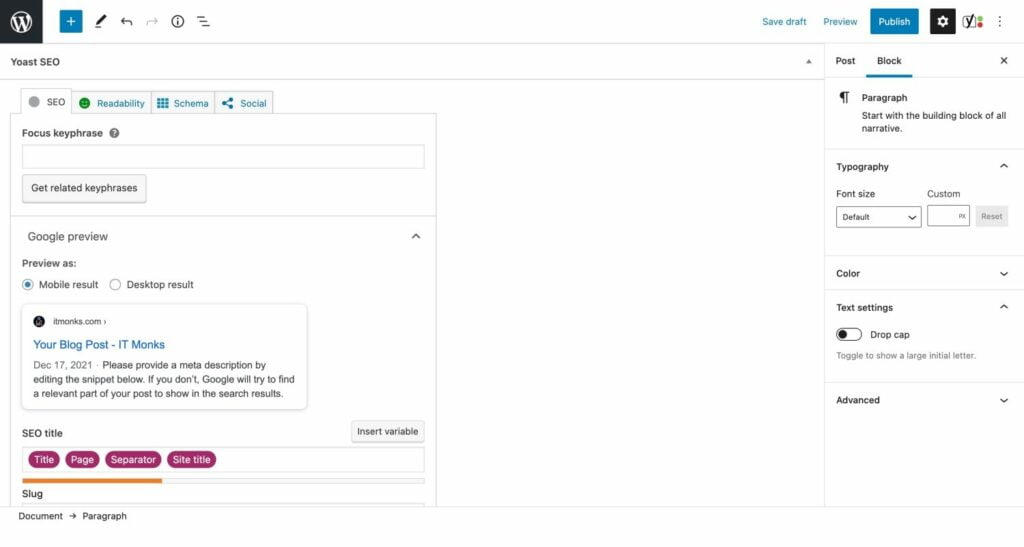
Writing Content for a Blog
Consider using the following tips to make your content more impressive and appealing to your audience.
- Write with your audience in mind. Different approaches and writing techniques work for multiple types of users. Unless you know your target audience, you won’t be able to choose the wring content writing techniques that will appeal to your customers belonging to a certain age group, living in a specific location, etc.
- Take your time to create powerful headlines. Your article’s title is the first thing that captures users’ attention when they look for the needed content in search engines or scroll through social media feeds. Writing catching and provocative headlines ensure that visitors check out your blog post.
- Make your content plagiarism-free. The uniqueness of your content influences your site’s ranking in search engines. Ensure your content is unique before you hit the publish button.
- Highlight the key points of your article in the first two paragraphs. After capturing your clients’ attention with a bold headline, you need to make them continue reading your piece. That’s why giving the main answer to your article’s topic in the first two paragraphs should keep users interested in reading your article till the end.
- Write answers to every comment users submit on your blog.
- Create a content publishing schedule and keep sticking to it. It will facilitate your content publishing routine, help you consistently publish your blog posts, and grow your audience with time.
These are the fundamentals worth considering when you start a WordPress blog on Gutenberg. If you want to use more features, you can install any third-party extension to add more Gutenberg blocks to your blog.
Contact
Don't like forms?
Shoot us an email at [email protected]




