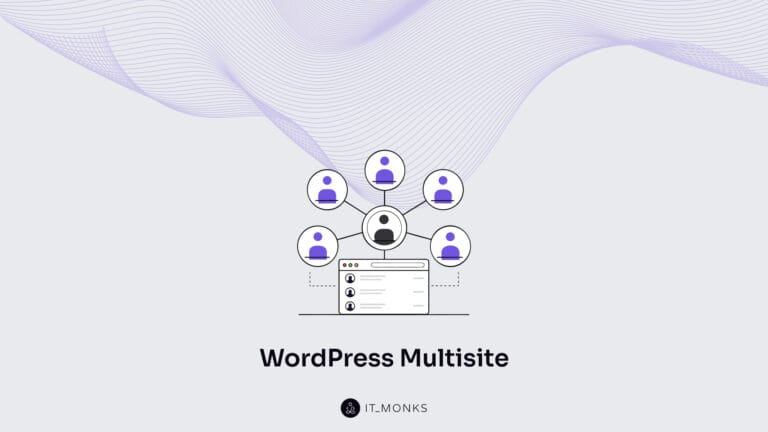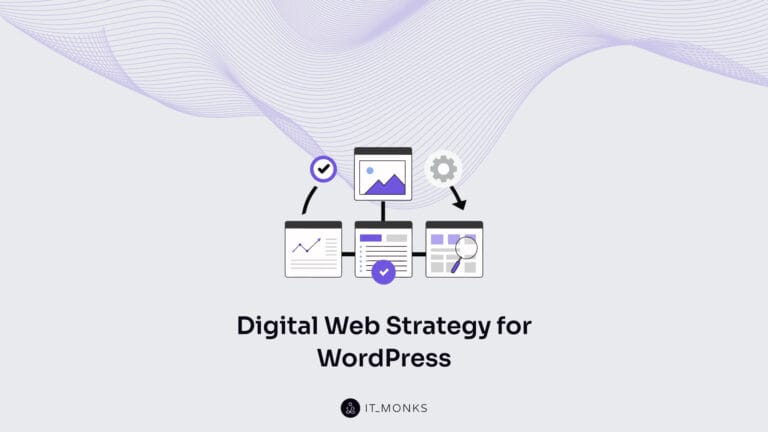Best Security Plugins for WordPress
Table of Contents

In the dynamic landscape of digital presence, ensuring the security of your WordPress site is not just a precaution; it’s an imperative. With the multitude of security plugins available, choosing the best fit for your specific needs can be overwhelming. That’s why we’re here to guide you through the best security plugins for WordPress development, helping you decide to fortify your online project.
Why Do You Need to Care About WordPress Security?
In the interconnected world of the internet, where the digital realm seamlessly integrates with our daily lives, the significance of safeguarding your WordPress site cannot be overstated. Beyond merely protecting sensitive data and confidential information, robust security measures are crucial to maintaining the trust of your audience, ensuring uninterrupted service, and safeguarding against potential threats.
A compromised website poses risks to your data and tarnishes your online reputation. The potential fallout includes damaged user trust, loss of valuable data, and the disruption of essential services. Therefore, caring about WordPress security is not just a precaution; it is a proactive step toward preserving the integrity and functionality of your digital presence.
What are Security WordPress Plugins?
Security plugins for WordPress are specialized pieces of software designed to enhance the security posture of a WordPress site by integrating additional layers of defense. They employ a range of security protocols, including but not limited to firewalls, malware scanning, login protection, and activity monitoring. These plugins act as vigilant sentinels, actively identifying and neutralizing potential threats in real time. By leveraging advanced algorithms and security best practices, they shield your website from unauthorized access, malicious attacks, and other cybersecurity hazards.
In essence, security WordPress plugins function as the digital gatekeepers, employing sophisticated mechanisms to ensure your WordPress site’s confidentiality, integrity, and availability. Their technical prowess lies in their ability to proactively identify and respond to security threats, safeguard your digital assets, and maintain the trust of your users.
How to Secure WordPress?
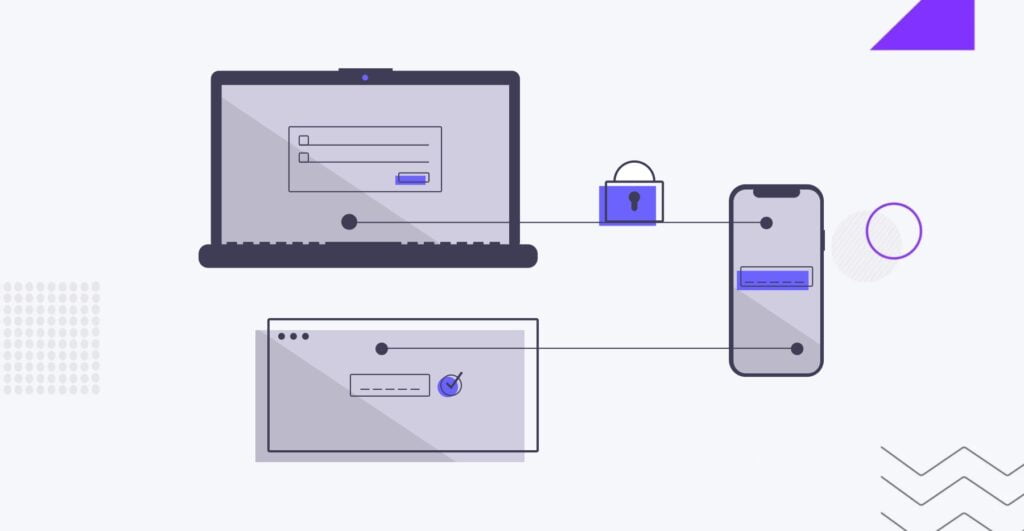
Securing your WordPress website is critical to maintaining a robust online presence. Two primary approaches to fortifying your site against potential threats are manual security measures and leveraging dedicated security plugins for WordPress.
1. Manually Securing WordPress
Securing WordPress manually involves implementing a series of fundamental measures to enhance the platform’s resilience against potential vulnerabilities. This approach includes:
- Regular Updates: Ensure your WordPress core, themes, and plugins are regularly updated to the latest versions. Updates often include security patches that address known vulnerabilities.
- Strong Password Policies: Enforce strong password practices for all user accounts, including administrators, authors, and contributors. This includes combining uppercase and lowercase letters, numbers, and special characters.
- Limited User Permissions: Restrict user privileges to the minimum necessary for their role. Avoid unnecessary admin access for users who do not require it, reducing the potential impact of a compromised account.
- Secure Hosting: Choose a reputable hosting provider that prioritizes security. A secure hosting environment provides an additional layer of protection against common threats.
- File Permissions: Review and set appropriate file permissions to limit unauthorized access. This ensures that only authorized users can modify critical files.
While manual security measures are effective, they require consistent diligence and oversight to maintain a secure environment.
2. WordPress Securing with Plugins
Utilizing dedicated security plugins for WordPress is a more automated and efficient approach to fortifying your WordPress site. Here’s a brief overview:
- Firewall Protection: Security plugins for WordPress often come equipped with robust firewall protection, actively monitoring and filtering malicious traffic to prevent unauthorized access.
- Malware Scanning and Removal: These plugins conduct regular site scans, identifying and removing any malware or malicious code that may have infiltrated your WordPress installation.
- Login Protection: Implementing features like two-factor authentication and login attempt monitoring, security plugins secure the login process, protecting against brute force attacks.
- User Activity Monitoring: Security plugins track user activities, providing insights into suspicious behavior or unauthorized access.
- Regular Security Audits: Automated security audits help identify vulnerabilities and potential issues, allowing prompt remediation.
By leveraging WordPress security plugins, you streamline safeguarding your site, benefitting from automated protection and timely responses to emerging threats. It’s an efficient way to ensure comprehensive security without continuous manual oversight.
Security Plugins Functionality: Essential Features to Focus On

Ensuring the robust security of your WordPress site relies on leveraging the comprehensive functionalities provided by dedicated security plugins. Here’s a breakdown of essential features that demand attention:
1. Firewall Protection:
- Intrusion Detection and Prevention: Proactively monitors and blocks suspicious activities, ensuring unauthorized access is thwarted.
- Web Application Firewall (WAF): Filters and inspects HTTP traffic between a web application and the Internet, blocking potential threats.
2. Malware Scanning and Removal:
- Regular Scans: Conducts scheduled scans to detect and remove malware, viruses, and malicious code.
- Quarantine Functionality: Safely isolates identified threats, preventing them from causing further harm.
3. Login Protection:
- Two-Factor Authentication (2FA): Enhances login security by requiring users to verify their identity through an additional authentication step.
- Login Attempt Monitoring: Monitors and limits the number of login attempts, preventing brute force attacks.
4. User Activity Monitoring:
- Real-time Monitoring: Actively tracks user activities on the site in real-time, identifying unusual behavior or unauthorized access.
- Alerts and Notifications: Sends alerts or notifications for suspicious activities, enabling prompt response.
5. Regular Security Audits:
- Vulnerability Scanning: Identifies and assesses potential vulnerabilities within the WordPress site.
- Security Auditing: Conducts regular audits of the site’s security posture, highlighting areas that may require attention.
6. Database Security:
- Database Encryption: Safeguards sensitive data by encrypting information stored in the WordPress database.
- Backup and Restoration: Regularly backs up the database, ensuring data recovery in case of a security incident.
7. File Integrity Monitoring:
- Constant File Checks: Monitors files for any unauthorized changes or modifications, maintaining the integrity of the WordPress installation.
- Alerts for Suspicious Activity: Generates alerts if any file alterations are detected, allowing for swift corrective action.
8. SSL and HTTPS Support:
- SSL Certificate Integration: Facilitates the implementation of SSL certificates, encrypting data transmitted between the user and the website.
- Secure Connection Establishment: Ensures the site operates over a secure HTTPS connection.
9. Content Protection:
- Access Control: Restricts access to specific content based on user roles and permissions.
- Content Watermarking: Adds digital watermarks to media files, deterring unauthorized use.
10. Vulnerability Scanning:
- Regular Scans for Weaknesses: Identifies and addresses potential vulnerabilities in the WordPress installation, themes, and plugins.
- Prompt Remediation Recommendations: Offers actionable insights and recommendations to address identified vulnerabilities.
11. Secure Hosting Integration:
- Collaboration with Secure Hosting Providers: Ensures compatibility and integration with reputable hosting services that prioritize security.
- Server-side Protection: Enhances security at the server level, providing an additional layer of defense.
A WordPress security plugin becomes a comprehensive and proactive solution for safeguarding your website against many potential threats by prioritizing these essential functionalities.
Best Security Plugins for WordPress
Firewall Plugins
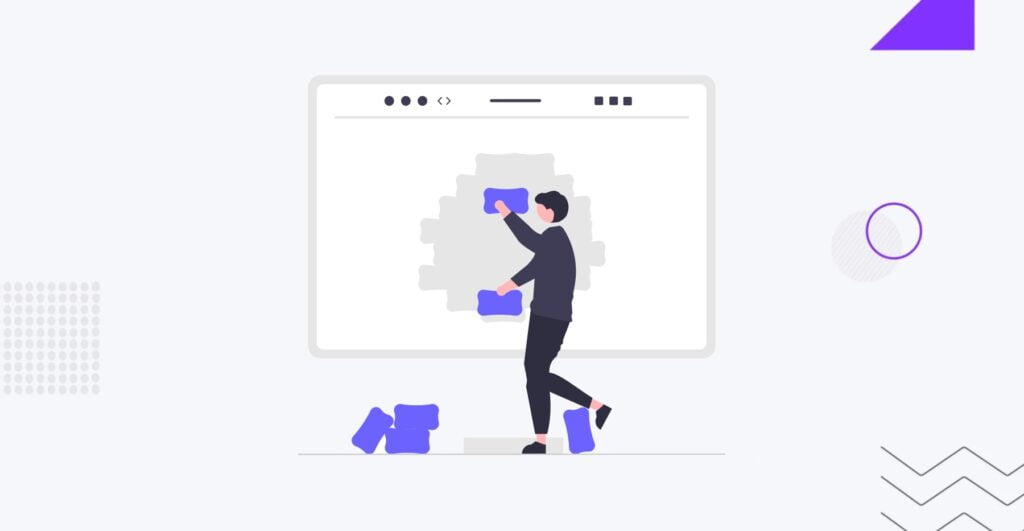
Firewall Plugins are integral components of a WordPress security arsenal, serving as the first defense against malicious attacks. They act as barriers, monitoring, and controlling incoming and outgoing traffic, safeguarding your website from unauthorized access and potential threats.
1. Wordfence Security:
Wordfence Security is a robust and widely trusted firewall plugin designed to fortify WordPress sites against cyber threats. Its comprehensive features make it a go-to choice for website owners seeking top-tier security.
Main Features:
- Intrusion Detection and Prevention: Wordfence actively monitors and blocks malicious activities, identifying and neutralizing potential threats before they compromise your site.
- Web Application Firewall (WAF): The plugin incorporates a powerful WAF, filtering and inspecting HTTP traffic to ensure only legitimate requests reach your WordPress site.
- Malware Scanning: Conducts regular scans to detect and remove malware, viruses, and other malicious code, ensuring the integrity of your website.
- Two-Factor Authentication (2FA): Enhances login security by adding an extra layer of verification, mitigating the risk of unauthorized access.
- Login Attempt Monitoring: Tracks and limits login attempts, providing protection against brute force attacks.
Pricing:
Wordfence Security offers both free and premium versions. The premium version provides additional features, including real-time threat defense feed, country blocking, and priority support. Pricing details for the premium version can be found on the official Wordfence website.
- The basic version of Wordfence, or Wordfence Free, provides essential security features at no cost.
- For those seeking additional protection, Wordfence Premium is priced at $119 per year and offers real-time firewall rules, malware signatures, country blocking, and premium customer support.
- Meanwhile, Wordfence Care, priced at $490 per year, is tailored for business owners needing hands-on support, including unlimited incident response and hands-on support.
- Wordfence Response, priced at $950 per year, is designed for mission-critical websites where downtime has a financial impact, offering 24/7/365 incident response with a 1-hour response time and 24-hour time to resolution.
Choosing Wordfence Security as your firewall plugin ensures a robust shield for your WordPress site, combining advanced features and ease of use to deliver comprehensive protection against evolving cyber threats.
2. Sucuri Security
Sucuri Security is a leading name in WordPress security, renowned for its comprehensive protection against various online threats. Its primary focus lies in providing a strong firewall that acts as a shield between your site and potential attackers.
Main Features:
- Web Application Firewall (WAF): Sucuri employs a powerful WAF to filter and block malicious traffic, ensuring your site remains secure against a wide range of cyber threats.
- Malware Scanning and Removal: Regular and thorough scans are conducted to detect and eliminate malware, viruses, and other harmful elements from your WordPress installation.
- Security Hardening: Sucuri goes beyond just detection and removal, actively fortifying your site’s security by implementing recommended hardening measures.
- CDN Integration: Content Delivery Network (CDN) integration enhances performance and security by distributing content across multiple servers worldwide.
- Incident Response: In the event of a security incident, Sucuri provides robust incident response services, minimizing the impact and facilitating a swift recovery.
Pricing:
Sucuri Security offers a range of plans to suit varying needs:
- The Sucuri WordPress plugin can be easily installed for free from the WordPress repository. It includes features such as hardening, malware scanning, core integrity checks, post-hack capabilities, and email alerts.
- The Website Firewall, on the other hand, is a premium feature exclusively available to customers with any of Sucuri’s platform plans. It is not included as a feature in the Sucuri plugin. Despite Sucuri offering a $199.99 annual plan, it does not support SSL certificates.
3. All In One WP Security & Firewall
All In One WP Security and Firewall stands out as a robust security solution designed to enhance the safety of your WordPress site. With a user-friendly interface and powerful features, it offers a comprehensive approach to security.
Main Features:
- Firewall Protection: Implements a powerful firewall to detect and prevent malicious activities, providing a shield against intrusion attempts.
- User Account Security: Strengthens user account security through features like login attempt monitoring, two-factor authentication, and password strength assessment.
- File System Security: Monitors and protects the file system, ensuring that unauthorized changes are promptly detected and addressed.
- Database Security: Enhances database security by implementing measures such as database backup and regular optimization.
- Brute Force Attack Prevention: Implements measures to thwart brute force attacks on login credentials.
- Security Scanner: Conducts regular security scans to identify vulnerabilities and potential threats.
- IP Blocking: Allows the blocking of specific IP addresses or user agents known for malicious activities.
Pricing:
The All-In-One WP Security & Firewall plugin offers a free version that can be easily installed from the WordPress repository. This version includes hardening features, malware scanning, core integrity check, post-hack features, and email alerts.
Additionally, there is a premium version of the plugin priced at $70.00 per year, which provides extra features and support beyond what the free version offers.
Malware Scanning and Removal Plugins
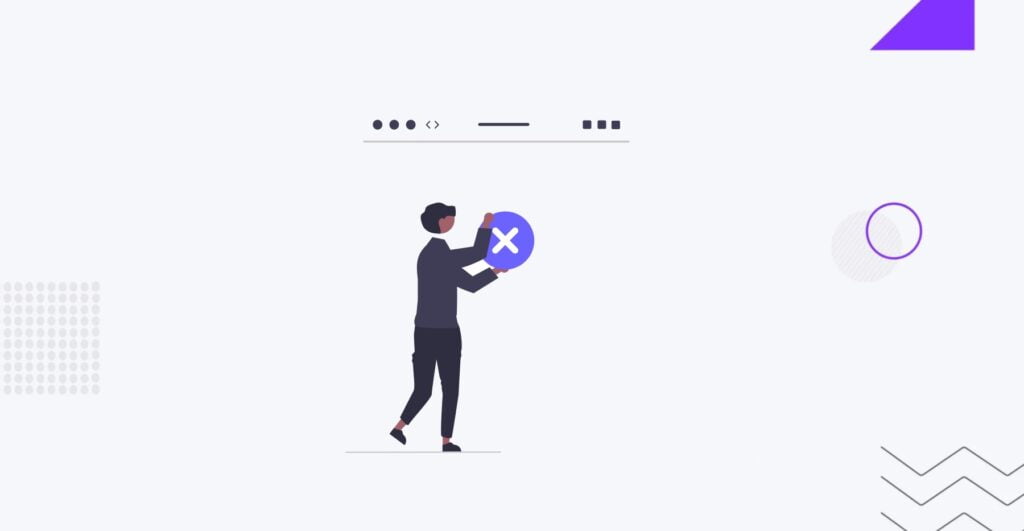
Malware Scanning and Removal plugins play a pivotal role in this defense strategy. These plugins are specialized tools designed to regularly scan your website for malicious software (malware), identify potential threats, and efficiently remove them, ensuring the integrity and safety of your digital presence.
4. MalCare Security
MalCare Security stands as a formidable guardian in the realm of malware protection for WordPress websites. With a reputation for robust performance and user-friendly functionality, MalCare proactively identifies and eliminates malware threats before they can compromise your site.
Main Features:
- Intelligent Malware Detection: MalCare employs advanced algorithms to intelligently detect malware, ensuring a high level of accuracy in identifying potential threats.
- One-Click Malware Removal: The plugin streamlines the process of malware removal with a one-click solution, allowing users to swiftly eliminate identified threats without the need for extensive technical expertise.
- Automatic Daily Scans: MalCare conducts regular, automatic scans of your website, ensuring that any emerging threats are promptly identified and addressed.
- Firewall Protection: In addition to malware scanning, MalCare incorporates a robust firewall to proactively block and filter malicious traffic, preventing unauthorized access to your site.
- Backup and Recovery: MalCare facilitates regular backups of your website, ensuring that in the event of a security incident, you can restore your site to a secure and stable state.
Pricing:
The MalCare Security WordPress plugin provides multiple pricing options:
- Free Plan. This plan includes important security features like a real-time firewall, login protection, daily malware scan, vulnerability monitoring, and uptime monitoring.
- Plus Plan. At $149 per year, it offers comprehensive security and backups. It encompasses all the features of the Free plan, in addition to instant malware removal, activity log, incremental backups, 1-click staging, performance monitoring, 1-click migrations, and personalized support.
- Pro Plan. Priced at $299 per year, this plan offers prioritized security. It includes all the features of the Plus plan, along with 4 malware scans/day, 4 backups/day, and priority support.
- Max Plan. Available at $499 per year, this plan also provides prioritized security. It encompasses all the features of the Pro plan, with hourly malware scans, hourly backups, and priority support.
Login Protection
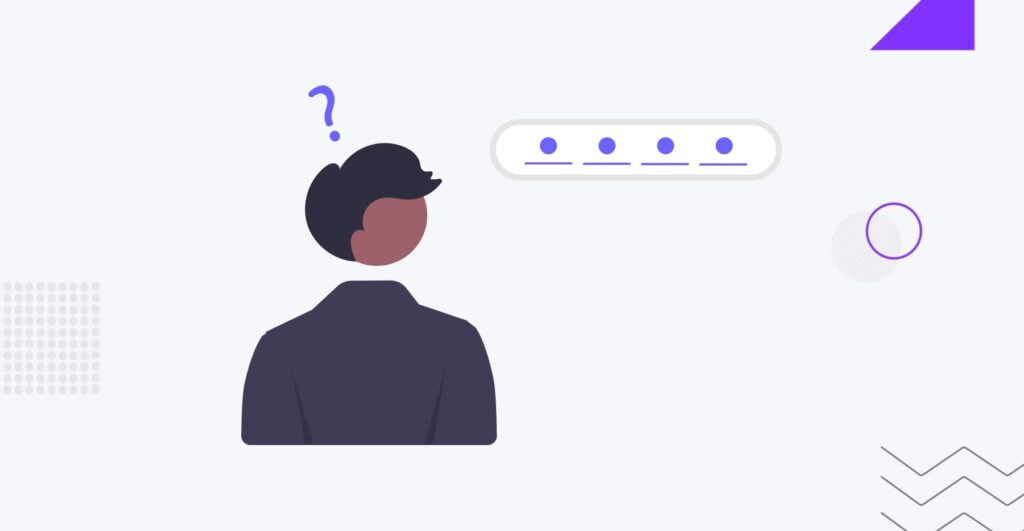
Login Protection plugins are integral components of WordPress security, dedicated to fortifying the login process and safeguarding your site from unauthorized access. These plugins employ advanced security measures, ranging from two-factor authentication to login attempt monitoring, ensuring that only authorized users gain access to your WordPress dashboard.
5. iThemes Security (formerly Better WP Security)
iThemes Security stands as a formidable guardian at the gateway of your WordPress site. Formerly known as Better WP Security, this plugin is designed to deliver robust protection by addressing vulnerabilities associated with the login process.
Main Features:
- Two-Factor Authentication (2FA): Enhance login security by implementing an additional layer of verification, requiring users to confirm their identity through a secondary step.
- Password Expiration: Enforce regular password updates to mitigate the risk of compromised credentials.
- Login Attempt Monitoring: Keep a vigilant eye on login attempts, promptly identifying and restricting suspicious activities to prevent brute force attacks.
- User Action Logging: Maintain a comprehensive log of user activities, aiding in post-incident analysis and security audits.
- Database Backups: iThemes Security ensures the safety of your WordPress site by facilitating regular backups of critical data, providing a failsafe in case of security incidents.
- Away Mode: Temporarily lock access to the WordPress dashboard during specific hours, adding an extra layer of protection during inactive periods.
Pricing:
The iThemes Security plugin, now rebranded as Solid Security, is on sale for $99 annually for one site. It’s important to be aware that prices can fluctuate, so it’s best to visit the official website for the latest information. Additionally, remember that the price might vary in India due to currency exchange rates and potential extra charges.
6. Login LockDown
Login LockDown is a robust WordPress security plugin designed to thwart brute force attacks by restricting the number of login attempts from a specific IP range within a predefined timeframe. This proactive approach significantly strengthens the login process, preventing malicious actors from gaining unauthorized access to your website.
Main Features:
- IP Lockout: Automatically locks out IP addresses that exceed the configured number of login attempts, deterring repeated login failures.
- Timeout Settings: Implements timeout settings, preventing attackers from making consecutive login attempts within a specified timeframe.
- Logging and Notifications: Logs all login attempts, providing administrators with a comprehensive overview of login activity. Additionally, it can send notifications for suspicious login behavior.
- Customizable Parameters: Allows administrators to customize settings such as the number of login attempts, lockout duration, and more, tailoring the plugin to specific security requirements.
- Compatibility: Integrates seamlessly with various WordPress installations, ensuring compatibility with different themes and plugins.
Pricing:
The Login LockDown WordPress plugin is free and comes with a variety of security features for your login page. These include restricting login attempts and preventing suspicious IP addresses.
However, the Pro version offers extra options like country blocking, two-factor authentication, captcha, and cloud protection. It’s important to note that prices may differ and vary when purchasing in India due to currency conversion rates and potential additional fees.
User Activity Monitoring
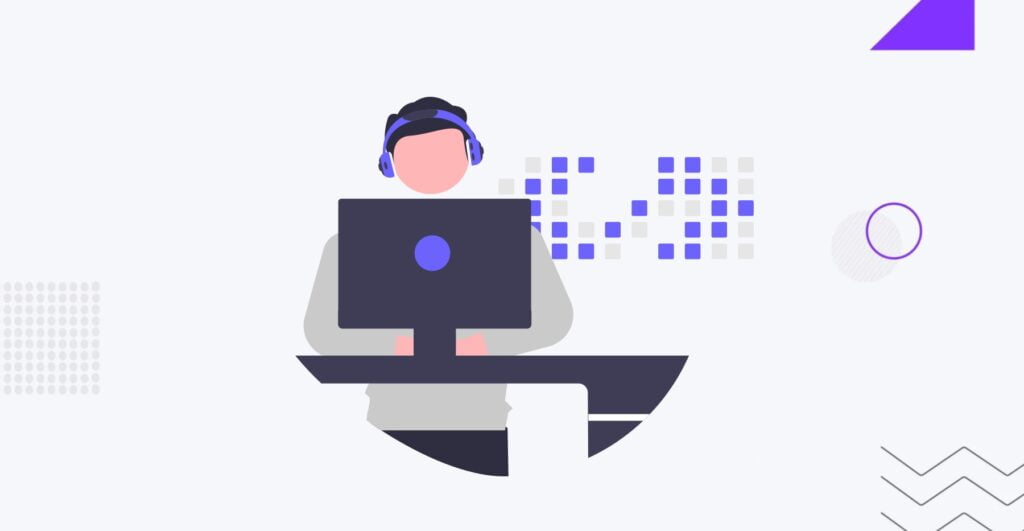
User Activity Monitoring plugins play a pivotal role in enhancing the security posture of WordPress websites by actively tracking and recording user interactions within the platform. These plugins provide real-time insights into user activities, helping administrators identify potential security threats, unauthorized access, or suspicious behavior.
7. WP Activity Log
WP Activity Log stands out as a robust and comprehensive solution for monitoring user activities on WordPress sites. It serves as a vigilant watchdog, capturing a detailed log of changes and events within the WordPress environment. Whether it’s content modifications, user logins, or plugin activations, WP Activity Log ensures administrators have a clear audit trail to maintain the integrity and security of their websites.
Main Features:
- Real-time Monitoring: WP Activity Log provides real-time tracking of user actions, ensuring that any suspicious activities are immediately flagged for attention.
- Event Logging: The plugin records a wide array of events, including content changes, user logins, and modifications to settings, offering a comprehensive overview of site activity.
- Customizable Alerts: Administrators can set up customizable alerts and notifications for specific events, empowering them to respond promptly to potential security issues.
- User Role Tracking: WP Activity Log allows for tracking user roles and permissions changes, aiding in the identification of any unauthorized elevation of privileges.
- Search and Filters: The plugin offers robust search and filtering capabilities, enabling administrators to pinpoint specific events or changes within the extensive activity log.
- Integration with Other Plugins: WP Activity Log seamlessly integrates with various security and audit plugins, enhancing its compatibility with different WordPress setups.
Pricing:
The WP Activity Log WordPress plugin provides a range of pricing options:
- Professional: Starting at $99 annually
- Business: Starting at $149 annually
- Enterprise: Starting at $199 annually
8. Security Audit Log
Security Audit Log stands out as a robust User Activity Monitoring plugin designed to fortify the security posture of WordPress websites. Here’s an overview of its key attributes:
Main Features:
- Real-time Tracking: Security Audit Log offers real-time monitoring of user activities, ensuring that administrators are promptly alerted to any potential security risks.
- Comprehensive Logging: It captures a wide array of user actions, including login attempts, content modifications, and plugin activations, providing a detailed audit trail.
- Customizable Alerts: Administrators can configure custom alerts for specific events, allowing for tailored monitoring based on the site’s unique security requirements.
- User Role Tracking: The plugin tracks actions based on user roles, facilitating a granular understanding of who is performing specific actions within the WordPress environment.
- IP Address Tracking: Security Audit Log logs user activities along with their IP addresses, enhancing the ability to trace and investigate suspicious behavior.
- Search and Filter Functionality: An intuitive search and filter feature enables administrators to quickly retrieve specific audit log entries, streamlining the analysis process.
Pricing:
Security Audit Log offers a transparent pricing model, aligning with the diverse needs of WordPress site owners:
- Free Version: The plugin provides essential security auditing features at no cost, making it accessible for users with basic monitoring requirements.
- Premium Plans: For users seeking advanced functionality and extended features, Security Audit Log offers premium plans with competitive pricing. These plans often include priority support, extended storage, and additional customization options.
9. Simple History
Simple History is a robust User Activity Monitoring plugin designed to provide a comprehensive overview of user actions within a WordPress site. It goes beyond basic logging, offering a detailed timeline of events and changes, making it an invaluable tool for site administrators.
Main Features:
- Detailed Logging: Simple History captures a wide array of user activities, including content creation, post updates, user logins, and more, presenting a detailed history of changes.
- Filtering and Search: The plugin facilitates efficient analysis by allowing users to filter and search through the log entries based on specific criteria, making it easy to find relevant information.
- Customization: Users can customize the types of activities logged, tailoring the monitoring to the specific needs of their WordPress site.
- Integration with Other Plugins: Simple History seamlessly integrates with various other plugins, ensuring compatibility and extending its functionality.
- User and IP Tracking: The plugin provides information about the users involved in each activity, including their usernames and IP addresses.
- Timestamps: Every logged event includes a timestamp, offering a chronological view of activities, aiding in forensic analysis.
Pricing:
Simple History typically offers a freemium model, providing essential features for free with the option to upgrade for advanced functionalities. The pricing structure for premium versions, if available, may vary based on the additional features and support offered.
Database Security
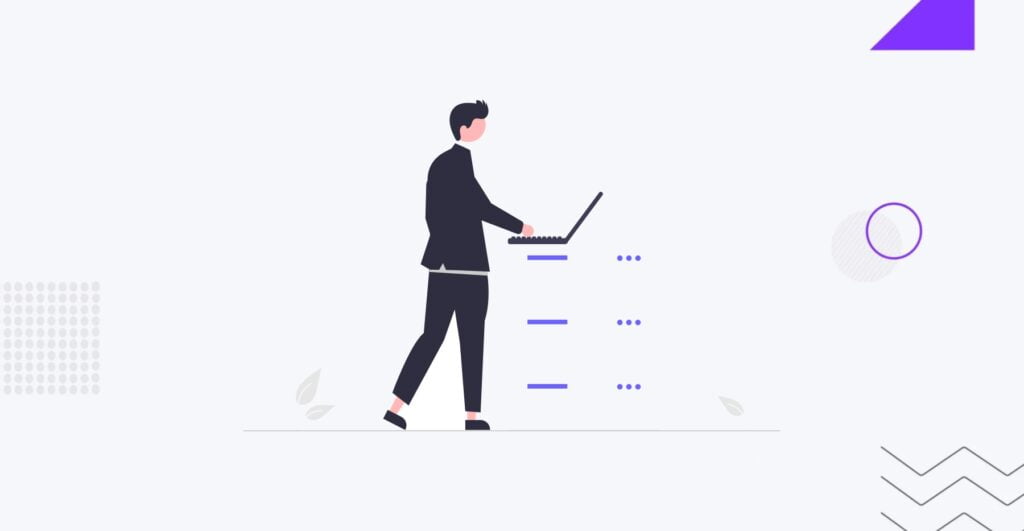
Database security is a crucial aspect of safeguarding your WordPress site, ensuring the protection of sensitive information stored within the database. Database Security Plugins play a pivotal role in fortifying the integrity and confidentiality of your data.
10. WP-DBManager
WP-DBManager is a feature-rich WordPress plugin designed to manage and optimize your database while enhancing its security. Here’s an overview of its key aspects:
Main Features:
- Database Optimization: WP-DBManager offers tools to optimize and clean up your database, improving overall performance.
- Automatic Scheduling: Schedule automated database backups at regular intervals, providing a safety net in case of data loss or security incidents.
- Automatic Repair: Detects and repairs common database issues automatically, ensuring the continuous smooth operation of your WordPress site.
- Security Measures: Implements security features such as password-protected backups, limiting access to authorized users.
- Query Execution: Execute SQL queries within the WordPress dashboard, providing advanced users with greater control over database management.
- Manage Database Tables: Easily view and manage database tables, offering transparency into the structure and content of your database.
Pricing:
WP-DBManager is a free WordPress plugin, offering a comprehensive suite of database management and security features without any associated costs. This makes it an attractive option for website owners seeking robust functionality without additional financial commitments.
11. WP DB Migrate by Delicious Brains
WP DB Migrate by Delicious Brains stands out as a robust solution designed to enhance the security of your WordPress database. The plugin goes beyond conventional database management, incorporating key features to ensure a secure data environment.
Main Features:
- Encrypted Database Connections: WP DB Migrate establishes encrypted connections to the database, mitigating the risk of unauthorized access during data transmission.
- User Permissions Management: The plugin allows for granular control over user permissions, restricting access based on roles and responsibilities to prevent unauthorized alterations.
- Database Backup and Restoration: Offering seamless backup and restoration capabilities, WP DB Migrate ensures that a secure copy of the database is regularly maintained, facilitating quick recovery in case of data loss or security incidents.
- Real-time Monitoring: The plugin provides real-time monitoring of database activities, flagging any suspicious behavior or potential security threats for prompt intervention.
- Query Analysis: WP DB Migrate conducts in-depth analysis of database queries, identifying and optimizing inefficient or potentially risky queries that could impact performance or security.
Pricing:
The WP DB Migrate plugin by Delicious Brains offers multiple pricing options:
- Premier plan: Originally $299, now $199. Supports unlimited sites and one person, with 1 year of software updates and email support.
- Plus plan: Originally $249, now $169. Supports up to 3 active sites and one person, with 1 year of software updates and priority email support.
- Standard plan: Originally $149, now $89. Supports up to 2 active sites and one person, with 1 year of software updates and email support.
- Basic plan: Originally $99, now $49. Supports 1 active site and one person, with 1 year of software updates and email support.
SSL and HTTPS Support

Securing the communication between a user’s browser and your website is paramount for protecting sensitive data. SSL (Secure Sockets Layer) and its successor, TLS (Transport Layer Security), are cryptographic protocols that ensure a secure connection. SSL and HTTPS support plugins for WordPress play a crucial role in simplifying the implementation and management of these security measures.
12. Really Simple SSL
Really Simple SSL is a WordPress plugin designed to effortlessly transition your website from HTTP to HTTPS, ensuring a secure connection. Its user-friendly approach makes the SSL implementation process straightforward for both beginners and experienced users.
Main Features:
- Automatic Configuration: Really Simple SSL automatically detects your settings and configures your website to operate over HTTPS without requiring manual adjustments.
- Mixed Content Fixer: Addresses any mixed content issues that may arise during the transition, ensuring all elements on your website are served securely.
- HTTP Strict Transport Security (HSTS): Enables HSTS to enhance your site’s security by instructing browsers to load your website over HTTPS by default.
- Compatibility Checks: Performs thorough compatibility checks to identify potential issues with themes, plugins, or server configurations that may impact SSL functionality.
Pricing:
The free version of the Really Simple SSL plugin for WordPress is available, but for more advanced features, there are different pricing options for the Pro version:
- Personal (Single License): $492
- Professional (5 Domains): $992
- Agency (25 Domains): $1992
These prices come with 1 year of support and updates. It’s important to note that while the plugin is not free, it offers various features such as easy SSL migration, server health check, WordPress hardening, vulnerability detection, and more.
13. Let’s Encrypt
Let’s Encrypt is a renowned open Certificate Authority (CA) that provides free SSL/TLS certificates to enable secure, encrypted connections on websites. This CA initiative aims to create a more secure and privacy-respecting web environment by offering SSL certificates without the traditional costs associated with certificate issuance.
Main Features:
- Free SSL Certificates: Let’s Encrypt is distinguished for its commitment to providing SSL certificates at no cost, making secure connections accessible to website owners of all scales.
- Automated Certificate Renewal: Let’s Encrypt streamlines the certificate renewal process by offering automation, ensuring that websites maintain continuous SSL protection without manual intervention.
- Broad Browser Compatibility: Certificates issued by Let’s Encrypt are widely recognized and compatible with major web browsers, ensuring a seamless and secure browsing experience for site visitors.
- Wildcard Certificates: Let’s Encrypt supports wildcard certificates, allowing secure connections for subdomains under a primary domain with a single certificate.
- Community-Driven Initiative: As a community-driven project, Let’s Encrypt promotes transparency and collaboration in advancing web security standards globally.
Pricing:
Let’s Encrypt operates on a unique model of providing SSL certificates free of charge. The organization’s commitment to democratizing secure web communication has contributed significantly to the widespread adoption of HTTPS across the internet.
Content Protection
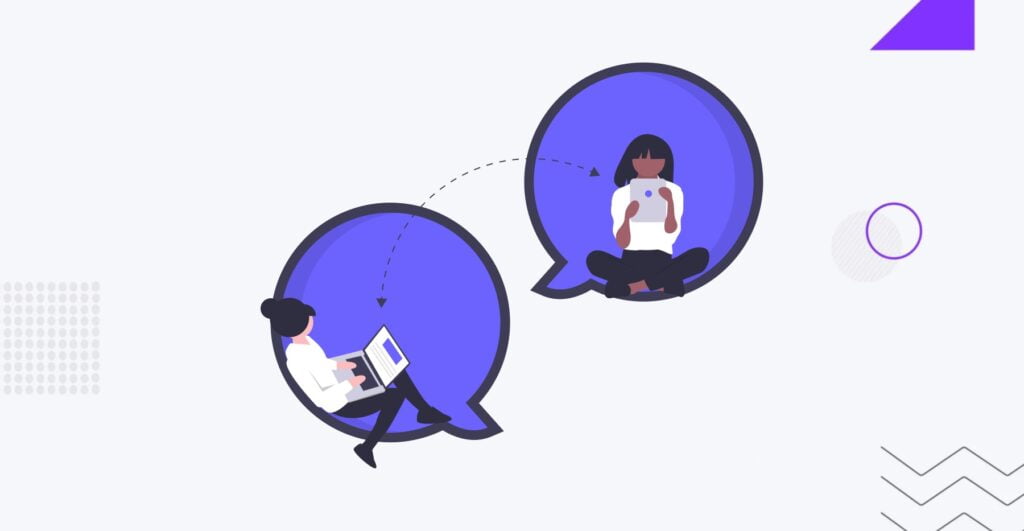
In the dynamic landscape of online content, protecting your valuable assets is paramount. Content Protection Plugins play a crucial role in securing and managing access to your WordPress site’s content. These plugins are designed to safeguard digital assets, control user permissions, and fortify your website against unauthorized use or distribution.
14. MemberPress
MemberPress stands out as a versatile and powerful Content Protection Plugin tailored for WordPress. With a user-friendly interface and robust features, it empowers website owners to control and monetize their content effectively.
Main Features:
- Access Control: MemberPress provides granular control over content access, allowing site owners to restrict specific pages, posts, or digital products based on user roles and membership levels.
- Content Dripping: Engage your audience strategically by releasing content over time. MemberPress enables content dripping, allowing you to schedule the gradual delivery of premium material.
- Subscription Management: Effortlessly manage memberships and subscriptions with MemberPress. Customize subscription plans, set pricing tiers, and provide exclusive benefits to different membership levels.
- Payment Gateway Integration: Seamlessly integrate with popular payment gateways, ensuring secure and convenient transactions for your users.
- Content Protection Tools: Protect various types of content, including pages, posts, and files. MemberPress adds an extra layer of security, preventing unauthorized access to your premium content.
- Automated Email Notifications: Keep your members informed and engaged through automated email notifications. MemberPress allows you to send personalized messages for subscription renewals, expirations, and more.
Pricing:
MemberPress offers flexible pricing plans to accommodate different business needs:
- Elite: Regularly $999, now available at $499.50 per year. This plan is perfect for ambitious creators and includes all Basic, Plus, and Pro features. It can be used on up to 5 sites.
- Pro: Regularly $799, now available at $399.50 per year. This plan is ideal for pros and advanced membership sites. It includes all Basic and Plus features and can be used on up to 3 sites.
- Plus: Regularly $599, now available at $299.50 per year. This plan is great for entrepreneurs, freelancers, and other small businesses. It includes all Basic features and can be used on up to 2 sites.
- Basic: Regularly $359, now available at $179.50 per year. This plan is good for beginners who are getting started with their first membership site. It can be used on 1 site.
15. Restrict Content Pro
Restrict Content Pro is a robust content protection plugin designed to empower WordPress site owners with comprehensive control over their content. It is tailored to meet the needs of those who seek a seamless and effective solution for managing access to various sections of their website.
Main Features:
- Membership Management: Easily create and manage membership levels, defining the access privileges for each tier of users.
- Content Restriction: Restrict access to pages, posts, categories, or custom post types based on membership levels or specific user roles.
- Integrated Payment Gateways: Facilitates monetization strategies by seamlessly integrating with popular payment gateways, allowing for subscription-based access.
- Detailed Reports: Gain insights into your membership base with detailed reports, including subscription renewals, earnings, and member activity.
- Email Notifications: Automate communication with members through customizable email notifications, keeping them informed about their subscription status.
- Easy Integration: Effortlessly integrate with various third-party tools and extensions to enhance the functionality of your membership site.
Pricing:
Restrict Content Pro offers flexible pricing plans to cater to diverse user needs:
- The Free plan includes Content Restriction, Membership Levels, Member Dashboard, Stripe Payments*, Basic Member Emails, Invoices, and Plugin updates.
- The Pro for 1 site plan is priced at $99 per year and includes all Basic Content Restriction and Membership Features, Pro-Only Features, 34 Pro Add-Ons (a $2220 value!), Plugin Updates, and Private, Ticketed Support. The license is valid for 1 site.
- The Pro for 5 sites plan is available for $149 per year and includes the same features as the Pro for 1 site plan, with a license valid for 5 sites.
- The Pro Unlimited plan is priced at $249 per year and also includes the same features as the other plans, with a license valid for unlimited sites.
Vulnerability Scanning
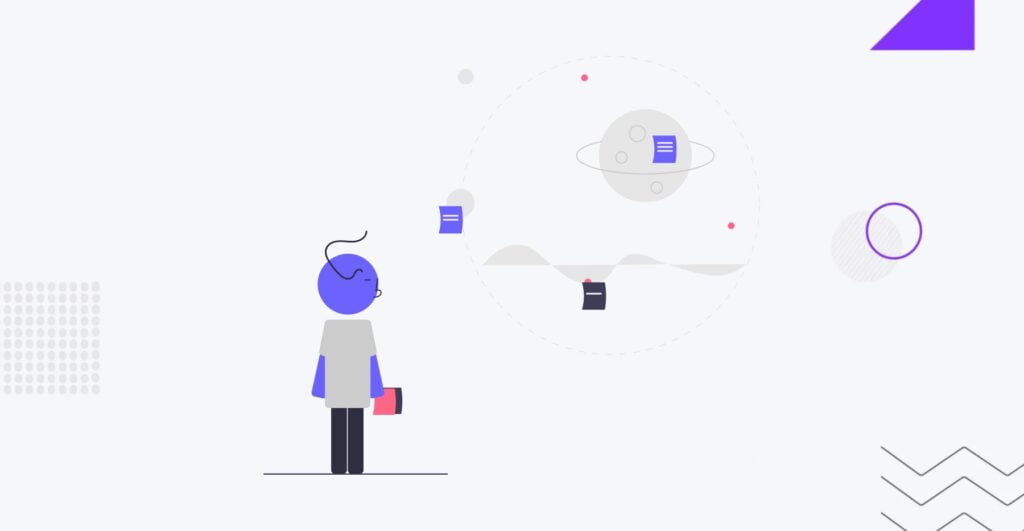
In the realm of WordPress security, vulnerability scanning plugins play a pivotal role in identifying and addressing potential weaknesses within your website’s architecture. These plugins serve as proactive guardians, conducting systematic assessments to fortify your digital fortress. One notable player in this arena is NinjaScanner.
16. NinjaScanner
NinjaScanner stands out as a robust vulnerability scanning plugin designed to assess and enhance the security posture of WordPress websites. With a focus on meticulous scanning, it delves deep into your site’s infrastructure to pinpoint vulnerabilities that malicious actors could exploit.
Main Features:
- Thorough Vulnerability Detection: NinjaScanner employs advanced algorithms to meticulously scan every nook and cranny of your WordPress installation, themes, and plugins.
- Prompt Identification of Weaknesses: The plugin swiftly identifies vulnerabilities, ranging from outdated software versions to configuration issues, providing a comprehensive picture of potential risks.
- Actionable Insights and Recommendations: Upon detecting vulnerabilities, NinjaScanner goes beyond mere identification. It offers clear, actionable insights and recommendations for remediation, empowering users to address security gaps effectively.
- Regular Scanning Schedules: The ability to schedule regular scans ensures continuous monitoring, allowing your website to stay resilient against emerging threats.
Pricing:
The NinjaScanner WordPress plugin is available for free. Yet, it offers additional premium features, including scheduled scans and WP-CLI integration.
Secure Hosting Integration
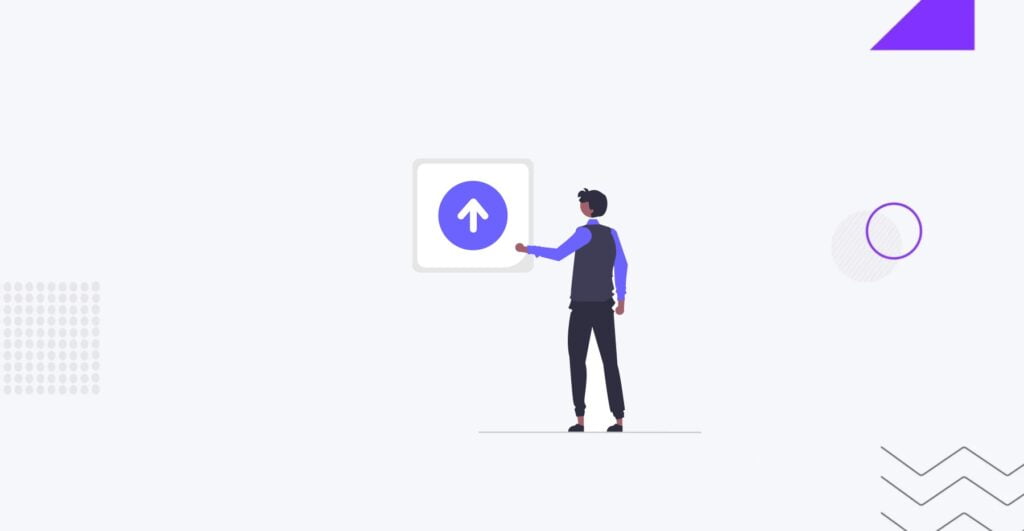
Secure Hosting Integration plugins are specialized tools designed to seamlessly collaborate with reputable hosting providers, reinforcing the overall security posture of a website. These plugins work in tandem with hosting services known for their commitment to robust security protocols, providing an additional layer of protection against potential threats.
17. SiteLock
SiteLock stands as a prominent player in the realm of secure hosting integration plugins. With a focus on proactive security measures, SiteLock offers a suite of features designed to fortify websites hosted on compatible hosting platforms.
Main Features:
- Web Application Firewall (WAF): SiteLock integrates a powerful WAF to filter and monitor incoming traffic, preventing malicious entities from compromising the website’s integrity.
- Malware Scanning and Removal: Regular scans identify and eliminate malware, ensuring that the website remains free from harmful code and vulnerabilities.
- DDoS Protection: SiteLock provides robust protection against Distributed Denial of Service (DDoS) attacks, safeguarding the website’s availability and performance.
- Security Incident Response: In the event of a security incident, SiteLock offers a swift and effective response, minimizing potential damage and downtime.
- Vulnerability Detection: SiteLock actively detects and addresses vulnerabilities within the website, providing insights and recommendations for remediation.
- Content Delivery Network (CDN) Integration: Accelerate website performance and enhance security with SiteLock’s CDN integration, optimizing content delivery while mitigating potential threats.
Pricing:
SiteLock’s pricing structure is tailored to accommodate the diverse needs of website owners. The pricing model may include considerations such as the size and complexity of the website, the level of security required, and additional features selected.
- Basic Plan: Perfect for cost-conscious websites seeking basic scanning and backup.
- Pro Plan: Ideal for websites experiencing high traffic and requiring added protection.
- Business Plan: Suited for businesses and e-commerce websites of all scales.
How to Choose the Right Security Plugin for Your WordPress Site?
Securing your WordPress site is a critical step in safeguarding your online presence. To start, understand your specific needs, considering factors like the type of website you run and the sensitivity of the data it handles. If you’re new to WordPress or security practices, opt for a user-friendly plugin with clear settings, ensuring a seamless experience.
Compatibility is key when selecting a security plugin. Ensure it integrates well with your hosting provider, as some plugins work seamlessly with specific services. Additionally, look for comprehensive protection that includes features like firewall security, malware scanning, and regular audits to provide a well-rounded defense against a variety of online threats.
Consider the community support and the frequency of updates. A strong community indicates ongoing development, while regular updates show the developer’s commitment to addressing emerging security challenges. Lastly, read reviews and recommendations from other WordPress users to gain real-world insights into a plugin’s effectiveness and ease of use. By carefully considering these factors, you can choose a security plugin that aligns with your website’s unique requirements and enhances its overall protection.
Conclusion
The journey to a secure website begins with a thoughtful selection of the right security plugin. Understanding your specific needs, evaluating user-friendliness, and ensuring compatibility with your hosting provider are foundational steps. A comprehensive security solution encompasses features like firewall protection, malware scanning, and regular audits to create a robust defense against diverse threats. The support of a strong community and regular updates add layers of assurance, demonstrating a commitment to ongoing development and responsiveness to emerging challenges.
For professional maintenance and security of your multi-functional custom WordPress website, contact IT Monks Agency. When enhancing your WordPress site’s security, leverage real-world experiences shared in reviews and recommendations. Make informed decisions tailored to your unique circumstances to fortify your website without unnecessary complexity. A carefully selected security plugin protects your site and fosters a safer and more resilient online environment. Stay vigilant, stay secure.
Contact
Don't like forms?
Shoot us an email at [email protected]