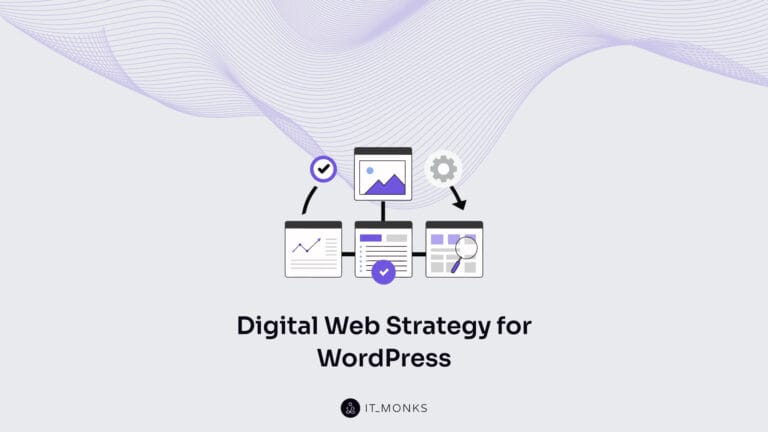Add More Trust to Your Store with Social Proof WordPress Plugins
Table of Contents
Let’s be honest. How many orders did you make online and at local retail stores over the last month? As for us, we have shifted online and do not regret it. It’s become really convenient and easy to pick the necessary items while simply looking through the inventory on an eCommerce site than to keep on searching for the right kind of goods at retail stores. Online shopping has won the hearts of many of us. It has also resulted in tougher competition among online businesses. To win the hearts of potential buyers, web stores get integrated with a wide range of tools and features, including social proof WordPress plugins that we will discuss in this blog post.
Social proof is an integral element of every eCommerce site looking forward to attracting more clients and increasing sales. People tend to trust reviews posted by fellow customers more than well-written marketing texts. That’s why posting customer reviews on your site is a win-win solution for businesses aiming to increase conversion rates. You can also increase users’ trust in your company and turn first-time customers into repeat buyers.
If you are looking for a tool that will do wonders on your WooCommerce site, consider installing social proof WordPress plugins on it. Which ones are the most effective? Let’s get them listed below.
What is Social Proof?
In psychology, social proof is the phenomenon of relying on the actions and words of others to decide what is right and what is wrong. People observe what others do and follow their example, thus perceiving group behavior as an example of the most appropriate behavior in a specific situation.
Over the last years, marketing specialists have been actively using the tactic for increasing the customer base and reaching more clients. The most vivid example of using social proof on a website is by posting user testimonials, star ratings, different kinds of stats, celebrity brand endorsements, etc.
How does social proof work on a website? Let’s consider the most common example. What’s the first thing you do on a web store while choosing what product or service to order? Those are the images and videos demonstrating a specific item, its specs, and customer reviews, of course. Simply recollect how many times the product’s star rating influenced your decision-making? It’s what many other customers also do.
How To Add Social Proof To Your WooCommerce Store
Most of the web stores that you can find on the present-day feature some of the most common social proof elements, like customer testimonials, star ratings, and social sharing buttons. You may also come across more industry-specific examples, like
- eCommerce sites use customer reviews to promote their products;
- Bloggers encourage readers to engage while promoting feeds of comments;
- Startups build credibility with the help of experts and influencers in their field.
Displaying Customer Reviews and Testimonials
It’s the most effective and time-tested social proof element. There are many ways to update your site’s pages with customer reviews. The most popular social proof WordPress plugin isTrustPulse that we will discuss later in this post. Such tools help you collect your clients’ feedback and create a database of reviews posted on your site. Using custom widgets, you can embed customer reviews into any selected page pr blog post on your site.
Social Media Shares
You might be missing a lot unless you add social sharing options to your site. The power of social media shouldn’t be underestimated. While simply scrolling through the Facebook feed or watching Instagram stories, users’ attention may be caught with a repost or story that people made on your site. On seeing a large number of social media shares on your product pages or blog posts, users may suggest that others find it valuable and pay more attention to your deals. When it comes to adding social share buttons to your site, plugins like Shared Counts will be especially useful to you.
With that said, let’s take a closer look at the 10 top-rated social proof WordPress plugins that will help you increase the sales and revenue of your WooCommerce site.
Best Social Proof WordPress Plugins for Your Store
Here comes the main part of this post. Although all of the social proof WordPress plugins that we listed below are intended to build trust and encourage users to buy from you, they have differences that should be highlighted.
TrustPulse
Price: only premium plans are available, starting at $5/mo.
TrustPulse is one of the most popular social proof WordPress plugins. It also works as a FOMO (fear of missing out) solution that adds a sense of urgency to your site. Being compatible with WordPress, Shopify, Drupal, and other popular platforms, the plugin helps you increase trust in your web store while revealing conversions, sales, and social proof notifications. It features advanced settings that allow you to manage what exactly will be displayed on your site. The fully customizable interface lets you bring a branded look to the customer reviews that you share on your site.
The plugin lets you track the number of downloads and purchases that are revealed as recent activities and events on your site. It takes less than 5 minutes to set up and lets you leverage conversion rates by up to 15%.
Key features:
- See an immediate boost in every conversion behavior;
- Display live, verified customer activity instantly on your site;
- Track and highlight real purchases, signups and more;
- Display social proof to the right people at the right time;
- No coding skills are needed.
WPForms
Price: only premium plans are available, starting at $39.50/year.
WPForms is a social proof WordPress plugin that lets you collect and display user testimonials on your site. It’s a user-friendly extension that lets you create simple forms quickly and easily. There are pre-designed templates available, which lets you create the desired forms in an instant. Or, you may create your custom-made forms using a simple drag-and-drop builder.
With WPForms, you can create mobile-friendly forms, which will make the forms that you add to your site look stunning on desktop and handheld devices. The plugin makes it easy for you to create email subscription forms and connect them to your favorite email services.
Fear not of getting spam in your email inbox. The automatic spam detection solution blocks all spam submissions and lets you focus only on the requested submitted by your customers.
Key features:
- Pre-built form templates to save even more time;
- Drag-and-drop form builder;
- Works on mobile, tablets & desktop;
- Smart Conditional Logic to create high-performance forms;
- Instant form notifications;
- Spam protection, and more.
Price: only premium plans are available, starting at $9/mo.
OptinMonster is one of the most powerful lead generation software for WordPress. You can use it not only for gaining user trust on your site but also for creating stunning popup forms that are fully personalized according to your branded colors, texts, and visuals. With the help of OptinMonster, you can also boost eCommerce sales while keeping users alerted with countdown timers.
Key features:
- Choose from 97+ pre-made templates and customize them to your liking;
- Choose from multiple form types;
- Reach better results with A/B testing;
- Send traffic to important pages on your site;
- Page-level targeting and segmentation;
- Personalize your campaigns based on your visitor’s behavior to maximize conversions and sales, etc.
Nudgify
Price: free
Using the Nudgify WordPress plugin, you can significantly improve customer experience on your website while revealing customized notifications about the products that are back in stock, inviting users to check the items in the abandoned shopping cart and more. While using the plugin, you can add social proof, FOMO, and urgency notifications.
The plugin seamlessly integrates with the latest WordPress and WooCommerce versions. It also supports hundreds of the world-known apps, like Stripe, MailChimp, PayPal, Amazon, etc. Nudgify lets you create your custom nudges using the advanced built-in settings. You can set up announcements about discount offers and few features of specific products on the chosen pages of your site. Once nudges are launched, you can track their performance in a dedicated dashboard.
Key features:
- 25+ languages are supported;
- Notifications look great on mobile and desktop devices;
- Keep track of your stats in the analytics dashboard;
- Drag-and-drop Stream builder gives you control over which Nudges appear and in what order. You can create unlimited Streams;
- Customer styles, behavior and links.
NotificationX
Price: a free version of the plugin is available; paid plans start at $39 for activation on 1 site.
NotificationX is one of the best social proof and FOMO plugins for WordPress. Install it on your site to grow your customer base, increase user engagement, and increase business revenue while displaying sales popups and WooCommerce notifications on your web store. To increase conversions rates on your site, you can use the plugin along with such popular tools as MailChimp, Zapier, LearnDash, ConvertKit, and more.
To display social proof notifications on your site, you need to take 5 easy steps – choose the platform where the notification will be displayed, customize the design, add content, manage the way notifications will be displayed, and customize the position on your site.
Using the NotificationX WordPress app, you can add lots of actions to your site, including sales, email signups, WordPress download counts, and others.
Key features:
- Gain trust from website visitors by showing who else also purchasing your product;
- Get exposure and readers to your blog posts by showing the recent comments;
- Showcase your Plugin/Theme reviews from WordPress.org & build credibility;
- Display how many people have downloaded your product from WordPress.org recently;
- Encourage your users to subscribe in your newsletter by showcasing who else also just signed up;
- Let the visitors know about your special offers, deals, announcement, etc. with a call to action.
Notification for WooCommerce
Price: free
Notification for WooCommerce is a handy social proof plugin for your WooCommerce store that lets you keep your audience engaged and alerted on the most recent orders placed on your site. You can adjust pop-ups to display such details as the product type, customer address, product image, purchase time, and other details.
If you use the plugin on a new web store and you do not have many orders yet, you can create virtual orders to display from a list of customer names, addresses, and selected items. The simple interface of the plugin is easy to manage without any special technical skills. It also lets you add unlimited Social Proof notifications to your website for the same price as other plugins charge per month.
Key features:
- Display recent WooCommerce orders. Choose a time to pick up orders (e.g. in the last 30 days);
- Display sale notification of selected products, selected categories, latest product, recently viewed product;
- Display order notification pop-ups on desktop and mobile devices;
- Multiple languages support;
- The plugin includes 8 shortcodes for you to display information on pop-ups;
- Using AJAX to load pop-up, and use many other handy features.
WPFomify
Price: there is only a premium version of the plugin available, with plans starting at $99/year for use on one site.
With the help of the WPFomity WordPress plugin, you can display sales notifications, custom user activity, the number of users browsing your site at the moment, recently published reviews, and other details that let you keep your audience more engaged on your site. A user-friendly interface of the plugin lets you take full control of the way notifications will be displayed, on what pages, who will see them, and what design they will feature. One of the plugin’s peculiarities is a notification bar that you can adjust to work as a countdown timer.
All notifications that you add to your site using WPFomity feature UTM tags, which lets you track their performance in analytics.
Key features:
- Seamlessly integrates with popular WordPress plugins and email marketing services;
- Customize the look and feel for WPfomify to match your site’s branding;
- Display real-time customer activity data from your eCommerce site;
- Use WPfomify to display client reviews and ratings;
- Display time-limited offers on your site;
- Take complete control of who, when, and where sees the notifications.
ProveSource
Price: there are only premium plans available, priced starting at $18/mo.
ProveSource is one more popular social proof WordPress plugin that is worth being mentioned on this list. With its help, you can display lots of different kinds of user activities in the popup notifications on your site. You may feel the ease of adjusting notifications using lots of handy customization options included in the plugin’s settings.
There are many stunning features included in the plugin. One of its best options is the review notifications that display the best reviews in Google, Yotpo, Facebook, TrustPilot, etc. The plugin features advanced settings that let you adjust the way notifications will be displayed and what audience they will target. You can adjust notifications to be revealed in 20 different languages. This is a handy feature for websites targeting customers from different countries in the world.
Key features:
- Control your notifications display time, speed, delay and much more;
- Show verified and authentic conversions, activities and purchases;
- Display responsive notifications on your mobile website;
- Integrates with tons of 3rd party platforms;
- Decide how and when to display your notifications;
- Display recent page visits or live visitors on your website, etc.
Proof Factor
Price: a free version of the plugin is available, premium plans start at $29/mo.
If you are looking for a tool to add gamification to your store, Proof Factor would be the right choice for you. It’s a versatile WordPress plugin that lets you reveal recent user activity notifications and live visitor counts. The pop-ups are displayed in the form of a spin wheel when a user makes an attempt to leave your site.
The plugin seamlessly integrates with WordPress. It is also fully compatible with Shopify, Magento, Wix, and BigCommerce. Although there are not so many stylish options available, Proof Factor is a simple and genuine way to capture the attention of your site visitors while building urgency to purchase your products.
Key features:
- Live visitor count;
- Recent activity;
- Fortune wheel;
- Supports exit intent triggers, which let you present every visitor with an engaging popup milliseconds before leaving your site.
WPSocialProof
Price: free and premium versions of the plugin are available.
Using the WPSocialProof WordPress plugin, you can update your website with animated, live, real-time social-proof pop-ups to boost sales and signups. It requires very little setup to display sales messages on your site. Besides adjusting the design and content of pop-up messages on your site, the plugin lets you adjust the sound of notifications. While browsing your site, people will see popups of the recent sales and signups displayed at the bottom of your site.
Key features:
- Mobile optimized;
- Displays recent sales, downloads and visitor stats on your website to drive results;
- Light-weight, built to scale, zero impact on site-speed / performance;
- Features Gutenberg support;
- Lets you share your conversion stats with Hot Stats;
- Works out of the box with WooCommerce, Easy Digital Downloads;
- Show across the site, on specific posts / pages or exclude from specific posts and pages;
- Configure delay, timing, duration, position of notifications;
- Create multivariate notifications;
- WP Social Proof allows you to use custom notifications to offer discounts and offers to your visitors.
How to Choose the Best Social Proof WordPress Plugin
As you can see, there is a wide choice of social proof plugins that you can use on your site to increase customer engagement and boost your sales. Yet, which of these tools will work best for your eCommerce project? To help you make the right choice, let us help you narrow down the selection and suggest the best options for your store.
The first thing you should mind while choosing the pes social proof plugin for your site is whether it’s a free or a premium solution that you are looking for. Next, decide on what kind of notifications you’d like your customers to see. Since we have already listed the highlighted features of every extension on the list above, let’s resume.
Websites representing retail businesses can take advantage of social proof WordPress plugins like Provesource.
Agencies looking for solutions that let their clients create accounts and watch the real-time activity on the site can take advantage of using plugins like Nudgify.
Extensions like NotificationX will come in handy for bloggers. The advanced targeting options of such plugins don’t distract web users while giving them hints and suggestions on the actions they can take on your site.
Contact
Don't like forms?
Shoot us an email at [email protected]