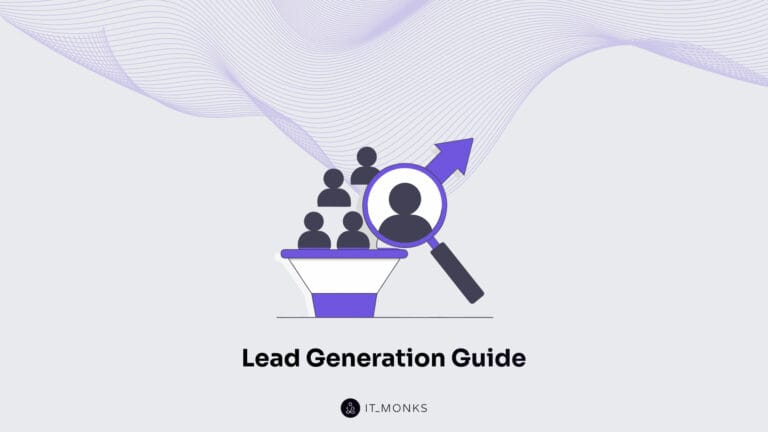How to Automate Ecommerce Website
Table of Contents

Ecommerce automation is one of the most effective ways for businesses to stay ahead of the competition. By automating different web store processes, you can save time, reduce errors, scale your business, and multiply revenue. How to automate ecommerce website effectively without sacrificing the quality of services you provide?
To automate an ecommerce website, you need to use technology and software to perform repetitive tasks without manual intervention. This increases efficiency, reduces errors, and enhances the overall customer experience. Let’s explore the principles of automation, how to identify tasks for automation, and the steps involved in automating various aspects of an ecommerce business.
What is Ecommerce Automation?
Ecommerce automation refers to using technology and software to automate various tasks and processes in an online retail environment. It plays a pivotal role in streamlining business operations, enhancing efficiency, and improving overall productivity.
Automation in ecommerce simplifies repetitive tasks that would otherwise require manual intervention. Businesses can allocate resources more effectively by reducing manual labor and focusing on strategic initiatives. This saves time and minimizes errors, improving accuracy and consistency in operations.
Some of the most common examples of automated tasks that should be featured on your ecommerce website checklist include functional automation and marketing ecommerce automation. The latter covers automating email marketing campaigns, scheduling social media posts and optimizing PPC advertising to reach target audiences effectively.
Functional ecommerce automation includes:
- Inventory Management: Automatically track inventory levels, receive alerts for low stock, and update product availability across platforms.
- Order Processing. Automate order confirmation, fulfillment, and shipping processes. Notify customers via an automated process regarding their order status.
- Customer Relationship Management (CRM). Use automation to segment customers based on behavior, send personalized emails, and manage loyalty programs efficiently.
- Customer Support. Implement a chatbot plugin for WooCommerce for instant customer assistance, automate ticketing systems for streamlined issue resolution, and update FAQs dynamically.
- Payment and Invoicing. Automate payment processing securely and generate invoices automatically after transactions are completed.
- Analytics and Reporting. Automatically generate reports on sales performance, customer behavior, and inventory insights to inform business decisions.
How to Identify What Exactly Should Be Automated?
Identifying tasks to be included in ecommerce automation is crucial in optimizing business processes and improving efficiency in ecommerce operations. Here’s how to determine what needs automation:
- Focus on activities that are performed repeatedly and consume significant time and effort. These tasks involve manual data entry, updating records, or processing routine orders.
- Identify tasks that follow a set of rules or standardized procedures. Automation can streamline these processes by executing predefined actions based on specific conditions or triggers.
- Prioritize tasks that involve high volumes of transactions or data. Automating these tasks can reduce the likelihood of errors and ensure consistency in operations.
- Automate tasks that require timely execution, such as sending order confirmations, processing payments, or responding to customer inquiries promptly.
Conducting an audit of current business processes helps in pinpointing inefficiencies and areas ripe for automation:
- Analyze the flow of tasks from start to finish to identify bottlenecks or areas where manual intervention slows down operations.
- Identify tasks that are prone to errors, delays, or inconsistencies. These pain points indicate opportunities for automation to improve accuracy and efficiency.
- Solicit feedback from team members involved in daily operations to understand their challenges and where automation could impact them most.
Prioritizing ecommerce automation tasks involves focusing on those that offer the highest return on investment in terms of time savings, cost reduction, or improved customer satisfaction:
- Repetitive and Time-Consuming Tasks: Automate tasks that consume significant resources due to their repetitive nature, allowing employees to focus on more strategic initiatives.
- Impact on Operations: Assess how automating specific tasks can streamline operations, enhance productivity, and contribute to overall business growth.
By systematically evaluating tasks based on these criteria and conducting a thorough audit of current processes, ecommerce businesses can effectively identify which areas to automate. This approach optimizes operational efficiency and ensures a more agile and competitive business environment.
Types of Ecommerce Automation
Ecommerce automation encompasses a variety of processes that streamline operations and enhance efficiency in online retail. Understanding different types of automation processes gives you a better idea of how to automate an ecommerce website. Let’s review essential automation points crucial for managing an ecommerce website effectively.
Inventory Management
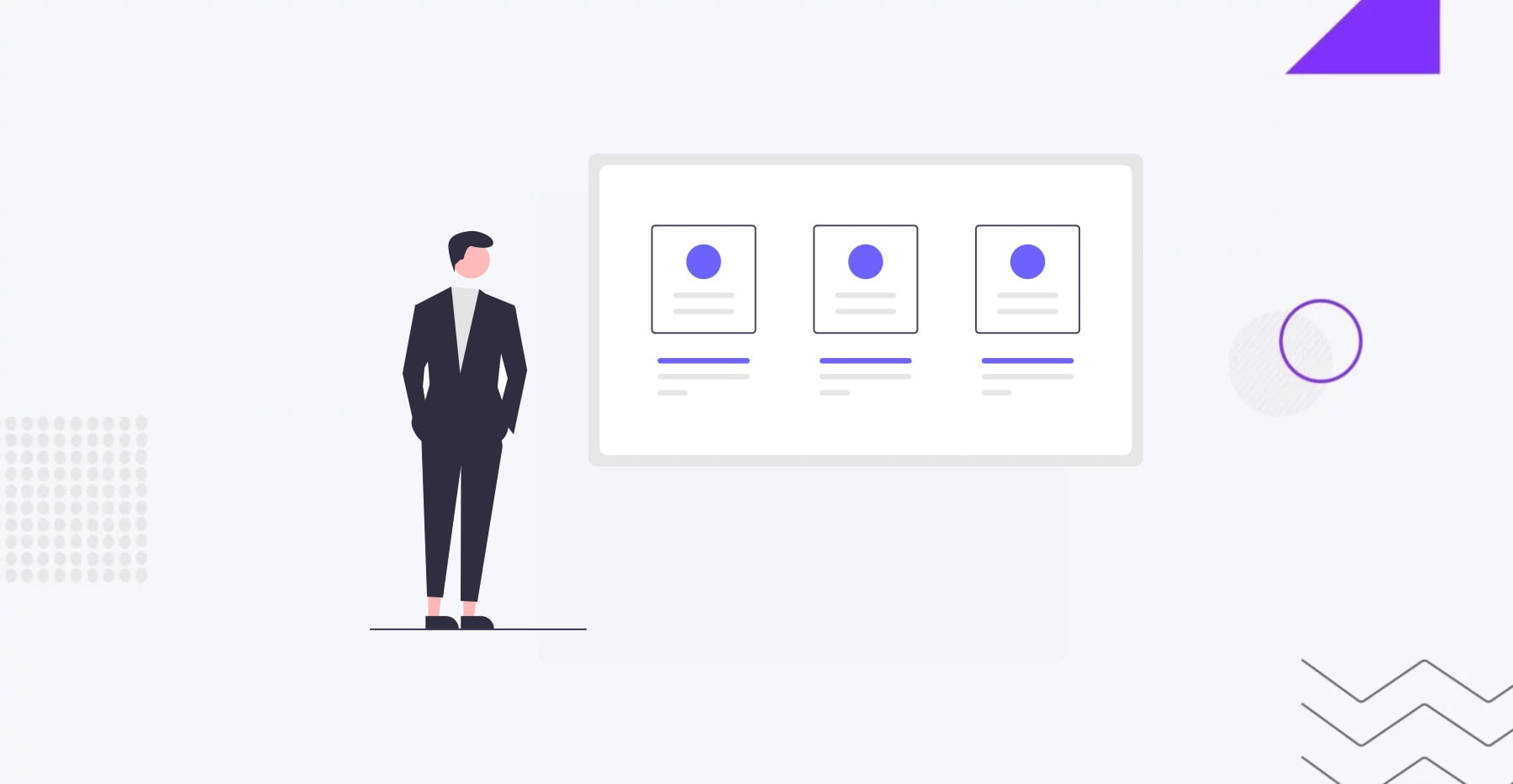
Automating inventory management WooCommerce systems involves leveraging technology to streamline the tracking and updating stock levels, ensuring efficient operations and customer satisfaction. By implementing automated inventory management on your ecommerce store, you receive notifications automatically when inventory levels drop below predefined thresholds, enabling timely replenishment. You can also automate SKU creation, tracking, and management to streamline inventory organization and improve product visibility.
Monitoring and updating inventory automatically includes:
- Real-Time Tracking: Use automated systems to monitor inventory levels, providing accurate stock availability data continuously.
- Integration with Sales Channels: Automatically update inventory levels across all sales channels (website, marketplace platforms) to prevent overselling.
- Barcode and RFID Technology: Implement barcode or RFID systems to automate inventory counts and updates as products are received or sold.
Some of the most popular ecommerce automation tools for inventory management are:
- Inventory Management Software: (e.g., Extensiv Order Manager)
- ERP Systems with Inventory Modules: (e.g., SAP ERP, Oracle NetSuite)
- Barcode and RFID Systems: (e.g., Zebra Technologies, Honeywell)
Automating inventory management reduces manual effort, minimizes errors, improves inventory accuracy, and ensures products are always available to meet customer demand. For complex integrations or customization, hiring a skilled developer or consulting with ecommerce automation specialists may be beneficial to tailor solutions to specific business needs.
Order Processing

In ecommerce, order processing is more than just managing transactions — it’s about delivering seamless experiences to customers from the moment they click “buy.” Imagine a scenario where every step, from order confirmation to shipment, unfolds effortlessly thanks to automation.
When a customer completes their purchase online, automation swiftly confirms the order, instantly reassuring them that their transaction is in progress. Behind the scenes, sophisticated systems kick into gear, seamlessly coordinating the fulfillment process. Products are picked from shelves, packed with precision, and prepared for shipping—all without human intervention.
The role of automation extends further with shipping notifications. As soon as the package leaves the warehouse, automated systems generate and send notifications to customers. These updates include crucial details like tracking numbers, and ensuring customers can monitor their delivery every step of the way.
Ecommerce businesses rely on specialized tools and platforms to achieve this level of automation. Systems like ShipStation and Ordoro manage orders seamlessly, integrating with logistics providers to optimize shipping operations. These tools streamline processes and enhance efficiency and accuracy, crucial for meeting customer expectations in today’s competitive ecommerce landscape.
Customer Relationship Management (CRM)

Managing customer relationships goes beyond transactions — fostering loyalty and engagement through personalized interactions and automated processes.
Customer segmentation is pivotal in CRM, allowing businesses to categorize customers based on behavior, preferences, and demographics. This segmentation enables targeted marketing efforts and personalized communication, enhancing the customer experience.
Automated loyalty programs are another cornerstone of the top WordPress CRM. Businesses can nurture customer loyalty without continuous manual oversight by automating the administration of rewards, points, and incentives. This encourages repeat purchases and strengthens the brand’s and customers’ bond.
Post-purchase engagement is equally critical in CRM. Automated follow-up emails are a powerful tool to keep customers engaged after they’ve made a purchase. These emails can include order confirmations, delivery updates, and personalized recommendations based on their purchase history. Such automated communication enhances customer satisfaction and increases the likelihood of repeat business.
Website automation tools for CRM and automated marketing include:
- CRM Platforms: (e.g., Salesforce, HubSpot)
- Email Marketing Automation: (e.g., Mailchimp, Klaviyo)
- Loyalty Program Management: (e.g., Smile.io, LoyaltyLion)
Marketing and Sales
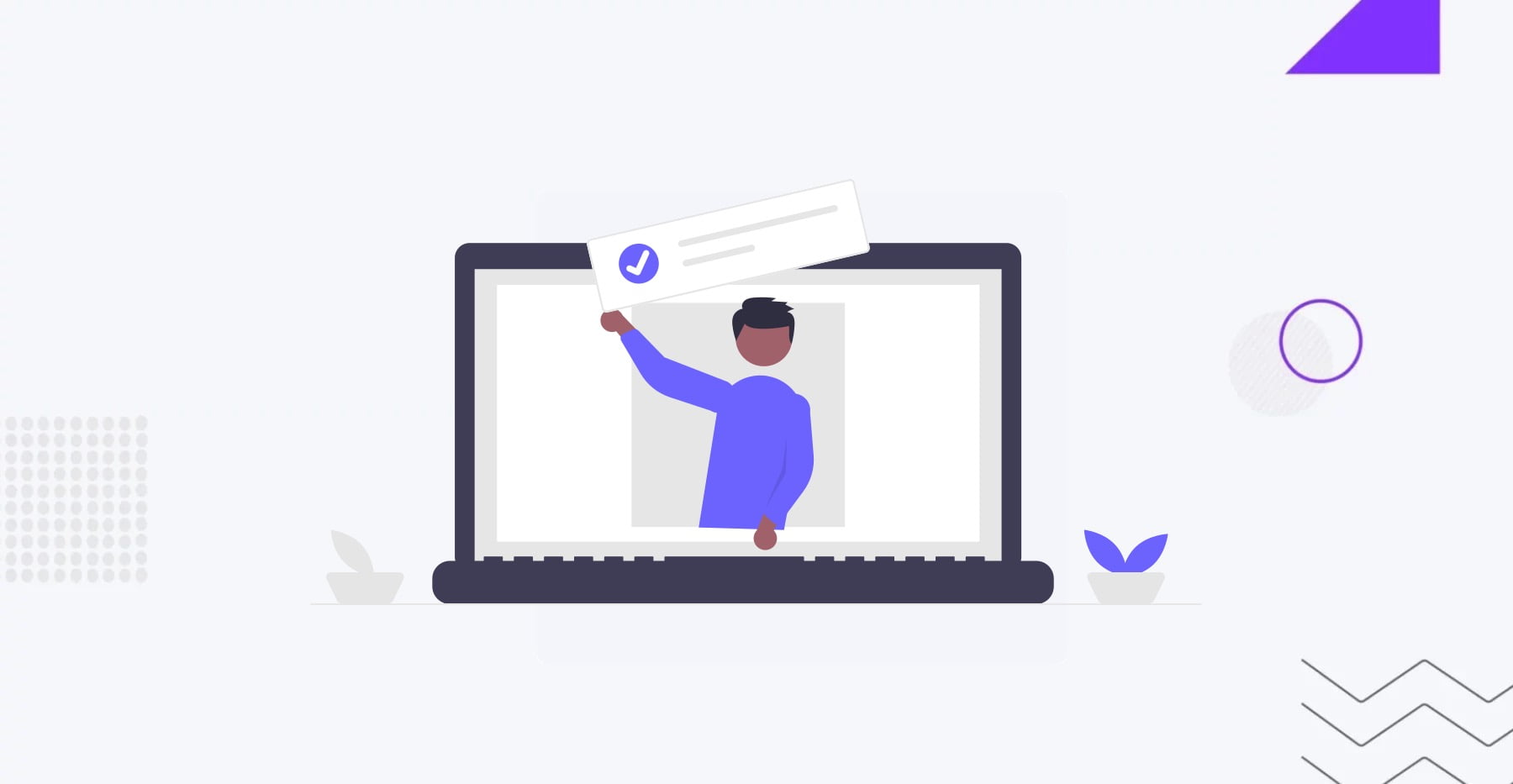
Effective marketing and sales automation can significantly boost engagement and conversion rates in ecommerce, leveraging technology to streamline campaigns and reach target audiences more effectively.
Automating email marketing campaigns involves using software to send personalized emails based on customer behavior, preferences, and lifecycle stage. This includes scheduling emails for specific times, segmenting audiences, and automating follow-ups to nurture leads and encourage repeat purchases.
Similarly, automating social media posts allows businesses to maintain a consistent online presence without manual effort. Tools can schedule posts across various platforms, optimize content for different audiences, and analyze performance metrics to refine strategies.
PPC (Pay-Per-Click) and social media ad campaigns can be automated to optimize targeting, bidding, and ad placements. Automation tools manage ad spending efficiently, adjust bidding strategies in real-time based on performance data, and A/B test ad creatives to maximize ROI.
Best ecommerce email automation tools include:
- Email Marketing Automation: (e.g., Mailchimp, Klaviyo, ActiveCampaign)
- Social Media Management and Automation: (e.g., Hootsuite, Buffer, Sprout Social)
- PPC Management Platforms: (e.g., Google Ads, Facebook Ads Manager, Microsoft Advertising)
Customer Support
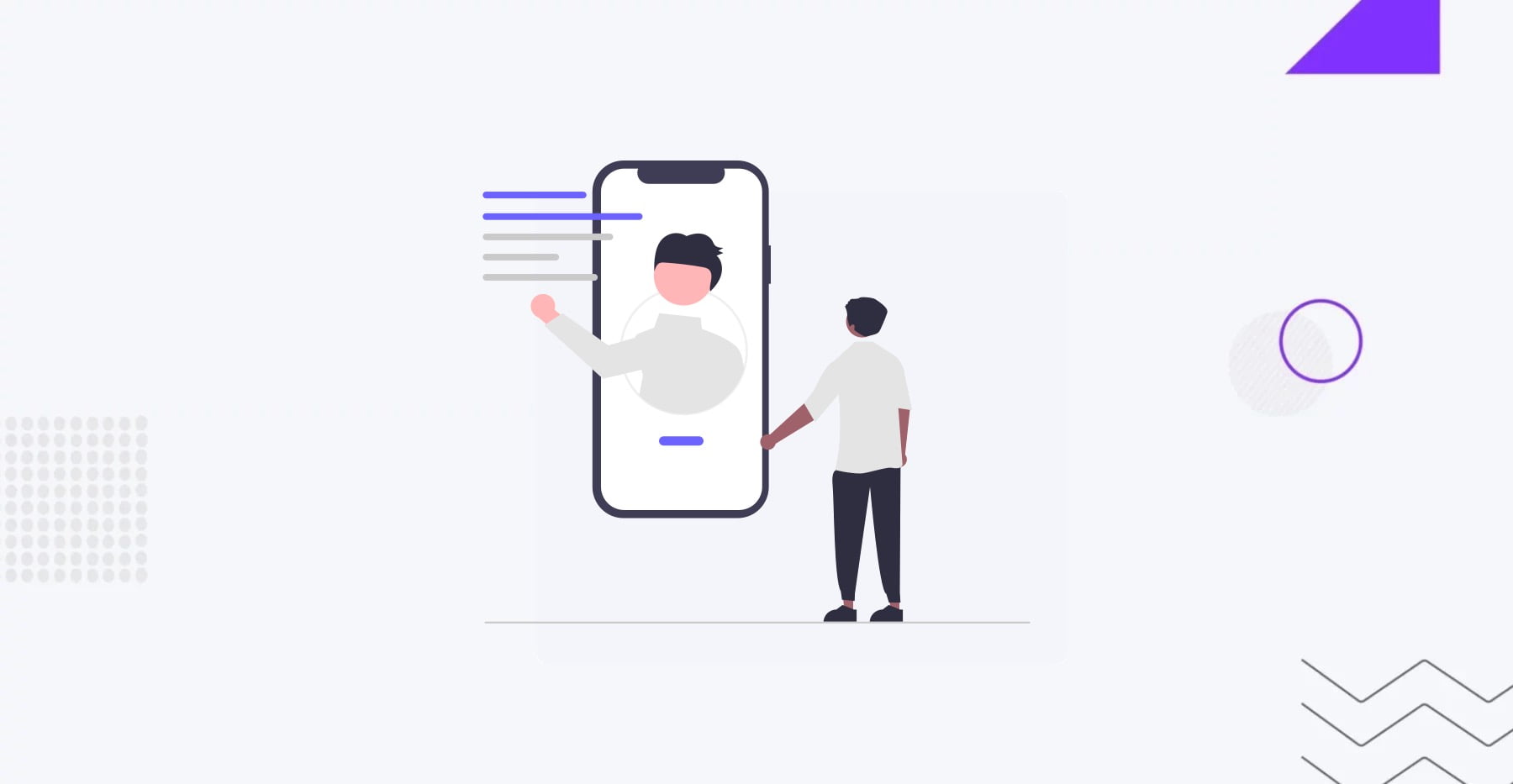
Providing efficient and effective customer support is crucial for maintaining satisfaction and loyalty. Automation is pivotal in streamlining customer service processes and enhancing overall support experiences.
Chatbots are WordPress AI integration solutions that simulate human conversation to respond instantly to customer queries. They can handle routine inquiries, offer product recommendations, and escalate complex issues to human agents when necessary. Automated ticketing systems, on the other hand, manage and prioritize customer issues through automated workflows. They assign tickets, track their progress, and ensure timely resolutions while maintaining a centralized record of customer interactions.
FAQs and help centers are invaluable resources for customers seeking quick answers and self-service options. Automation allows businesses to dynamically update these resources based on customer feedback, trending inquiries, and changes in products or services. By keeping content relevant and up-to-date, businesses can improve customer satisfaction and reduce support ticket volumes.
Tools for automated ecommerce store support services:
- Chatbot Platforms: (e.g., Chatfuel, ManyChat, Drift)
- Help Desk and Ticketing Systems: (e.g., Zendesk, Freshdesk, Help Scout)
- Knowledge Base Management: (e.g., Confluence, Helpjuice, Document360)
Payment and Invoicing

Automating payment processing involves integrating payment gateways with ecommerce platforms to process transactions securely. This automation ensures customers can complete purchases seamlessly using various payment methods (credit cards, digital wallets, etc.) without manual intervention.
Invoice generation automation simplifies creating and distributing invoices for orders on ecommerce platforms. Automated systems can automatically generate invoices upon order confirmation, include detailed transaction information, and deliver them to customers via email or their accounts.
Ecommerce automation software for payment processing and invoicing:
- Payment Gateways: (e.g., PayPal, Stripe, Square)
- Ecommerce Platforms with Built-in Payment Processing: (e.g., Shopify, WooCommerce, BigCommerce)
- Accounting Software with Invoicing Capabilities: (e.g., QuickBooks Online, Xero, FreshBooks)
Analytics and Reporting

Automating analytics and reporting in ecommerce empowers businesses with actionable insights into sales performance, customer behavior, and inventory management, driving informed decision-making and operational efficiency.
Automated Sales Reports and Customer Behavior Analysis:
Automated inventory reports streamline the monitoring and management of stock levels, providing real-time visibility into inventory status, turnover rates, and stock movements. These reports enable proactive inventory management, such as identifying slow-moving items, optimizing reorder points, and preventing stockouts. By automating inventory reporting, businesses can minimize carrying costs, reduce the risk of overstocking or understocking, and ensure product availability to meet customer demand.
Customer behavior analysis automation tracks and analyzes customer interactions with the ecommerce platform. This includes monitoring website navigation, click-through rates, and conversion rates. By automating these analyses, businesses gain a comprehensive understanding of customer preferences, pain points, and opportunities for engagement, allowing for targeted marketing campaigns and personalized customer experiences.
Ecommerce automation tools for analytics and reporting:
- Business Intelligence Platforms: (e.g., Tableau, Power BI, Google Data Studio)
- Ecommerce Analytics Tools: (e.g., Google Analytics, Adobe Analytics, Mixpanel)
- Inventory Management Systems with Reporting: (e.g., TradeGecko, Skubana, Fishbowl)
Website Maintenance

Automating website maintenance ensures optimal performance, security, and continuity in ecommerce operations. Here’s how automation can enhance these aspects:
- Automation of Performance Monitoring. Performance monitoring automation involves using tools to continuously track website speed, uptime, and overall performance metrics. These tools can generate real-time reports and alerts, notifying administrators of performance issues such as slow loading times or server errors. Automated performance monitoring helps maintain a smooth user experience and ensures the website operates efficiently under varying traffic conditions.
- Automation of Security Updates. Automating security updates involves regularly applying patches, fixes, and software updates to protect the website from vulnerabilities and cyber threats. Automated systems can schedule and deploy updates to web servers, content management systems (CMS), plugins, and other components used in ecommerce platforms. This proactive approach minimizes the risk of security breaches and ensures that the website remains secure and compliant with industry standards.
- Regular Backups and Data Recovery Automation. Automated backups are essential for safeguarding ecommerce data against accidental loss, server failures, or cyber-attacks. Backup automation systems can schedule regular backups of website files, databases, and customer data to secure cloud storage or offline locations. Automated data recovery processes enable businesses to restore operations swiftly and minimize downtime during data loss or corruption.
Website maintenance tools for online automated business:
- Performance Monitoring Tools: (e.g., Pingdom, GTmetrix, New Relic)
- Security Update Automation Tools: (e.g., Patchman, ManageWP, Jetpack)
- Backup and Recovery Solutions: (e.g., UpdraftPlus, BackupBuddy, Acronis Backup)
Feedback and Reviews
Automating review requests involves setting up systems to solicit customer feedback after purchase or interaction automatically. This can be done through email campaigns triggered at specific intervals post-purchase, prompting customers to leave reviews and ratings. Automated review requests streamline customer feedback collection, increasing the volume of reviews and providing valuable insights into product performance and customer satisfaction.
Automated review management systems centralize collecting, monitoring, and responding to customer reviews across various platforms (e.g., website, social media, review sites). These systems can aggregate reviews in one dashboard, notify administrators of new reviews, and facilitate timely responses or resolution of customer concerns. Automated review management helps maintain a positive online reputation, fosters trust among potential customers, and improves overall brand perception.
This is how to automate an ecommerce website with Feedback and Reviews tools:
- Review Request Automation Tools: (e.g., Trustpilot, Yotpo, Judge.me)
- Review Management Platforms: (e.g., Reputation.com, Birdeye, ReviewTrackers)
- CRM Systems with Review Integration: (e.g., Salesforce, HubSpot)
Benefits of Automation in Ecommerce
Embracing automation in ecommerce optimizes internal processes and empowers businesses to focus on innovation and strategic growth initiatives. By learning how to automate an ecommerce website and leveraging technology to handle routine tasks, ecommerce enterprises can devote more resources to creativity, customer relationships, and sustainable business expansion.
Some of the major ecommerce automation benefits include:
- Increased Efficiency. Automated processes streamline repetitive tasks such as order processing, inventory management, and marketing campaigns. By reducing the need for manual intervention, businesses can allocate resources more effectively, accelerate workflows, and scale operations seamlessly.
- Reduced Manual Errors. Automation mitigates human error in critical business functions like data entry, order fulfillment, and financial transactions. By implementing automated systems, businesses ensure accuracy in tasks prone to mistakes, enhancing operational reliability and customer satisfaction.
- Enhanced Customer Experience. Automation enhances customer satisfaction through personalized interactions, timely responses, and seamless transactions. Automated systems enable businesses to deliver consistent service across multiple touchpoints, from personalized product recommendations to efficient customer support, fostering customer loyalty and trust.
Monitor the Performance of Your Ecommerce Automation
Tracking the performance of automated processes allows ecommerce businesses to measure the effectiveness of their automation investments. It provides insights into operational efficiency, identifies areas for improvement, and ensures that automation aligns with strategic goals. Monitoring performance also helps identify bottlenecks, address issues promptly, and maximize the return on investment in automation technologies.
- Order Processing Time: Measure the time from order placement to fulfillment and delivery.
- Customer Response Time: Track the average response time to customer inquiries or issues.
- Conversion Rates: Monitor the percentage of website visitors who complete a desired action, such as purchasing.
- Customer Satisfaction Scores (CSAT): Gauge customer satisfaction through surveys or feedback ratings.
- Error Rates: Track the frequency of errors or discrepancies in automated processes.
- Cost Savings: Measure the reduction in operational costs achieved through automation.
- Retention Rates: Monitor customer retention rates to assess the impact of automation on customer loyalty.
Tips for Making Adjustments Based on Performance Data
- Regular Review and Analysis: Conduct regular reviews of KPIs to identify trends, anomalies, or areas needing improvement.
- Benchmarking: To gauge progress, compare current performance metrics against industry standards or previous benchmarks.
- Continuous Optimization: Make iterative improvements to automation workflows based on data-driven insights.
- Flexibility in Automation Rules: Adjust automation rules and parameters as business needs evolve or market conditions change.
- Collaboration Across Teams: Foster collaboration between IT, operations, marketing, and customer service teams to optimize automation holistically.
- Invest in Training: Ensure employees are trained to utilize and interpret automation tools and data analytics effectively.
Conclusion
You can achieve impressive results by learnig how to automate an ecommerce website scaling your business, and reaching new heights using the right tools and software, coupled with a wise strategy. Moreover, effective ecommerce website management solutions can help you balance automation and personalization, ensuring a seamless and enjoyable customer experience.
At IT Monks, we are experts not only in custom web development. We provide exceptional quality website maintenance services, ensuring your website is always up and running smoothly. If you are looking for professional ecommerce assistance, don’t hesitate to contact us right away!
Contact
Don't like forms?
Shoot us an email at [email protected]